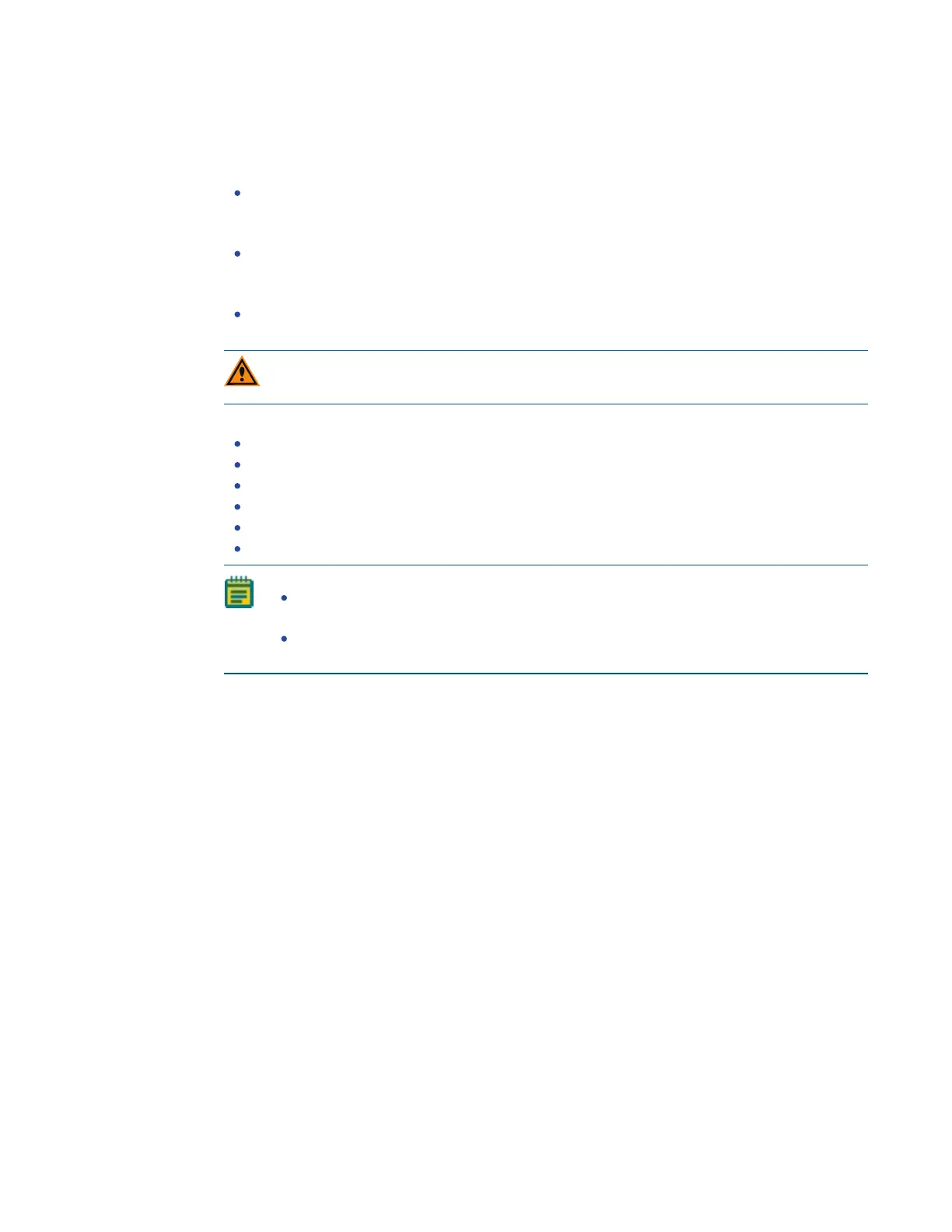Chapter 4: Finishing Setup of the ImageXpressPico System
5063666 K 43
Installing a Filter Cube
Before installing a filter cube, review the following:
Access only the user-serviceable components inside the instrument as described in this
guide. Avoid contact with other components as they can be damaged or knocked out of
alignment.
To prevent dust from collecting inside the instrument, keep the top door and the
maintenance door closed (unless you are inserting labware or performing maintenance
tasks).
Ensure that the top door and the maintenance door are closed before starting the
instrument.
CAUTION! To prevent skin oils from damaging the optical coatings, we recommend that
you wear powder-free disposable gloves when handling objectives and filter cubes.
The following filter cubes are available:
DAPI
FITC
TRITC
Cy5
Texas Red
CFP
Note:
Depending on how you have configured your ImageXpress Pico system, you may
not have received all the filter cubes.
Do not install a filter cube in slot 6 of the turret. Slot 6 must be empty (in both the
instrument and the software).
