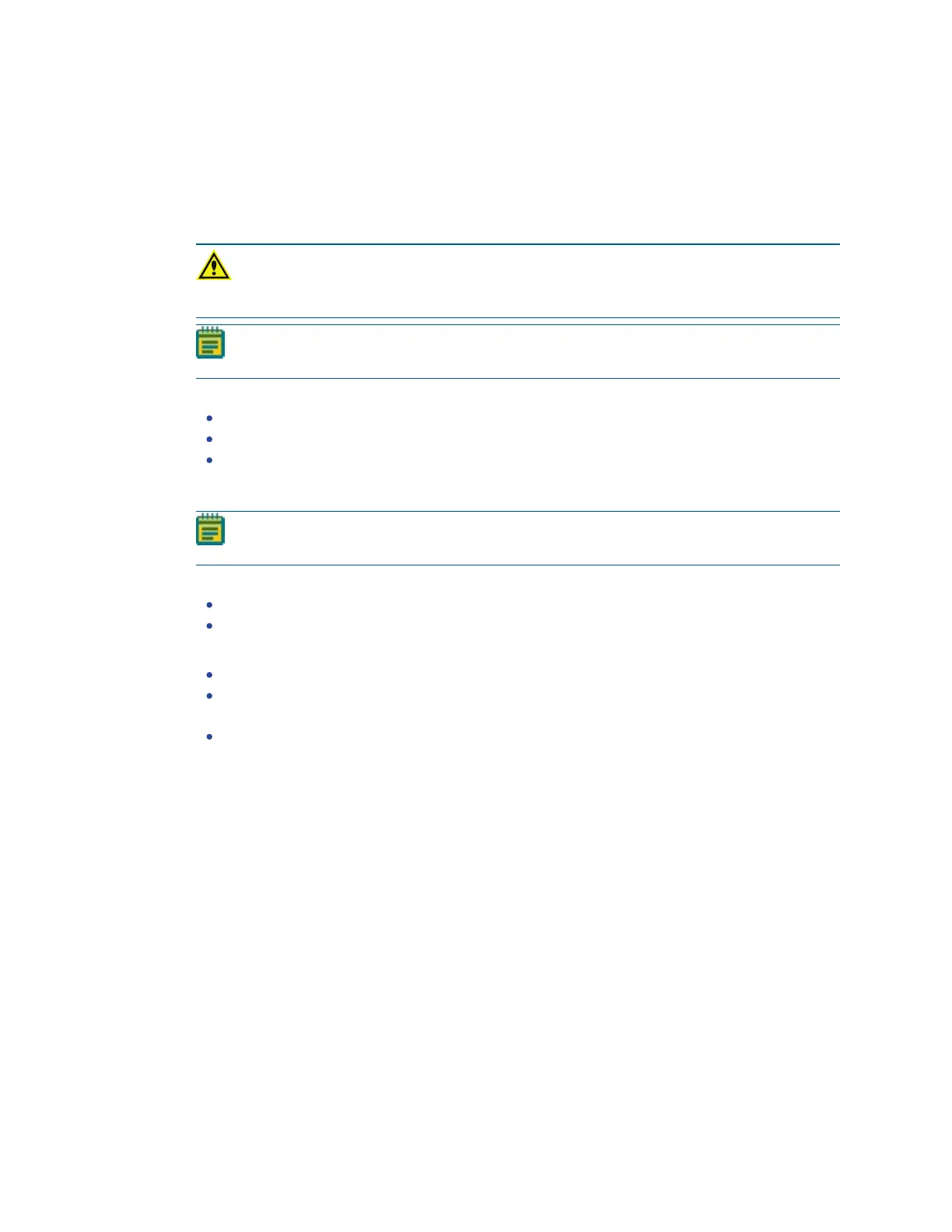ImageXpress Pico Automated Cell Imaging System Installation Guide
76 5063666 K
Using an Oil-Free Lab Gas Line
Some laboratories are equipped to supply gas from a house gas line, where compressed air
and/or N
2
are supplied from hose barb connections. In many cases, house gas lines output is
greater than 1.2bar (17.4psi), which is the maximum allowed pressure for the instrument. In this
case, a single-stage, line pressure regulator is required.
WARNING! All gases from the lab gas line must be oil-free. Failure to supply oil-free
gases to the ImageXpress Pico system may damage the instrument and void the
warranty.
Note: We recommend that the delivery pressure range of the regulator be 4.14bar
(60psig) or less, which will enable you to easily set the pressure to the required level.
Gas regulators for a house gas line are available from several vendors, including:
Matheson (www.mathesongas.com)
Airgas(www.airgas.com)
VWR (vwr.com)
Connecting the Lab Gas Line to the Instrument
Note: In some cases, the hose barb connection for the lab gas line may be removable. If
so, you may want to remove it to connect the line pressure directly to the output.
Molecular Devices provides the following:
Three (3) ¼" NPT male to 6mm O.D. push-to-connect fittings
10m (32.8ft) of 4mm I.D. / 6mm O.D. polyurethane tubing
You must provide the following:
Appropriate length of 3/8" I.D. or equivalent tubing
3/8" hose barb to ¼" Female NPT fitting (available from vendors such as
EDGEINDUSTRIAL)
Hose clamp
To connect the lab gas line to the instrument:
1. Connect the 3/8" I.D. tubing to the hose barb.
2. Connect the 3/8" hose barb to ¼" Female NPT fitting.
3. Connect the provided ¼" NPT male to 6mm O.D. Push-to-Connect fitting.
4. Use a hose clamp to secure the hose barb connections.
5. Connect the tubing to the instrument. See Connecting and Disconnecting Tubing on page
58 for details.
