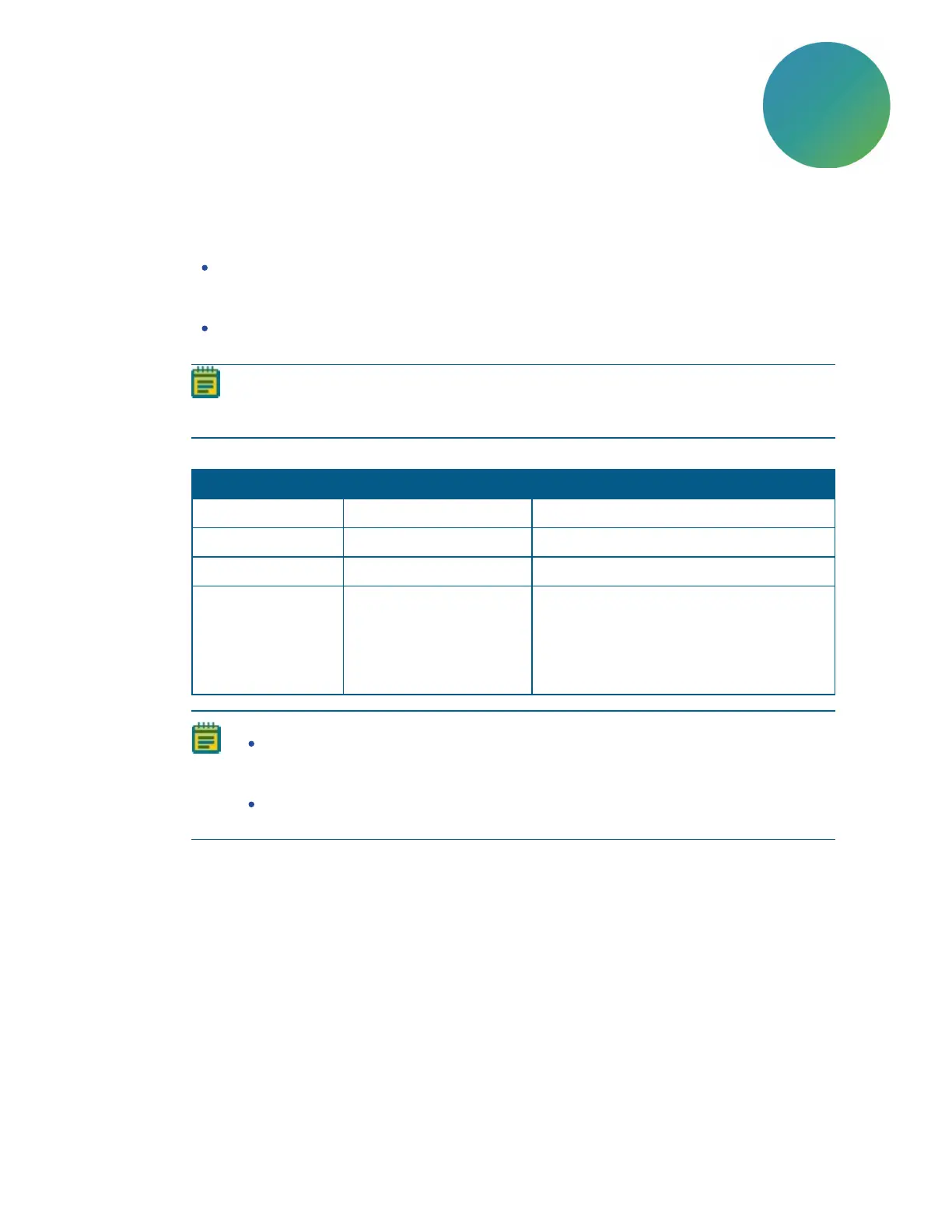5063666 K 49
Chapter 5: Environmental Control System
The optional environmental control system enables you to control the environment of your
sample in a plate. You can regulate temperature, humidity, CO
2
, and O
2
inside the
environmental control cassette to do the following:
Keep cells alive for several days, growing at a rate comparable to that expected with a
standard cell culture incubator. This enables you to perform experiments using multi-day,
live-cell, time-lapse imaging.
Reduce the oxygen inside the environmental control cassette. This enables you to
perform hypoxia experiments.
Note: Environmental control is fully supported for plate and dish acquisitions only. For
slide acquisitions, only temperature control is available; humidity, CO
2
, and O
2
control is
not available.
The environmental control system offers the following controls:
Component Set Range Notes
CO
2
1% to 15%
Humidity 85% Humidity level is fixed.
O
2
1% to 15% and ambient
Temperature 25°C to 40°C(77°F to 104°F) Environmental control cassette is not
required.
Minimum achievable temperature setting is:
6°C(11°F) above ambient without cassette.
8°C(14°F) above ambient with cassette.
Note:
To achieve the minimum temperature setting of 25°C (77°F) without the
environmental control cassette, the room temperature can be no higher than 19°C
(66.2°F).
To achieve the minimum temperature setting of 25°C (77°F) with the environmental
control cassette, the room temperature can be no higher than 17°C (62.5°F).
If your instrument does not include the environmental control system, contact your Molecular
Devices representative to discuss adding this optional feature to your instrument.
5
