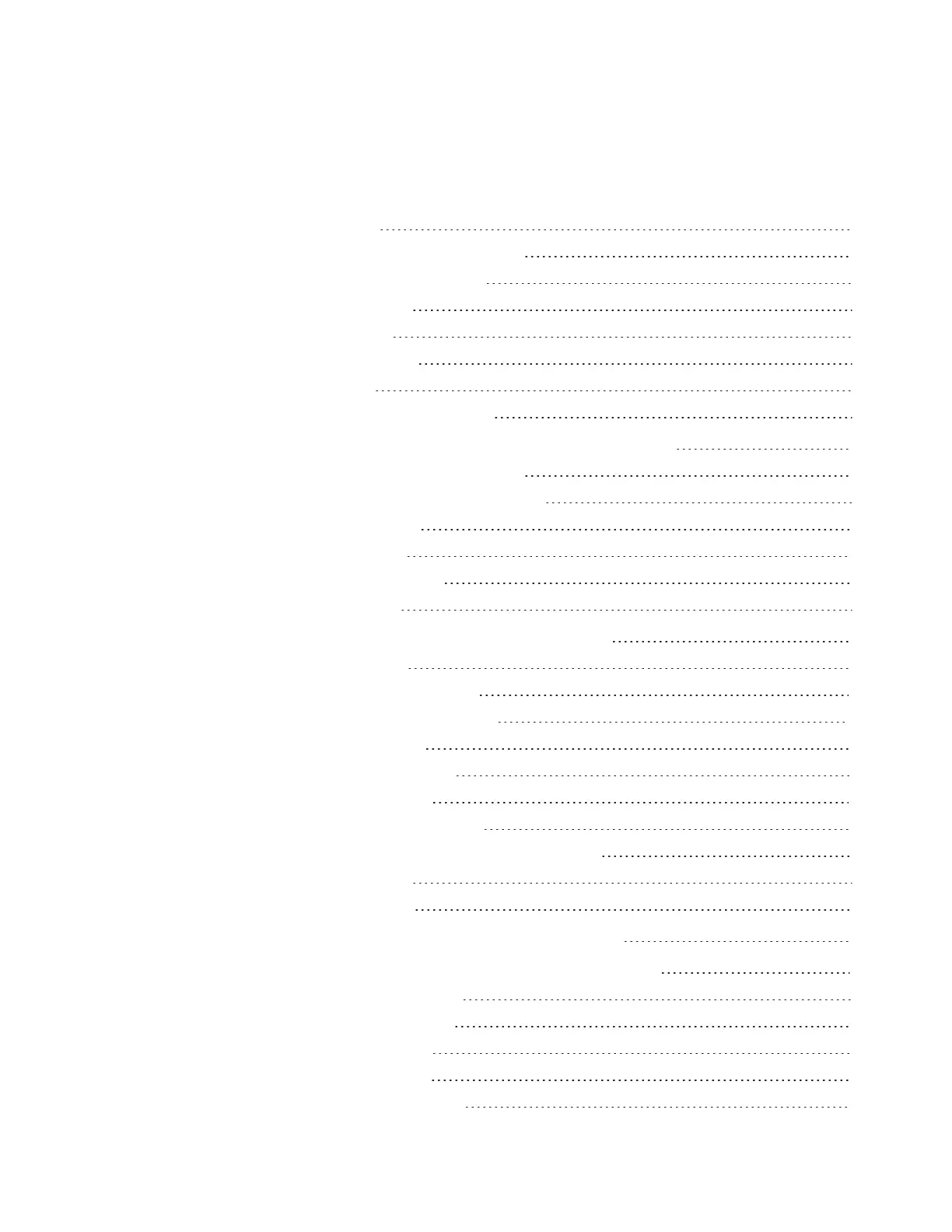5063666 K 3
Contents
Safety Information 5
Warnings, Cautions, Notes, and Tips 5
Symbols on Instrument Labels 6
Protective Housing 8
Electrical Safety 8
Moving Parts Safety 11
Lifting Hazard 11
Chemical and Biological Safety 12
Chapter 1: ImageXpressPicoAutomated Cell Imaging System 13
ImageXpressPico System Features 14
CellReporterXpress Software Features 16
Theory of Operation 17
Obtaining Support 20
Product Documentation 21
About This Guide 21
Chapter 2: Setting Up the ImageXpressPico System 23
Package Contents 23
Environmental Requirements 25
Space and Table Requirements 26
Power Requirements 26
Unpacking the Instrument 27
Placing the Instrument 29
Removing the Transport Lock 30
Setting Up the Workstation and Monitor Bundle 30
Connecting Cables 31
Starting the System 33
Chapter 3: Installing the CellReporterXpress Software 35
Chapter 4: Finishing Setup of the ImageXpressPico System 37
Logging In to the Software 37
Registering an Instrument 38
Installing an Objective 41
Installing a Filter Cube 43
Inserting a Labware Holder 45
