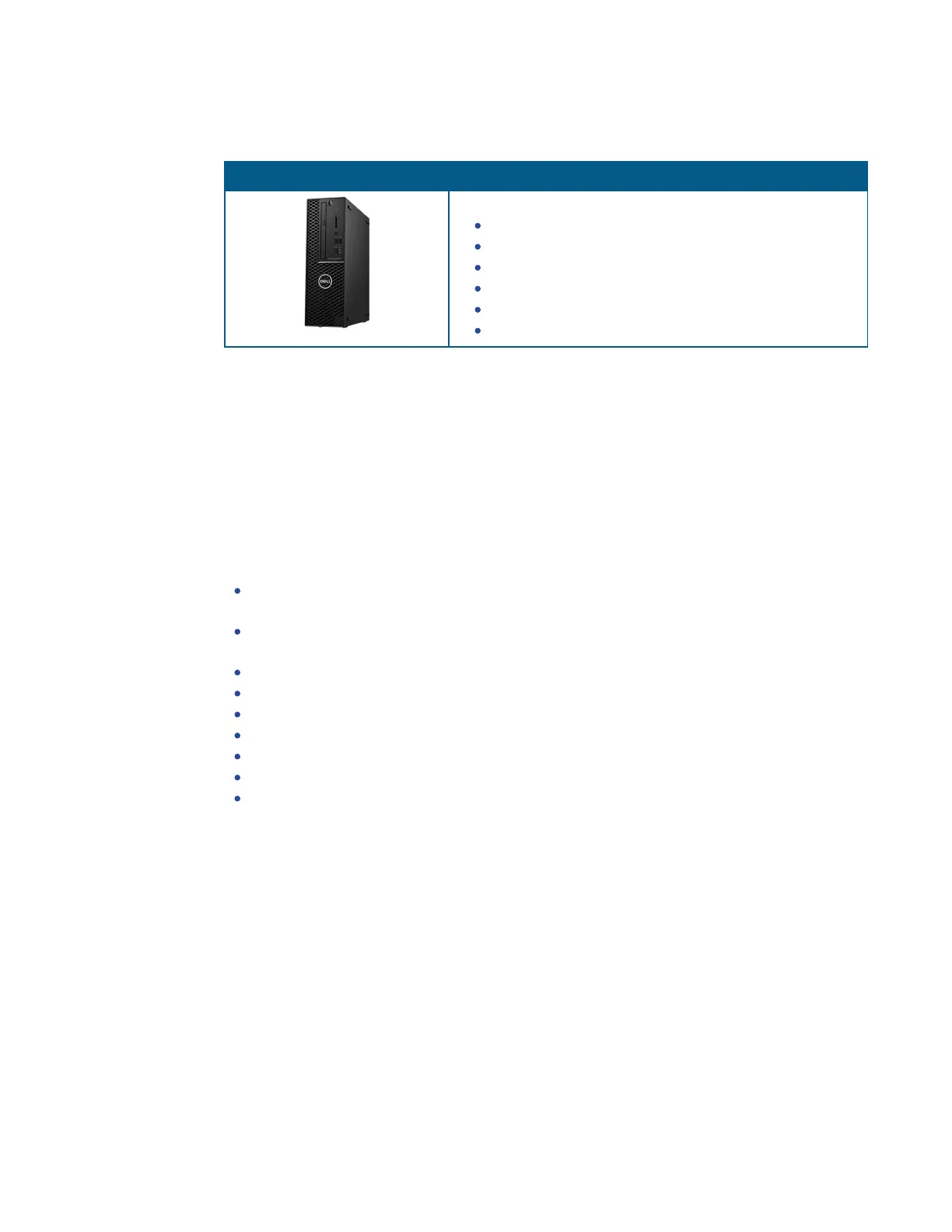Chapter 2: Setting Up the ImageXpressPico System
5063666 K 25
With the optional workstation and monitor bundle, the package also includes the following
items:
Item Description
Workstation and Monitor Bundle, including:
Dell Precision Tower
Dell 24 Touch Monitor
Microsoft Windows 10
Microsoft Excel
Mouse/Keyboard
Cables
See the enclosed packing list for a complete list of system contents.
See Optional Parts and Accessories on page 71 for details on the items available from
Molecular Devices for the ImageXpress Pico system.
Environmental Requirements
The ImageXpress Pico system is designed to operate indoors under laboratory conditions at
18°C to 30°C (64°F to 86°F) with 20% to 75% non-condensing humidity. As with any precision
optical instrument, take care to maintain a low-dust, low-vibration environment. Temperature
and humidity extremes can compromise performance.
Avoid the following lab conditions or situations:
Avoid installation in or near a room with high-motion equipment, including vacuum pumps,
centrifuges, elevators, air conditioners, or heaters.
Avoid installation directly in the path of air vents. Sudden temperature changes and air-
flow vibrations can degrade performance.
Avoid installation near external vibration caused by trains or excessive vehicle traffic.
Avoid installation in any room with noticeable vibration on floors or walls.
Avoid installation in direct sunlight.
Avoid installation within 5m (16.4ft) from a refrigerator.
Avoid installation within 2m (6.5ft) from a door.
Avoid installation on a table that is mechanically attached to a wall.
Avoid installation on a table with shakers, stirrers, mixers, or centrifuges.
