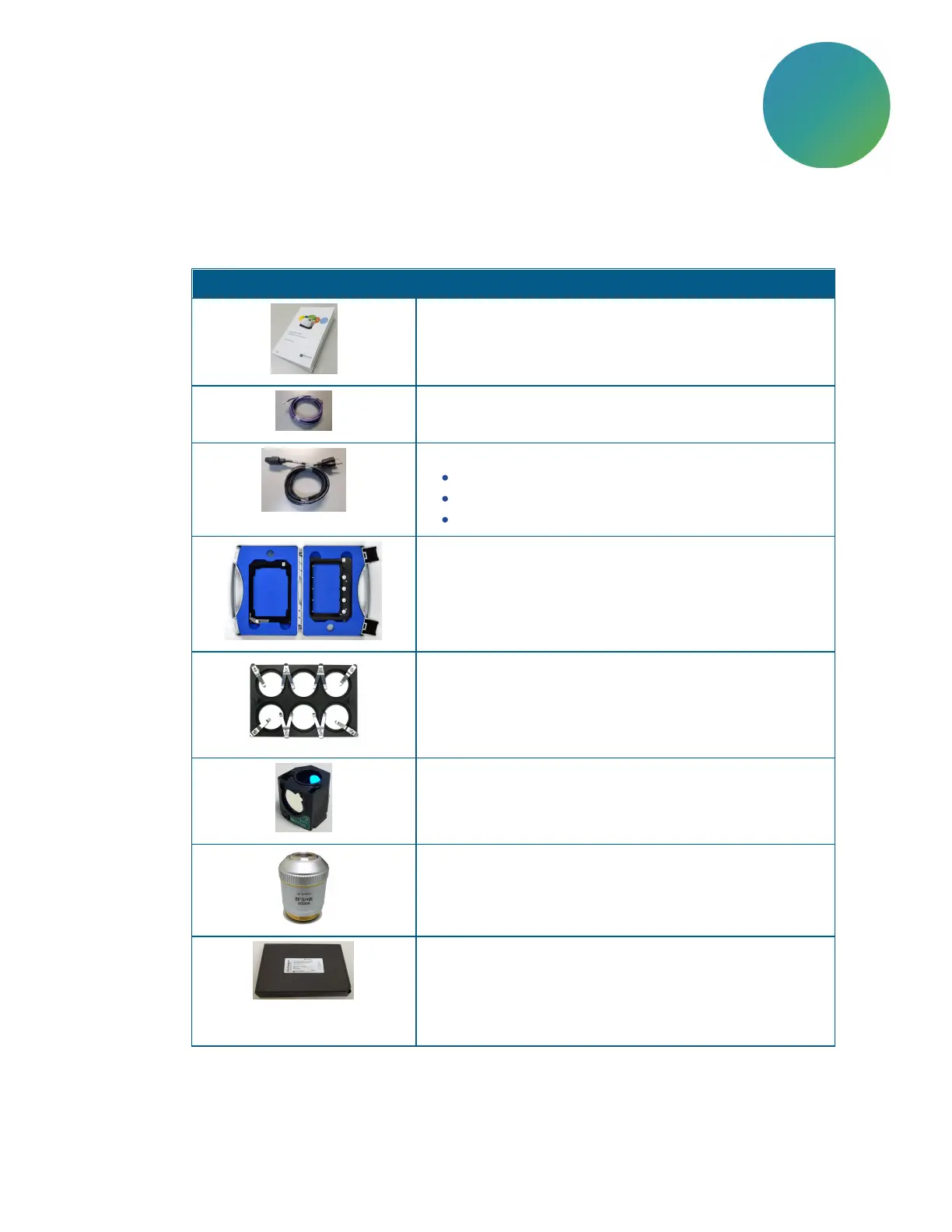5063666 K 23
Chapter 2: Setting Up the ImageXpress Pico System
Package Contents
The ImageXpress Pico system arrives in one box, which contains the instrument and its
accessories. The package includes the following items:
Item Description
Installation Guide
Two (2)CAT6 Ethernet Cables, 2m (6.6ft)
One of the following:
Power Cord for USA/Canada, 2.29m (7.5ft)
Power Cord for Europe, 1.96m (6.4ft)
Power Cord for China, 2.5m (8.5ft)
Stage Insert Accessory Pack(includes Plate Holder and 4-Slide
holder)
6-Dish Holder for 35mm Dishes (optional)
Filter Cube, FITC (other optional filter cubes may also be
included)
Objectives, 4x and 10x (other optional objectives may also be
included)
Fluorescent Bead Plate
Molecular Devices Technical Support may ask you to insert the
bead plate into your instrument to help them remotely
troubleshoot your system. Store the bead plate in its foil pouch
away from room light.
2
