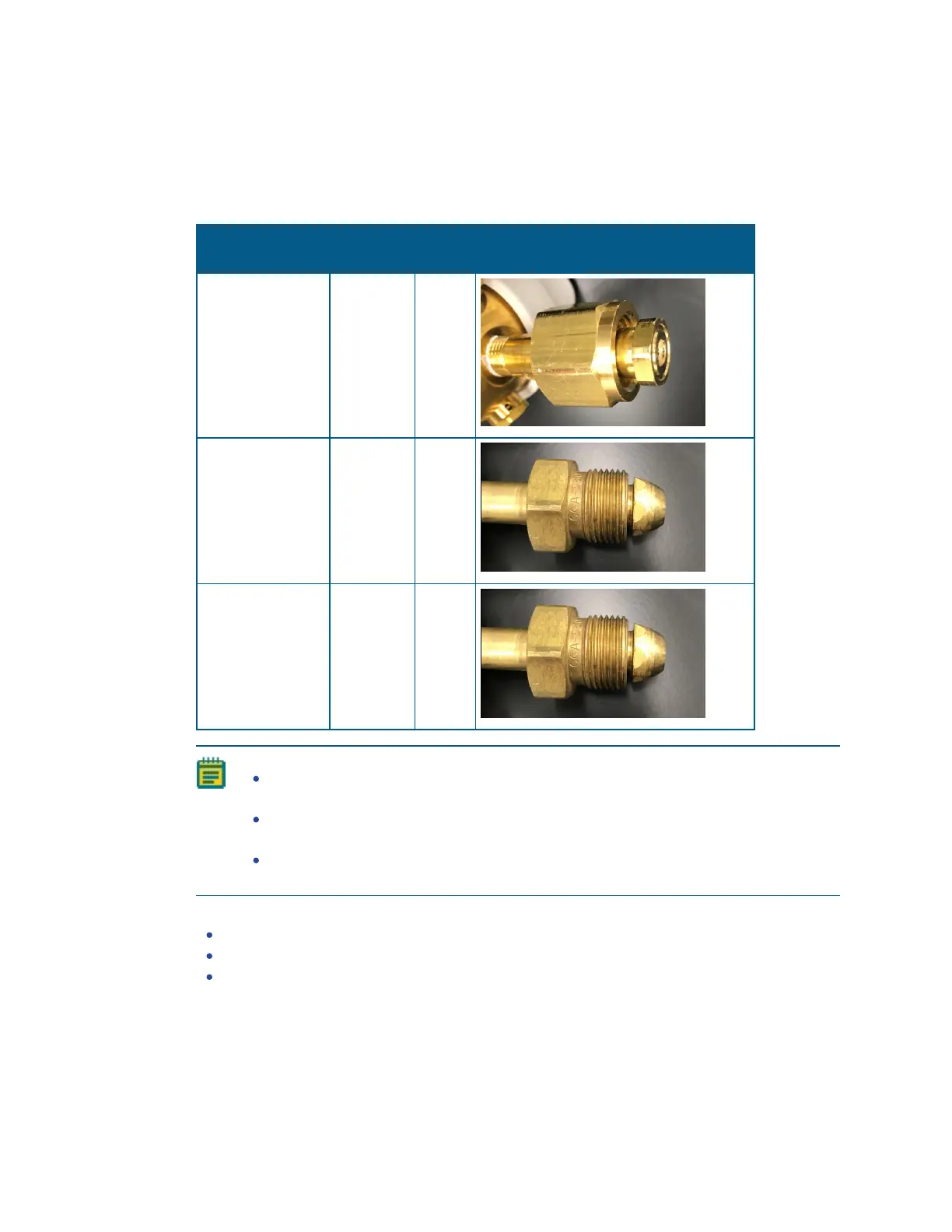ImageXpress Pico Automated Cell Imaging System Installation Guide
74 5063666 K
Using a Gas Cylinder
Gas pressure to the instrument must be regulated within the range of 0.8bar to 1.2bar (11.6psi
to 17.4psi). The ideal setting is 1.0bar (14.5psi). Atwo-stage regulator, as described below, is
required to step-down and regulate the pressure from the gas cylinder.
Gas
Regulator
Type
Fitting
Size
Fitting
Picture
CO
2
CGA320 13/16"
N
2
CGA580 15/16"
Compressed Air CGA590 15/16"
Note:
CGA 580 and CGA590 have identical fittings, but CGA 580 is designed for non-
oxidizing gases (N
2
), while CGA 590 is for oxidizing gases (compressed air).
The regulator type is often stamped on the end of the regulator on the side that will
connect to the cylinder.
We recommend that the delivery pressure range of the regulator be 4.14bar (60
psig) or less, which will enable you to easily set the pressure to the required level.
Two-stage regulators are available from several vendors, including:
Matheson (www.mathesongas.com)
Airgas(www.airgas.com)
VWR (vwr.com)
