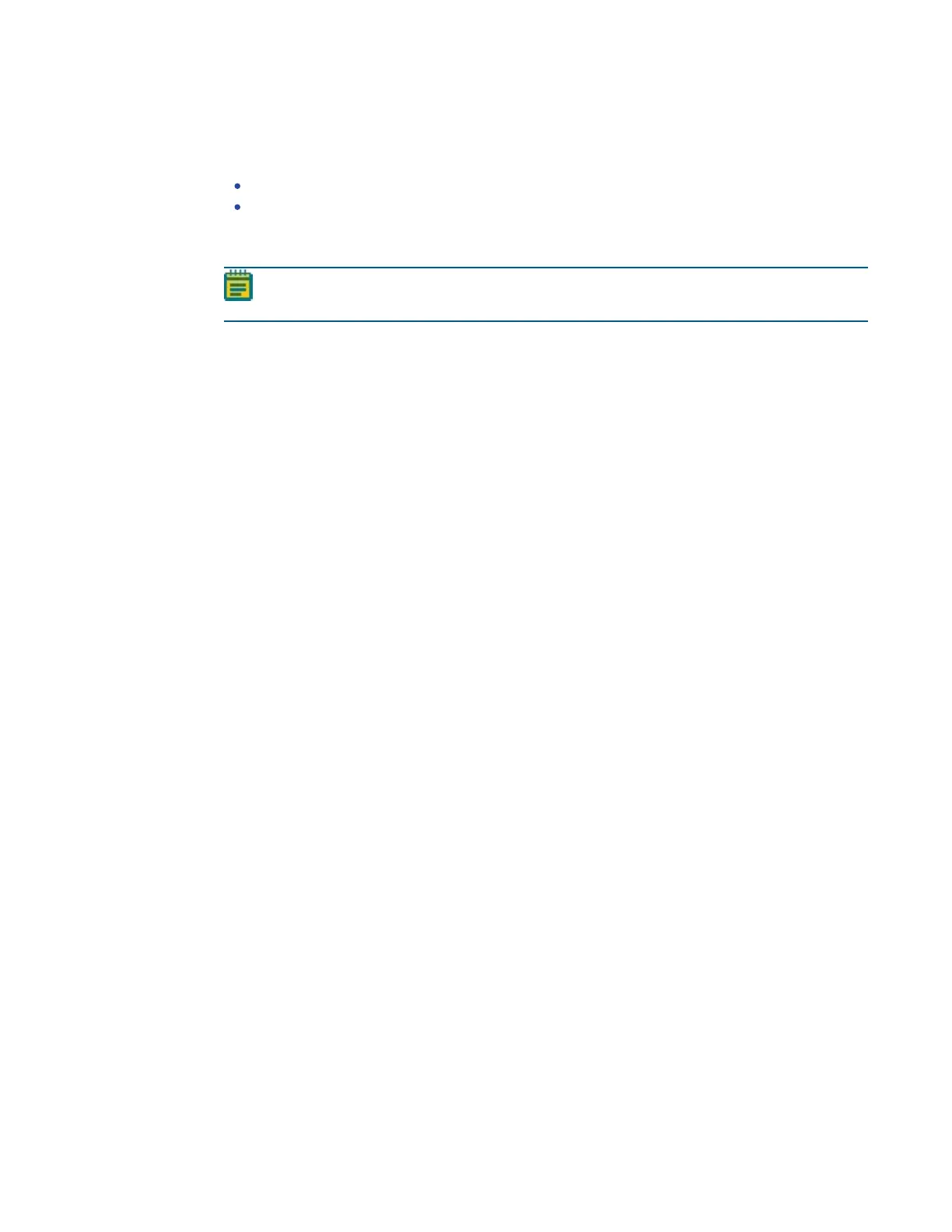Appendix C: Environmental Control System Gas Regulator Details
5063666 K 75
Connecting the Regulator to the Instrument
Molecular Devices provides the following:
Three (3) ¼" NPT male to 6mm O.D. push-to-connect fittings
10m (32.8ft) of 4mm I.D. / 6mm O.D. polyurethane tubing
You may need to provide a ¼" x ¼" NPT female-to-female fitting (available from vendors such
as Anderson Metals).
Note: A typical gas regulator outputs to a ¼" NPT fitting, which can be either male or
female.
To connect the regulator to the instrument:
1. If your regulator outputs to a male fitting, connect a ¼" x ¼" NPT female-to-female fitting to
the regulator output.
2. Connect the provided ¼" NPT male to 6mm O.D. Push-to-Connect fitting.
3. Connect an appropriate length of the provided 4mm I.D. / 6mm O.D. polyurethane tubing.
4. Connect the tubing to the instrument. See Connecting and Disconnecting Tubing on page
58 for details.
