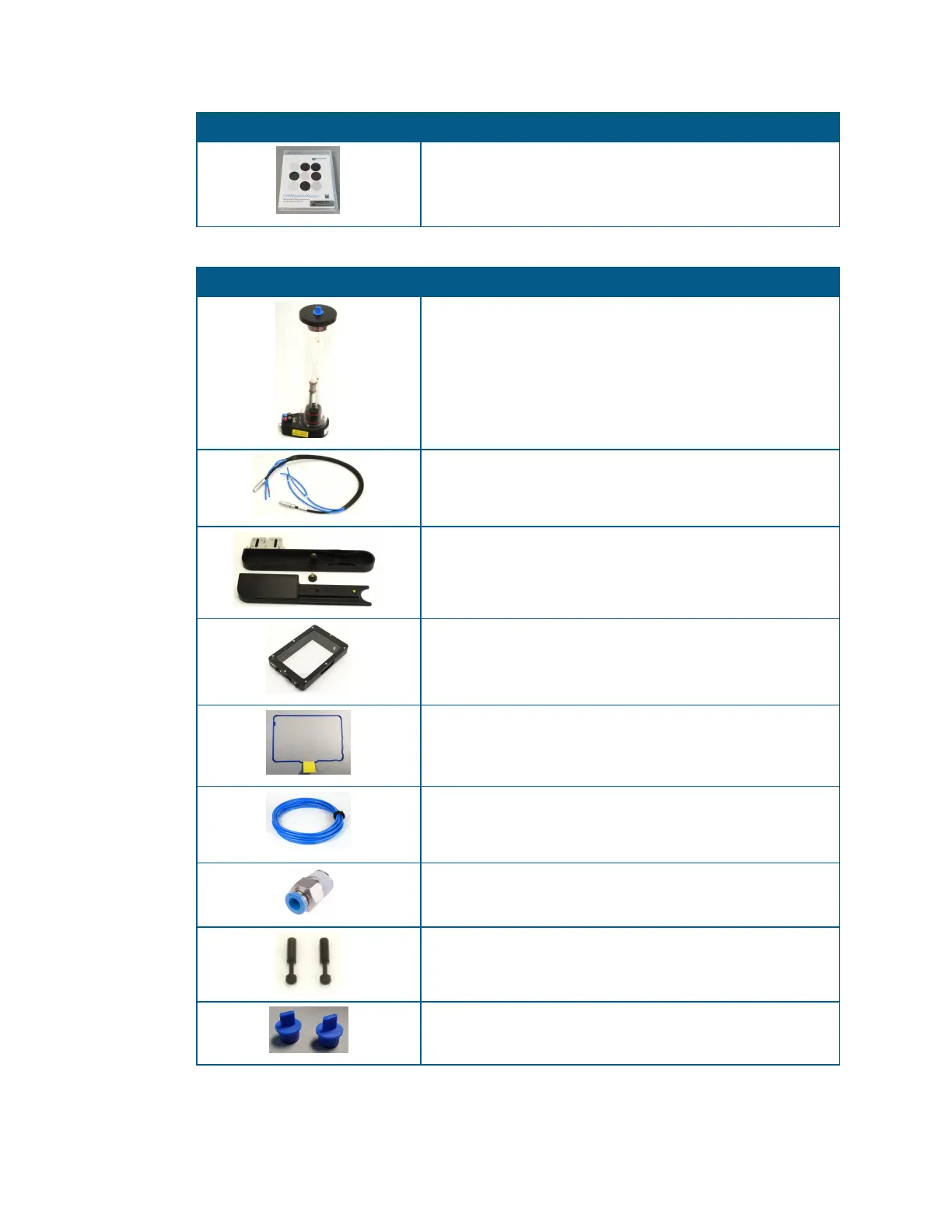ImageXpress Pico Automated Cell Imaging System Installation Guide
24 5063666 K
Item Description
Hardware Key Case, including the SafeNet Sentinel USB
hardware key (also called a "dongle"), which is required to run
the CellReporterXpress software
With the optional environmental control system, the package also includes the following items:
Item Description
Humidifying Column
Humidifying Column Tubing/Wiring (delivered inside
Environmental Control Tray)
Environmental Control Tray
Environmental Control Cassette
Three (3) Plate Skirt Height Adapters
Gas Supply Tubing, 10m (32.8ft)
Three (3) Push-to-Connect Straight Fittings, 6mm O.D. - ¼" NPT
Male
Two (2)Blind Plugs
Two (2) Humidifying Column Stoppers
