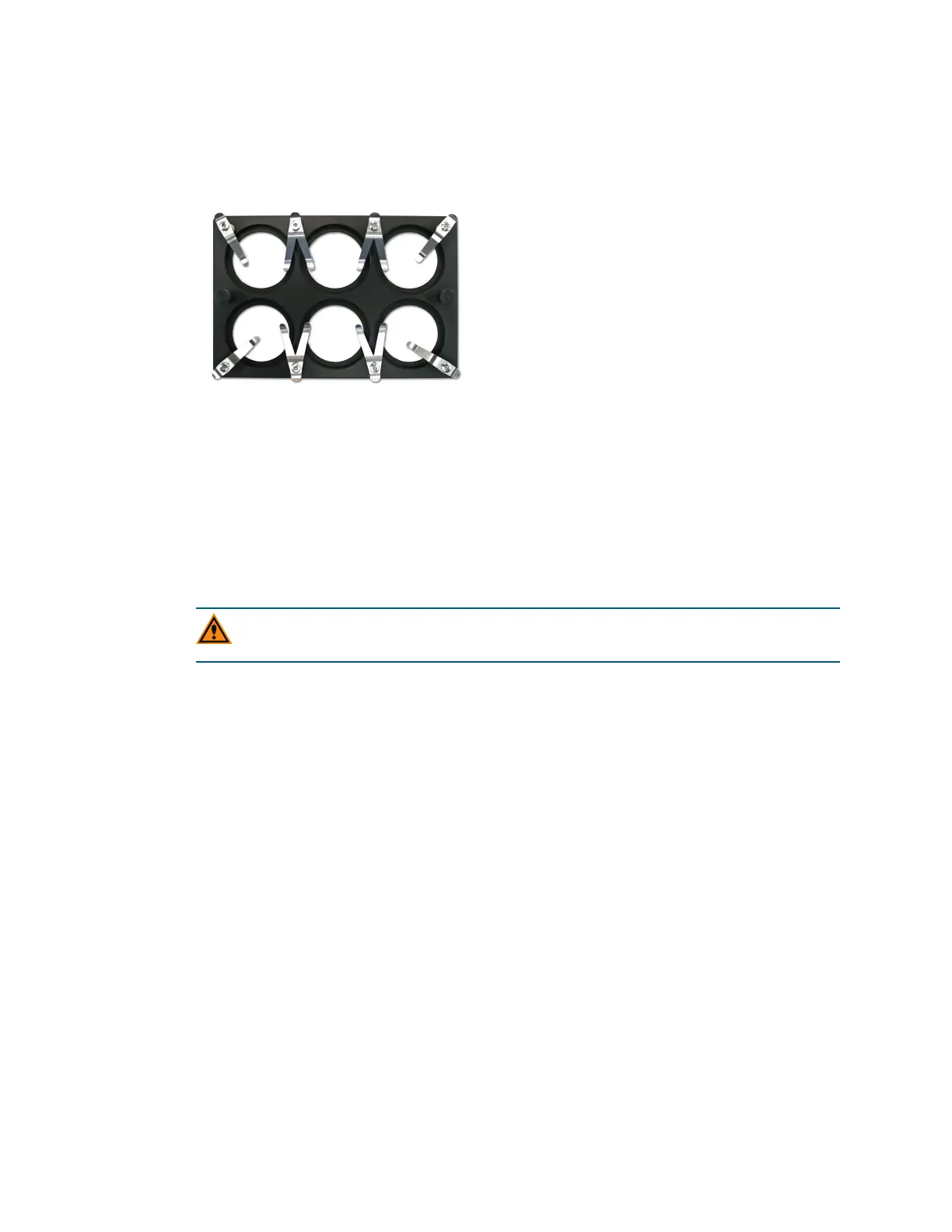ImageXpress Pico Automated Cell Imaging System Installation Guide
48 5063666 K
Inserting the Dish Holder
The optional dish holder fits inside the plate holder in the sample stage. It can be inserted in
either direction, so there is no label on it.
To insert the dish holder:
1. Insert the plate holder in the instrument. See Inserting the Plate Holder on page 46 for
details.
2. If the top door is closed, press the button at the top right of the instrument to open the top
door.
3. Insert the dish holder in the plate holder.
4. Confirm that the dish holder is seated flat in the plate holder.
5. Press the button at the top right of the instrument to close the top door.
When you insert dishes in the dish holder, use the clamps to hold each dish in place.
CAUTION! To prevent from spilling liquid inside the instrument, always use a lid on the
dish. Spilling liquid can damage the instrument.
