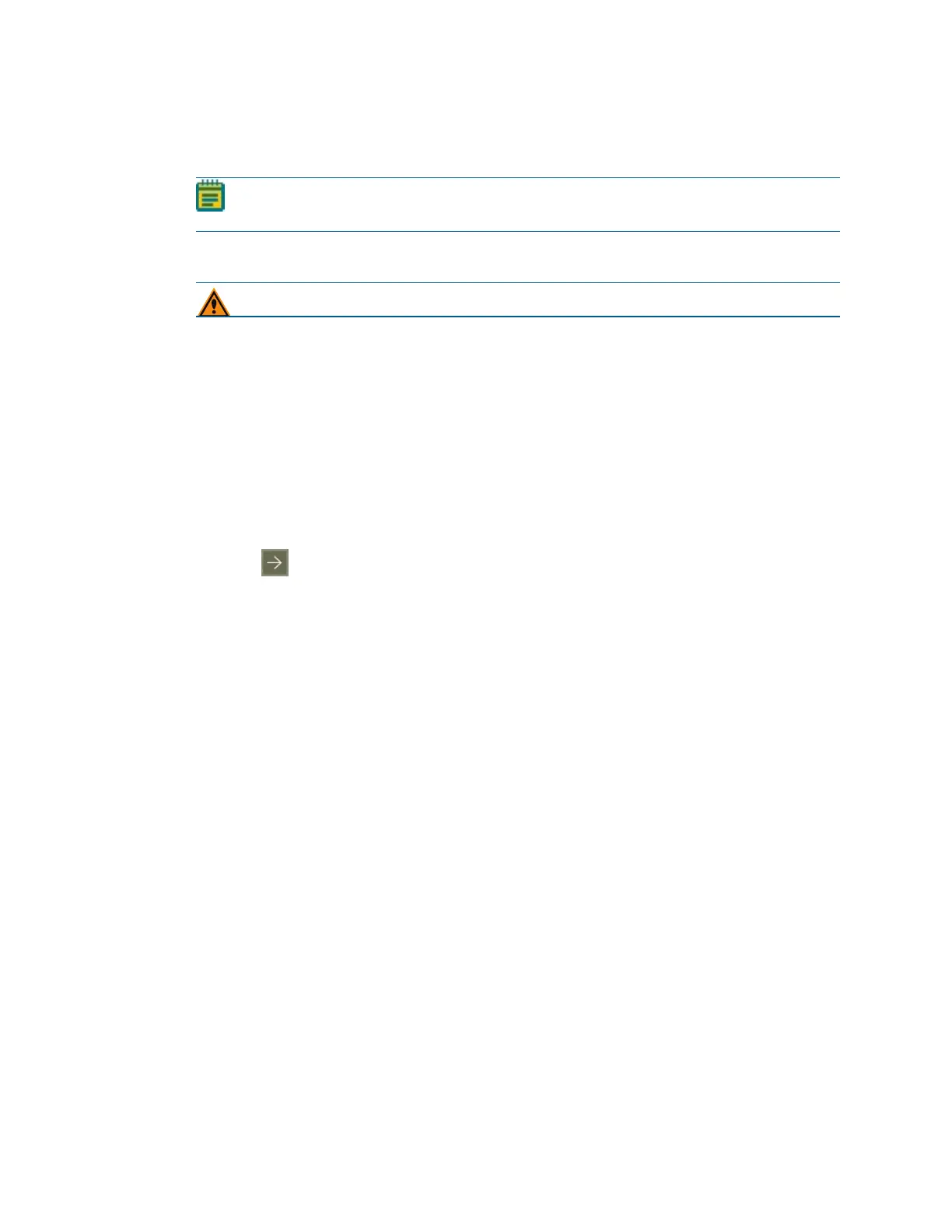ImageXpress Pico Automated Cell Imaging System Installation Guide
34 5063666 K
Powering On the Host Computer
Power on the host computer and monitor, and log in to Windows.
Note: You will also use the Windows user name and password to log in to the
CellReporterXpress software.
If you purchased the optional workstation and monitor bundle, the default Windows user name
and password is printed on a sticker on the top of the host computer.
CAUTION! We strongly recommend that you change the default Windows password.
Changing the Windows Password
If you purchased the optional workstation and monitor bundle, after you log in to Windows for
the first time, change your Windows password as soon as possible.
To change your Windows password:
1. From the Windows desktop, press CTRL + ALT + DELETE.
2. Click Change a password.
3. In the Old password field, enter the current password. The default password is printed on a
sticker on the top of the host computer.
4. In the New password field, enter the new password.
5. In the Confirm password field, enter the new password again.
6.
Click Submit.
