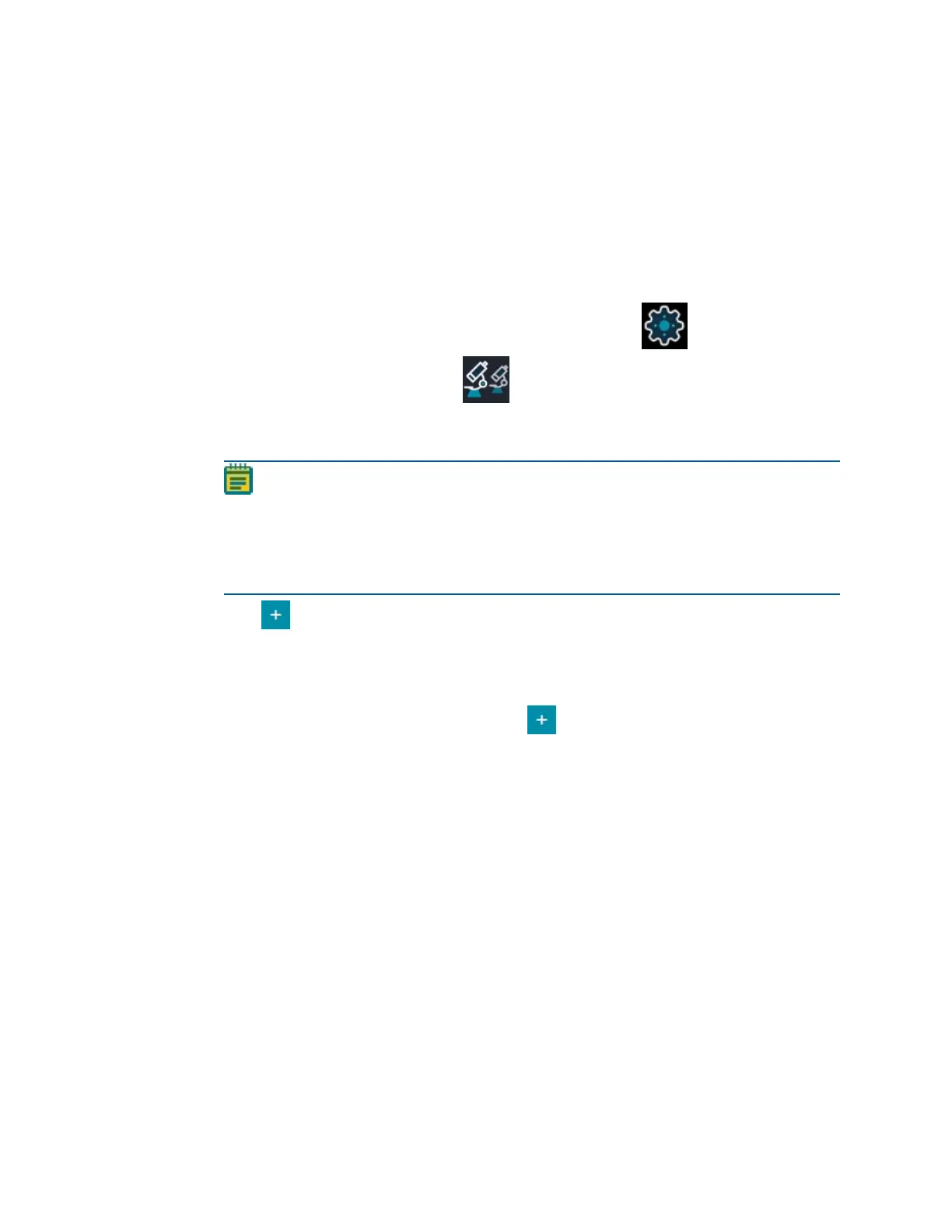ImageXpress Pico Automated Cell Imaging System Installation Guide
40 5063666 K
Registering a Remotely Connected Instrument Using Manual Discovery
The host computer or your network may be set up to block autodiscovery. In that case, you
can register a remotely connected instrument using manual discovery.
To register a remotely connected instrument using manual discovery:
1. Confirm that the instrument is connected to the network using the LAN2 port on the back
of the device.
2. Confirm that the host computer running the CellReporterXpress software is connected to
the network.
3.
In the CellReporterXpress software, on the Home page, click Configuration.
4.
On the left side of the screen, click Devices.
5. On the Devices page, on the Add Device tab, in the Remote Connection field, enter the
name or the IPaddress of the instrument you want to add.
Note: The instrument name begins with "IXP-" followed by the serial number, which
is on the back of the instrument. See the
ImageXpress Pico User Guide
for details
on locating the serial number.
The device IPaddress is determined by your network. Contact your network
administrator for details.
6.
Click Register Device.
The remotely connected instrument appears in the list on the Add Device tab.
If the instrument does not appear in the list on the Add Device tab, contact your network
administrator.
7.
If needed, in the tile for that instrument, click Add to My Devices.
The instrument appears in the list on the My Devices tab.
