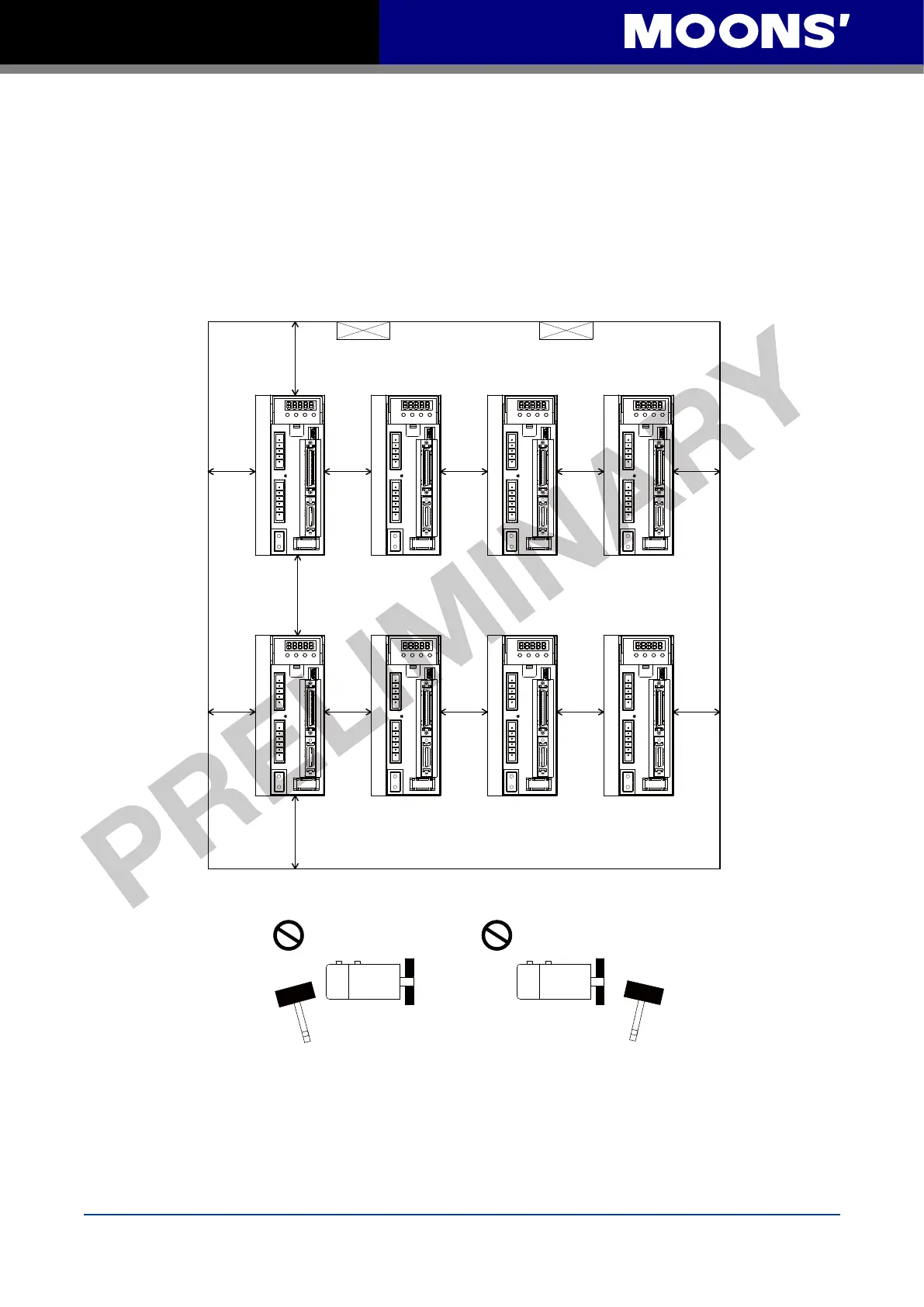8
Rev. 1.0
4/29/2016
M2 Quick Setup Guide Manaul
2.4 Installation Space
• Incorrect installation may result in a drive malfunction or premature failure of the drive and or
motor. Please follow the guidelines in this manual when installing the servo drive and motor.
• The M2 servo drive should be mounted perpendicular to the wall or in the control panel.
• In order to ensure the drive is well ventilated, ensure that the all ventilation holes are not
obstructed and suffic
ient free space is given to the servo drive,and a cooling fan is mounted in
the control panel.
• Please ensure grounding wires are securely connected
Fan Fan
10mm 10mm 10mm20mm
20mm
100mm
80mm
100mm
10mm 10mm 10mm20mm 20mm
2.5 Motor Installation
• Don't strike the motor when mounting as the motor shaft or encoder may be damaged.
• Don't use cables soaked in water or oil.
• Avoid a stress application to the cable outlet and connecting portion by bending
• Please use flexible cables when using cable carrier, make sure the minimum cable bending
radius is 200mm
• The shaft through hole and cable end connector is not IP65 design. Make sure to preve
nt any
liquid or oil into the motor from these parts.