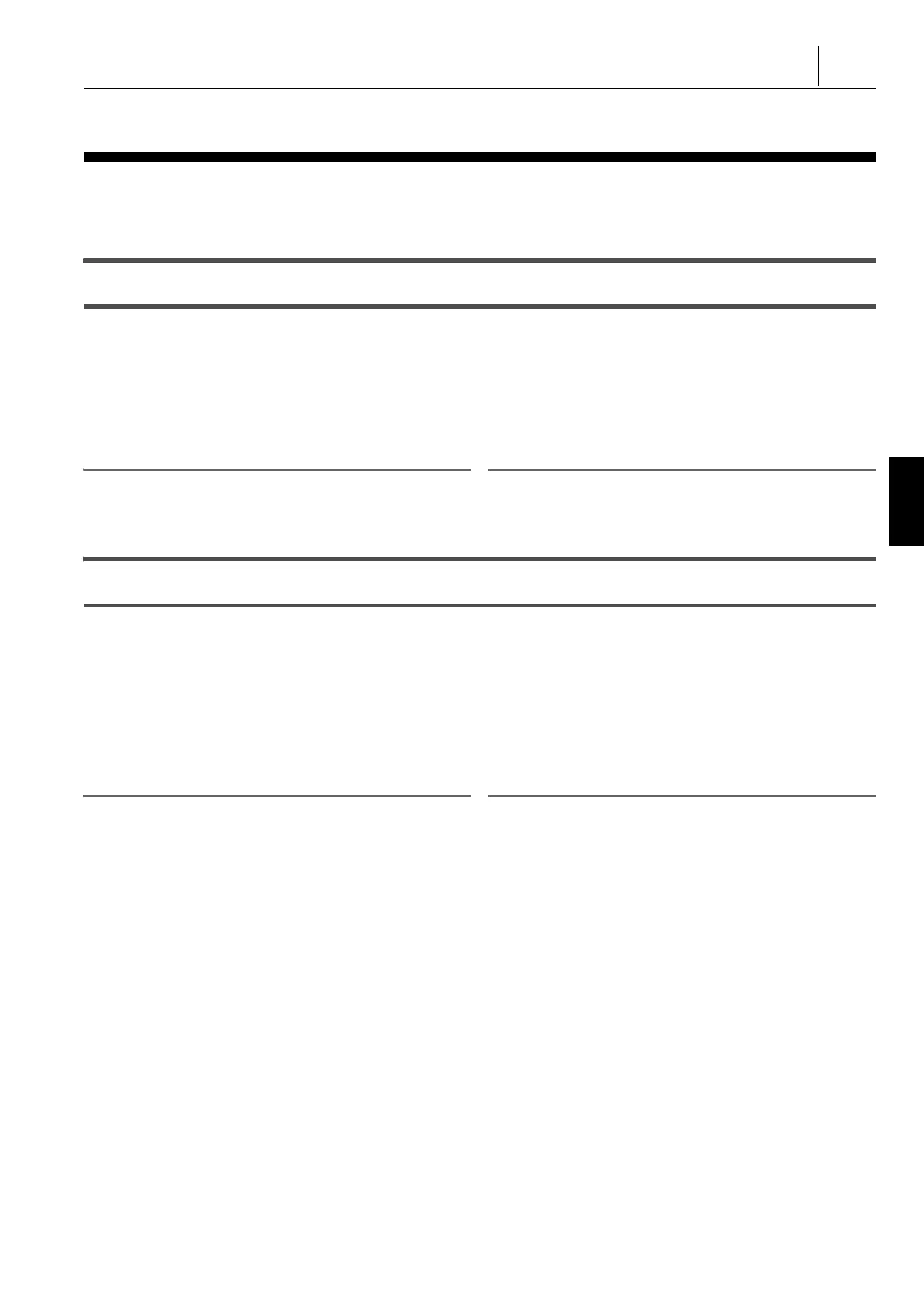169
ɬʳ˂ʪʫʍʅ˂ʂ
ALARM MESSAGE
1 ɬʳ˂ʪʫʍʅ˂ʂ
ALARM MESSAGE
᪩ȟᄉႆȬɞȻͽ႕ᬂ˨Ⱦɬʳ˂ʪʫʍʅ˂ʂȟ᚜ᇉȨ
ɟɑȬǿɬʳ˂ʪᄉႆɂɬʳ˂ʪႭհȻю߁ɥంȠႡɔȹ
ȢȳȨȗǿࣷᇋɿ˂ʝʃᩌɋȧᣵፅȗȲȳȢȻȠȾᛵȺ
Ȭǿ
When an alarm occurs, a message appears on the screen on
the NC operation panel. Note the number and the details of the
alarm, which are necessary when contacting with the Mori
Seiki Service Department.
1-1 NC ɬʳ˂ʪ
NC Alarm
ʡʷɺʳʪʩʃǾɿ˂ʦʬ˂ʉǾɿ˂ʦɬʽʡȽȼҤᚽᏚ
ᴥNCᴦɁɬʳ˂ʪȺȬǿ
ɬʳ˂ʪȟᄉႆȬɞȻ႕ᬂȟᒲӦᄑȾ NC ɬʳ˂ʪ႕ᬂȾҒ
ɝఉɢɝǾɬʳ˂ʪႭհȻʫʍʅ˂ʂȟ᚜ᇉȨɟɑȬǿɬ
ʳ˂ʪю߁ɥᆬᝓȪǾՁىɥɝȗȹ
@
ᴥʴʅʍʒᴦɷ˂
ɥઃȪɑȬǿ
Numerical controller (NC) related alarms, including failed
programming, servomotor or servo amplifier malfunctions.
If a NC alarm occurs, the screen automatically changes to the
NC ALARM screen, which displays the alarm number and the
message. Eliminate the cause of the alarm by confirming the
details of the alarm message on the screen, then press the
@
(RESET) key.
2 าᜤ 2 NOTE
NC ɬʳ˂ʪ႕ᬂ᚜ᇉ˹Ⱦ PLC ɬʳ˂ʪȟᄉႆȬɞȻ႕ᬂծ˨Ⱦ
PLC ɬʳ˂ʪʨ˂ɹȟᠣȢཟ໕ȪɑȬǿ
If a PLC alarm occurs while the NC ALARM screen is displayed, a PLC
alarm indicator at the top right-hand side of the screen flashes red.
1 ᝊጯɂҤᚽᏚʫ˂ɵ˂Ɂᝢం 1 Refer to the NC manufacturer's manual for details.
1-2 PLC ɬʳ˂ʪᴥEX Ȟɜܿɑɞɬʳ˂ʪᴦ
PLC Alarm (Alarm Starting with “EX”)
ൡಽഫᣲǾᩜΡɁɬʳ˂ʪȺȬǿ Machine parts and electrical failure related alarms.
ɬʳ˂ʪȟᄉႆȬɞȻ႕ᬂȟᒲӦᄑȾ ‘PLC ɬʳ˂ʪ ’ ႕ᬂȾ
ҒɝఉɢɝǾɬʳ˂ʪႭհȻʫʍʅ˂ʂȟ᚜ᇉȨɟɑȬǿൡ
ಽᆍૺɁȝȰɟȟȕɝɑȬɁȺǾՁىɥሶȠඨɔȹѿᏚȪȽ
ȗȻᜓȺȠɑȮɦǿȝറȺɁߦȟٌȽȻȠɂࣷᇋ
ɿ˂ʝʃᩌȾȧᣵፅȢȳȨȗǿ
If a PLC alarm occurs, the screen automatically changes to the
‘PLC ALARM’ screen, displaying the alarm number and
message. The alarm cannot be reset because machine
damage will result unless properly corrected. Contact the Mori
Seiki Service Department for assistance.
5PLC ɬʳ˂ʪᄉႆȾǾʇʟʒɷ˂ȌᝊጯȍɥઃȬȻǾɬʳ˂ʪ
ʫʍʅ˂ʂɁю߁Ɂᝊጯȟ᚜ᇉȨɟɑȬǿ
5When a PLC alarm is triggered, the details of the alarm message
are displayed by pressing the [DETAIL] soft-key.
2 าᜤ 2 NOTE
PLC ɬʳ˂ʪ႕ᬂ᚜ᇉ˹Ⱦ NC ɬʳ˂ʪȟᄉႆȬɞȻǾ႕ᬂծ˨Ⱦ
NC ɬʳ˂ʪʨ˂ɹȟᠣȢཟ໕ȪɑȬǿ
If an NC alarm is triggered while a PLC alarm message is displayed,
the NC alarm indicator at the top right-hand side of the screen flashes
red.
1 PLC ɬʳ˂ʪˢᜄ᚜ᴥʁ˂ɻʽʃɬʳ˂ʪ᚜ᴦɂǾʳʊ˂ʊɮ
ʮɺʳʪຍ୳
1 For the PLC alarm table (the sequence alarm table), refer to
“ADDITIONAL MATERIALS” of “LADDER DIAGRAM”.
