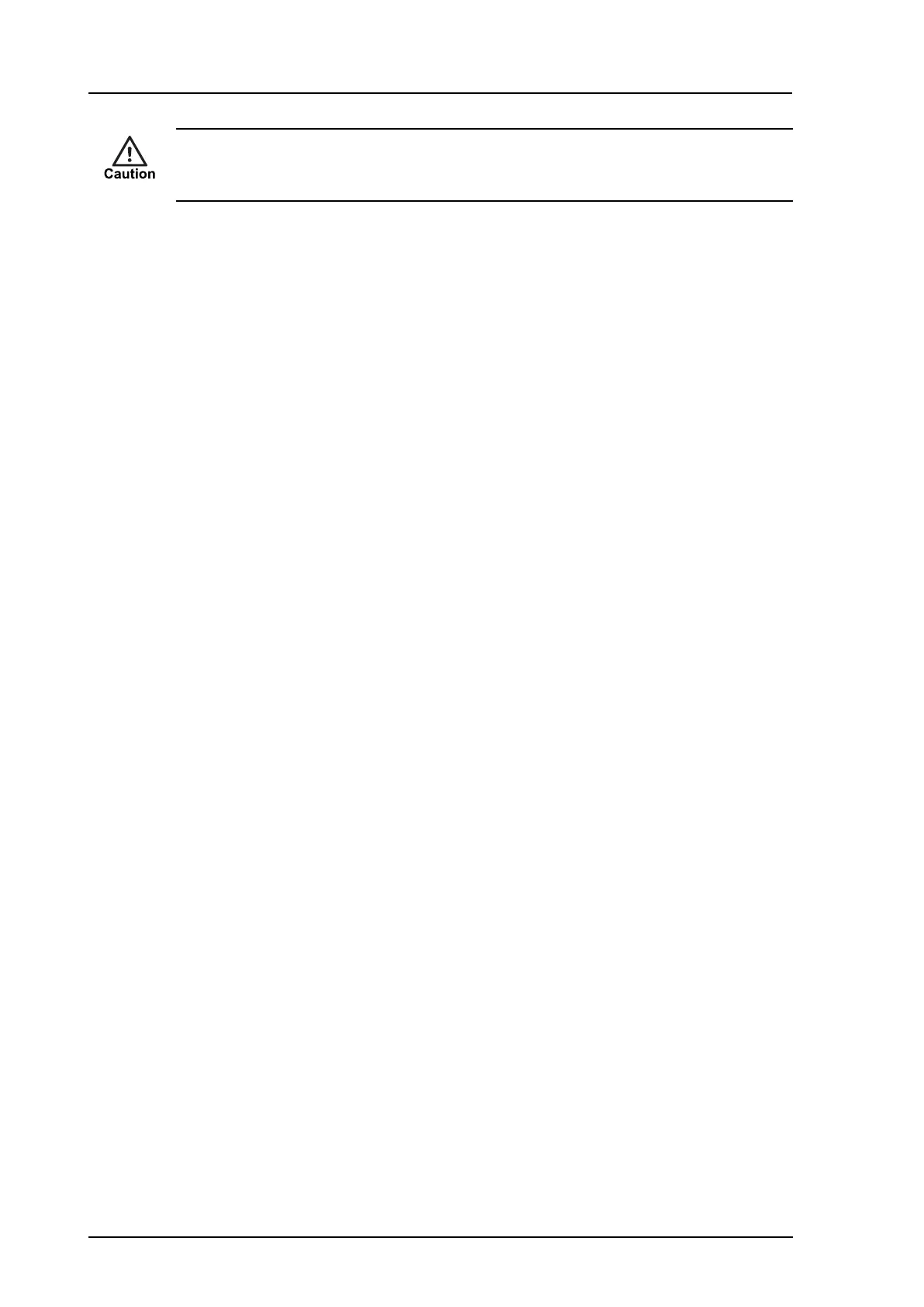34 User Guide - v11
When the optional sunshield is fitted to a camera it is necessary to set the Sun Shield
parameter to On.
This sets the tilt-up limit so that the camera does not hit the sunshield.
Auto Flip
Use this feature to set how the camera will act when it is tilted fully down.
Semi – If the joystick is released when the camera has tilted fully down, and then moved
down again, the camera will automatically perform a 180 degree pan.
Auto – When the camera is tilted fully down, it will automatically perform a 180 degree pan
without the need to release the joystick.
Off – The camera will not automatically perform a 180 degree pan due to tilting the camera
down.
Attack Detect
When the camera is physically forced or moved, the change of position is detected and
automatically corrected without the need for the operator to readjust the pan and tilt manually.
It is useful on sites which are not continuously monitored by an operator.
Upright Mount
To allow the pan, tilt and picture flip commands to work correctly, select Upright Mount to
be Pole or Ceiling.
When the camera is installed hanging downwards, select Upright Mount to Ceiling.
When camera is mounted upright, on the top of a pole, set Upright Mount to Pole (default).
Power-on Park
The Park position is Preset 150.
When Power-on Park is set to On, the camera automatically seeks preset 150 after it is
switched On (or Power Reset is activated using the OSD Servicing Menu).
The camera remains in the park position until the camera is moved, after which the Home
Function becomes active.
Pan / Tilt Speed
Use this feature to set the camera's pan / tilt speed to:
• Normal (default)
• From 20% to 80% slower
• From 20% to 80% faster
Status Refresh Rate
Use this feature to set the camera status refresh rate to:
• Slowest
• Slow
• Normal
5 Configuration HD Interceptor Camera - Specialized Range
