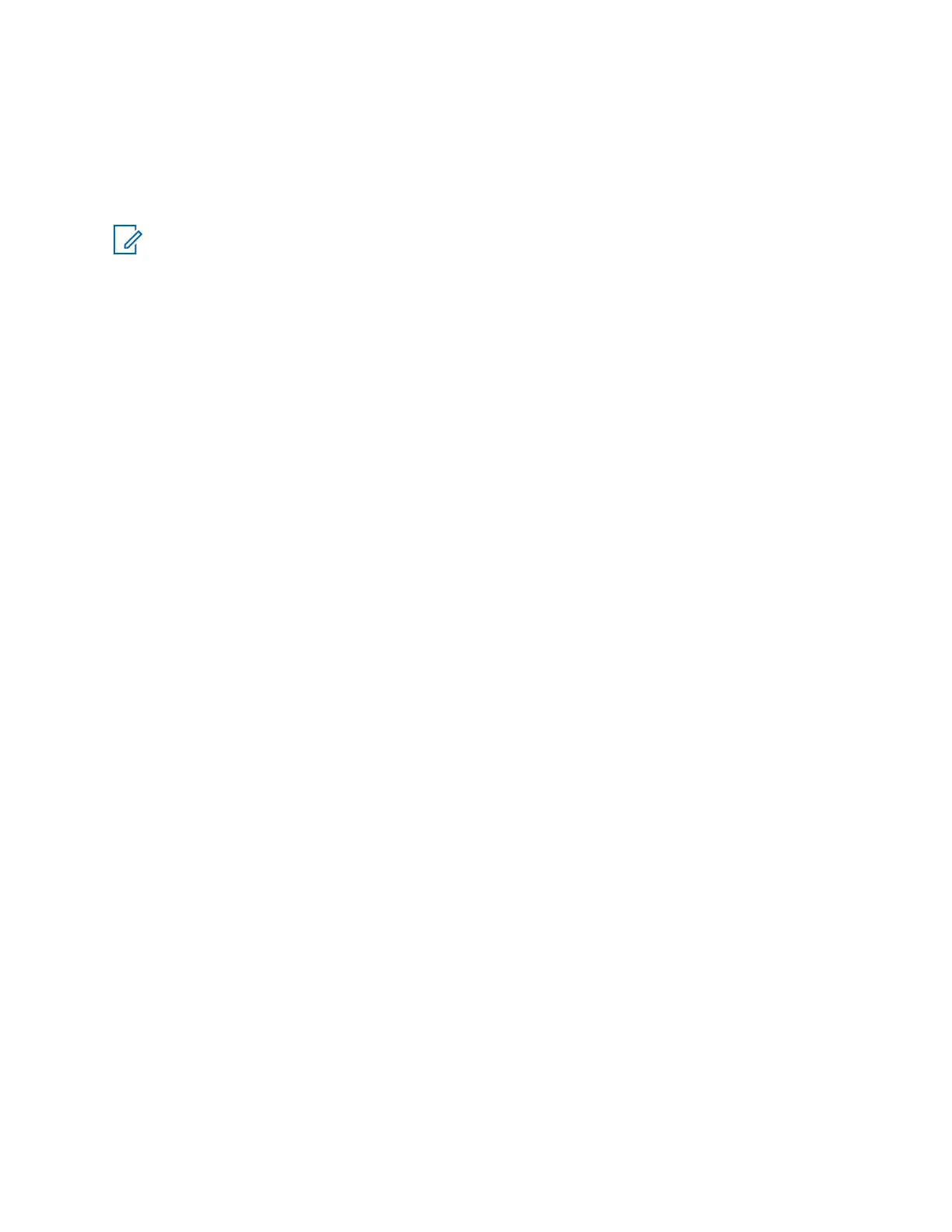2.8
Pairing Cameras to Mobile Companion
L6Q cameras must first be paired to the Mobile Companion app in order to send detections to Vigilant
VehicleManager, view camera information, and perform aiming. A QR code can be used to pair a L6Q
camera, or the camera serial number can be manually entered.
NOTE: If necessary, the pairing process can be restarted at any point. Use the back button at
the top of the screen to return to the previous step.
Prerequisites: Bluetooth must be enabled on the mobile device for the pairing process to function.
If the camera has already been paired over Bluetooth, it must be removed from mobile device's
Bluetooth device list before pairing again.
Procedure:
1 From the Mobile Companion app Home screen, tap Cameras.
MN008660A01-AC
Chapter 2 : Pre-Installation
28
