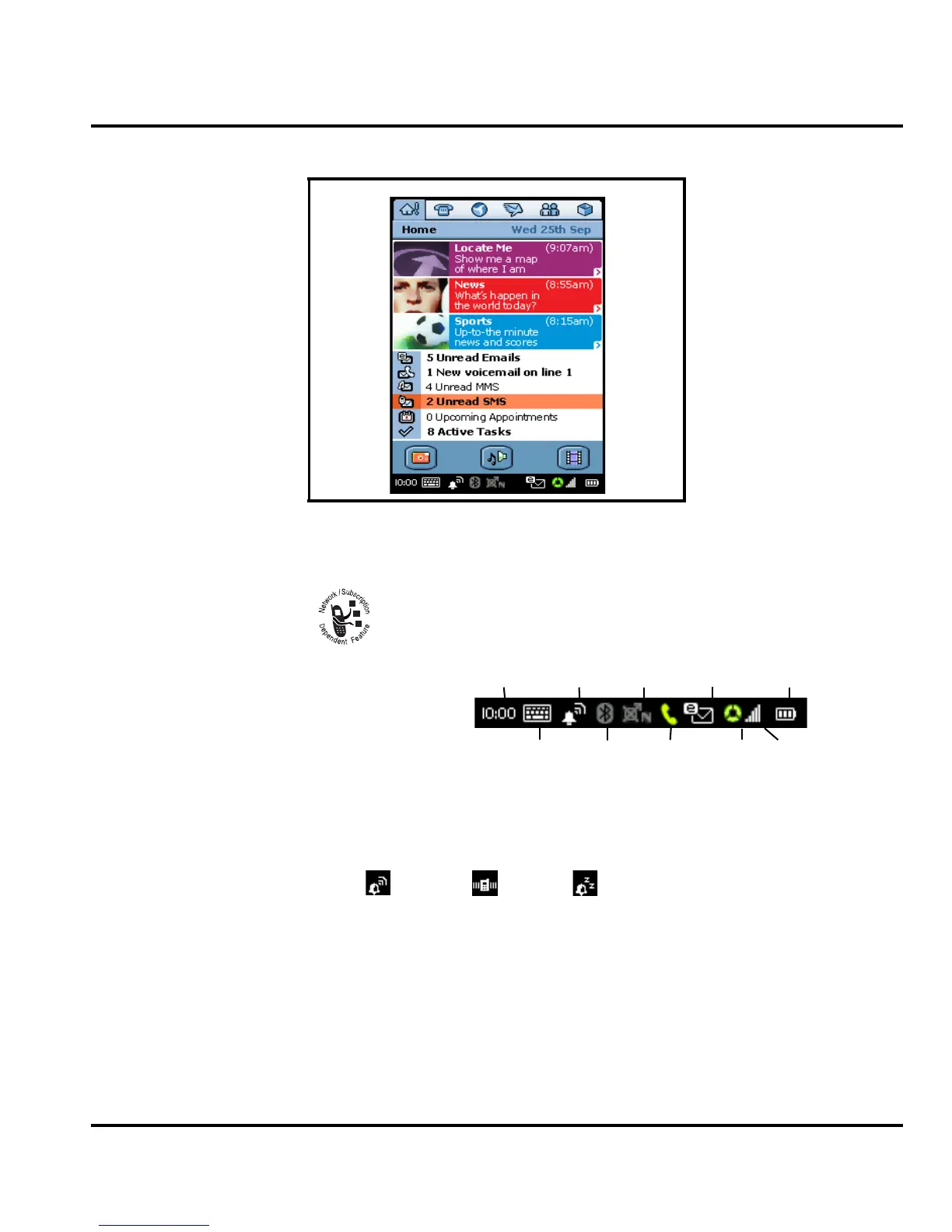6809490A77-O October 4, 2004 11
Level 1 and 2 Service Manual Operation
Status Bar
The status bar at the bottom of the telephone display shows the following
status indicators:
Clock – Shows the current time.
Keyboard Launcher – Tap to display the on-screen keyboard. (The keyboard
displays only when the cursor is in a text-entry field.)
Alert Mode – Shows the currently selected alert mode:
Audio: Vibrate: Silent:
The alert mode indicates how the communicator notifies you of an incoming call or
message.
To change the alert mode, tap this indicator and select the setting you want.
020850-o
Figure 3. Home Screen Display
Keyboard
Launcher
Bluetooth Phone
Clock
Alert
Mode
Location
Mode
Message
Battery
Strength
Signal
Strength
Network
