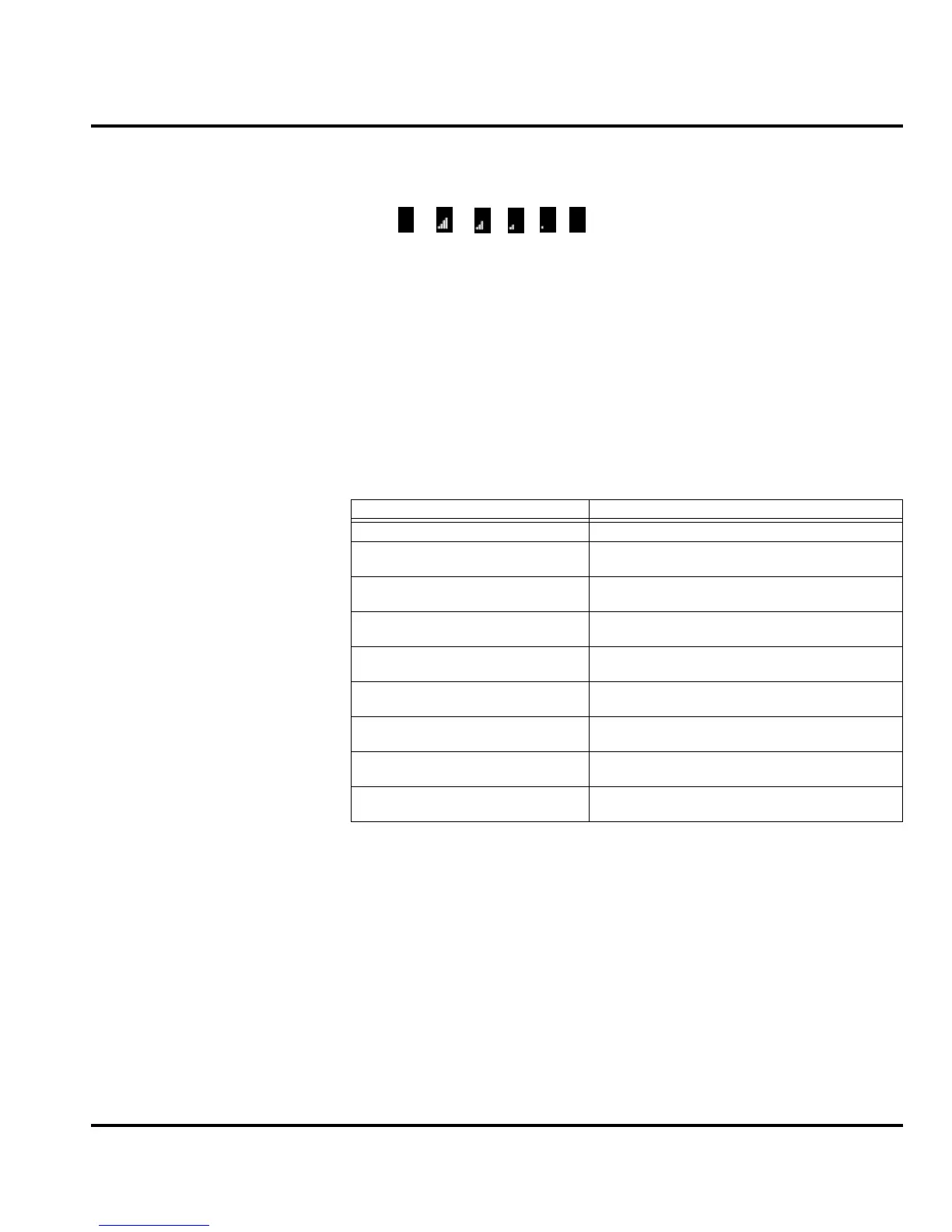6809490A77-O October 4, 2004 13
Level 1 and 2 Service Manual Operation
Signal Strength – Shows the network signal strength. The more bars, the stronger
the network signal.
Battery Strength – Shows the amount of charge in the battery. The more bars,
the greater the charge. The indicator displays in red when the communicator is
consuming a large amount of battery power, such as during a video call.
Status Light
A 3-color LED at the top of the communicator visually indicates network status,
incoming calls, and messages. Table 4 describes the status light indications.
.
User Interface Structure
Menu Navigation
The A1000 telephones use a simplified icon and list-based user interface.
Opening Applications
The communicator has many built-in applications for communications, personal
organization, and entertainment. Every application has an associated icon.
Strong No signal
High
E
D
C
B
Empty
Table 4: Status Light
Indication Description
Rapidly flashing green Incoming call, phone number stored in Contacts
Alternating green/red Incoming call, phone number not stored in
Contacts
Rapidly flashing amber Incoming message, address or phone number
stored in Contacts
Alternating amber/red Incoming message, address or phone number
not stored in Contacts
Slowly flashing green
(every 2 seconds)
Connected to home network
Slowly flashing amber
(every 2 seconds)
Roaming (connected to non-home network)
Slowly flashing red
(every 2 seconds)
No service or emergency service
Continuous red (when connected to
battery charger)
Battery charging
Continuous green (when connected
to battery charger)
Battery fully charged
