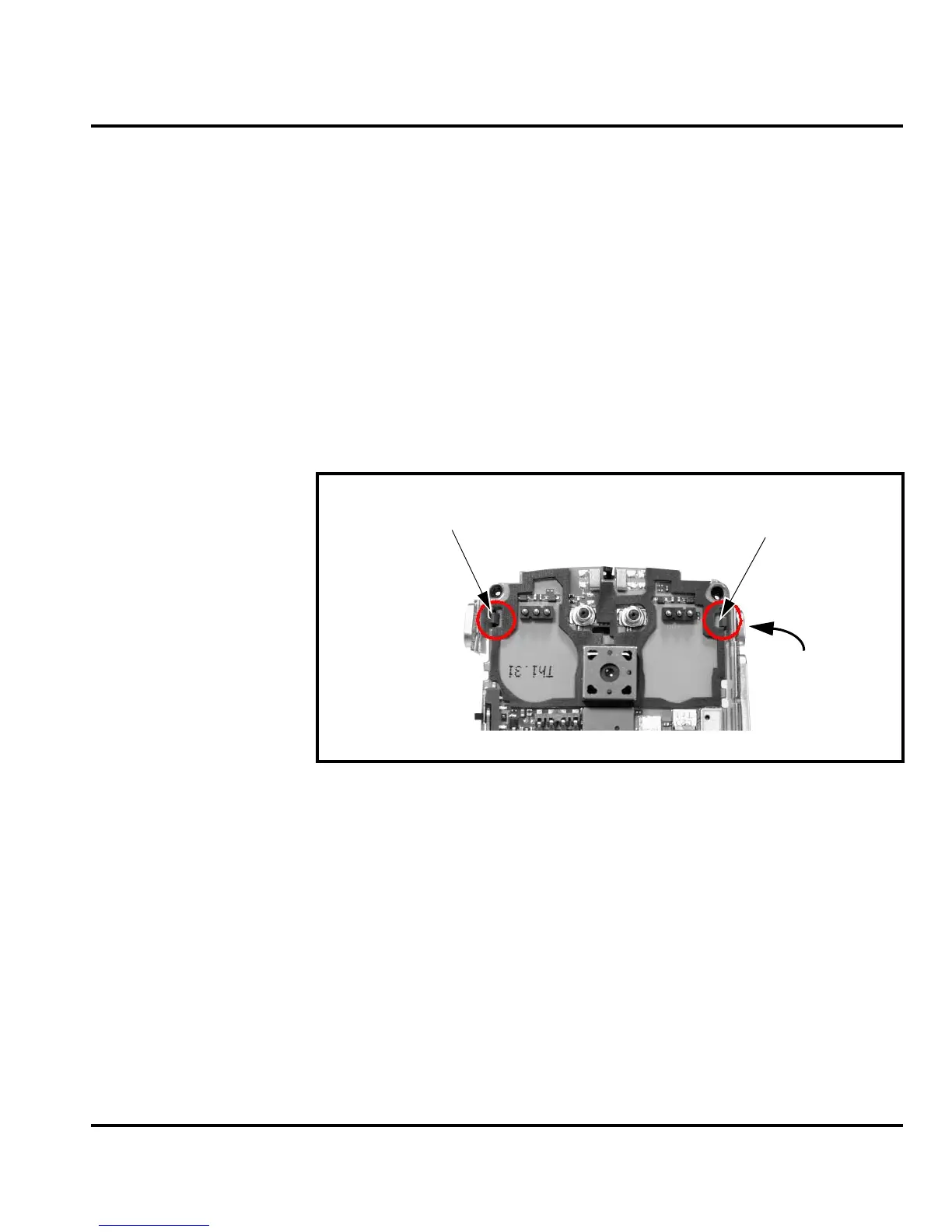6809490A77-O October 4, 2004 33
Level 1 and 2 Service Manual Disassembly
Removing and Replacing the Camera/Gaming Keypad
To Remove the Camera/Gaming Keypad
1. Follow the procedures to remove the:
•Battery door
•Battery
•USIM Card
• Rear Housing
• Transceiver board
• Joystick Assembly
• Display Assembly
• MFT Assembly
2. Disengage the 2 camera/gaming keypad locking tabs.
Note: The rubber camera grommet covering the camera will easily fall out when
the upper endo is removed.
3. Using the disassembly tool, carefully disengage the camera/gaming keypad flex
from its connector.
Figure 19. Camera/Gaming Keypad Removal
Camera/Gaming
Keypad Locking
Tab
Camera/Gaming
Keypad Locking
Tab
Camera/Gaming
Keypad
