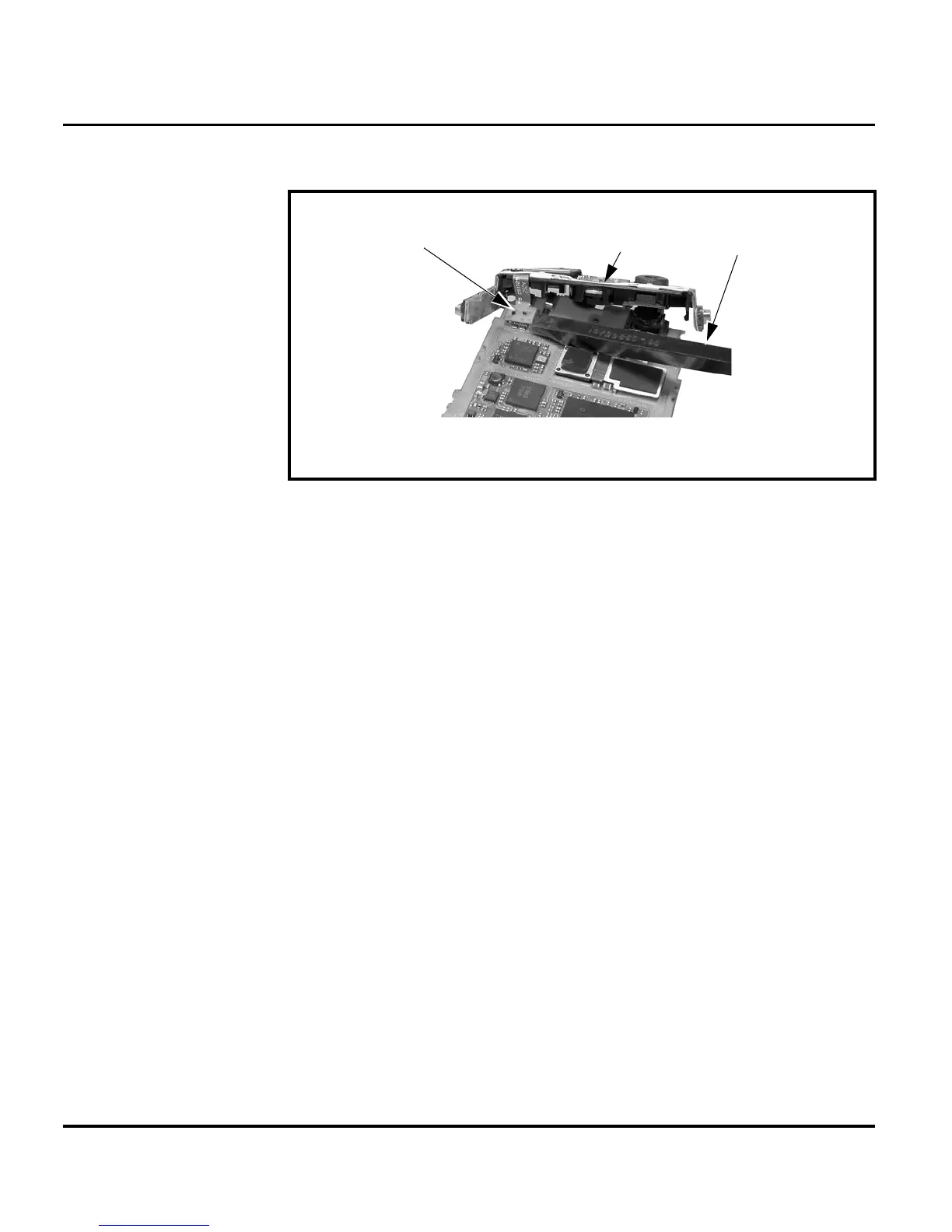34 October 4, 2004 6809490A77-O
Disassembly A1000
4. Lift the camera/gaming keypad away from the transceiver board.
To Replace the Camera/Gaming Keypad
1. Align the camera/gaming keypad flex with its connector on the transceiver
board and press it into place.
2. Align the camera/gaming keypad with the transceiver board and snap the 2
locking tabs into place.
3. Replace the MFT assembly, display assembly, joystick assembly, transceiver
board, rear housing, USIM, battery, and battery door as described in the
procedures.
Figure 20. Disconnecting the Camera/Gaming Flex Connector
Camera/Gaming
Keypad Flex
Connector
Disassembly
Tool
Camera/Gamin
Keypad
