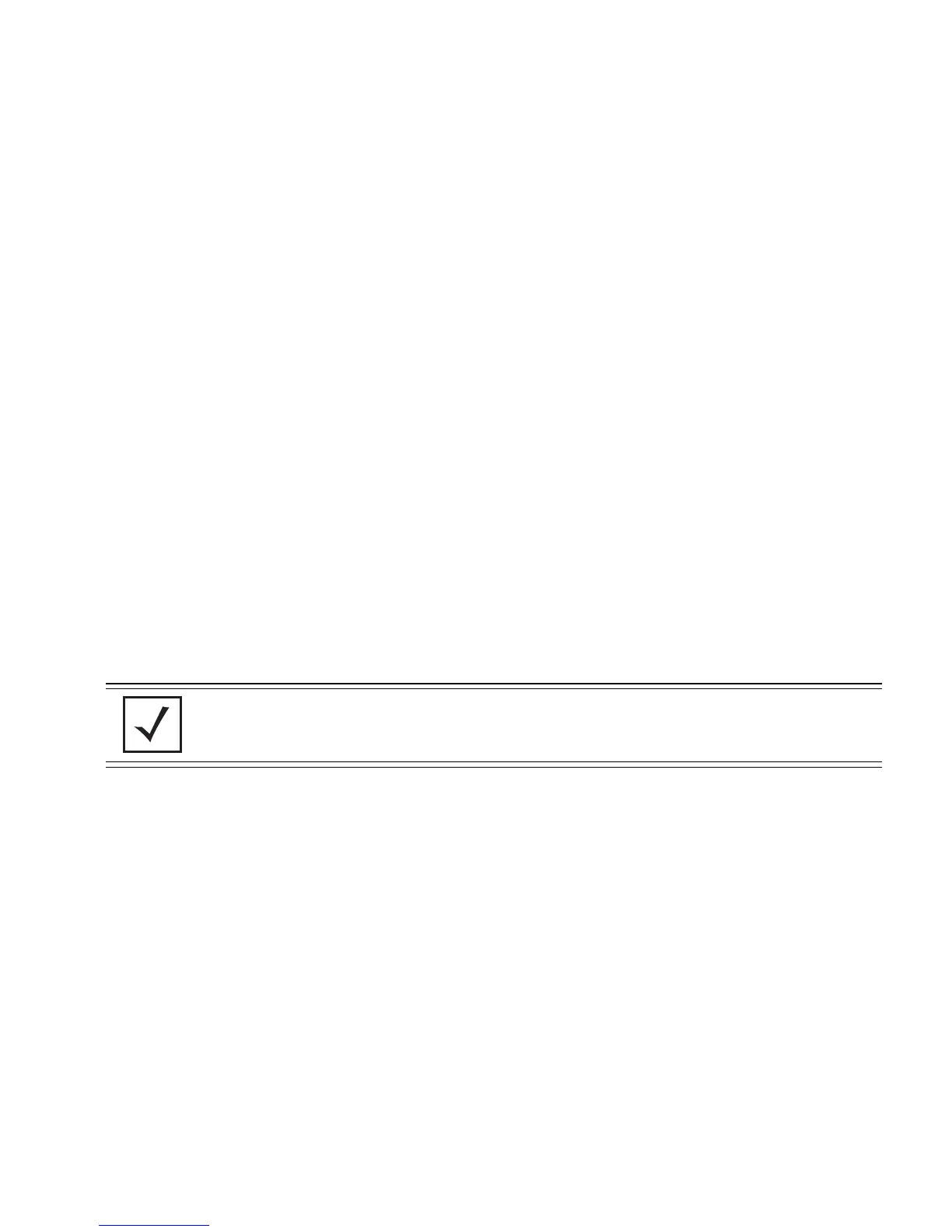System Configuration
4-29
7. Click Undo Changes (if necessary) to undo any changes made. Undo Changes reverts the
settings displayed on the SNMP Access screen to the last saved configuration.
8. Click Logout to securely exit the access point Access Point applet. A prompt displays
confirming the logout before the applet is closed.
For additional SNMP configuration information, see:
• Configuring SNMP Access Control
• Enabling SNMP Traps
• Configuring Specific SNMP Traps
• Configuring SNMP RF Trap Thresholds
4.5.1 Configuring SNMP Access Control
Use the SNMP Access Control screen (as launched from the SNMP Access screen) to specify
which users can read SNMP generated information and, if capable, modify related settings from an
SNMP-capable client.
Use the SNMP Access Control screen's Access Control List (ACL) to limit, by Internet Protocol (IP)
address, who can access the access point SNMP interface.
To configure SNMP user access control for the access point:
1. Select System Configuration - > SNMP Access from the access point menu tree. Click
on the SNMP Access Control button from within the SNMP Access screen.
NOTE The ACL applies to both SNMP v3 user definitions and SNMP v1/v2c
community definitions on the access point SNMP Access screen.
