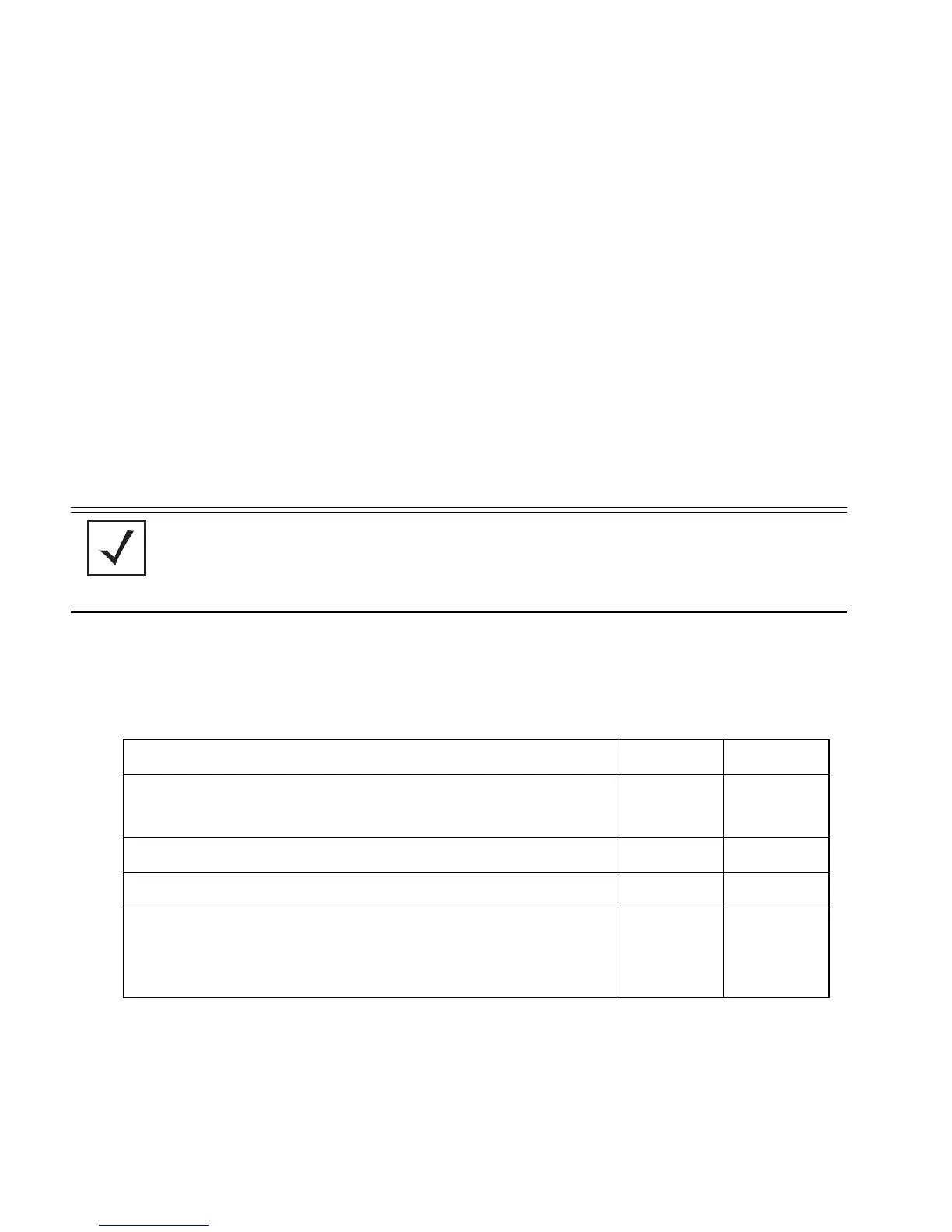AP-51xx Access Point Product Reference Guide
10-4
10.1.4 Licensing
An AAP uses the same licensing scheme as a thin access port. This implies an existing license
purchased with a switch can be used for an AAP deployment. Regardless of how many AP300
and/or AAPs are deployed, you must ensure the license used by the switch supports the number of
radio ports (both AP300s and AAPs) you intend to adopt.
10.1.5 Switch Discovery
For an AP-51XX to function as an AAP (regardless of mode), it needs to connect to a switch to receive
its configuration. There are two methods of switch discovery:
• Auto Discovery using DHCP
• Manual Adoption Configurationv
10.1.5.1 Auto Discovery using DHCP
Extended Global Options 189, 190, 191, 192 can be used or Embedded Option 43 - Vendor Specific
options can be embedded in Option 43 using the vendor class identifier: MotorolaAP.51xx-V2-0-0.
NOTE To support switch discovery, a WS5100 model switch must be running
firmware version 3.1 or higher, whereas a RFS7000 model switch must be
running firmware version 1.1 or higher. The access point must running
firmware version 2.0 or higher.
Code Data Type
List of Switch IP addresses
(separate by comma, semi-colon, or space delimited)
188 String
Switch FQDN 190 String
AP-51XX Encryption IPSec Passphrase (Hashed) ** 191 String
AP-51XX switch discovery mode
1 = auto discovery enable
2 = auto discover enabled (using IPSec)
192 String
