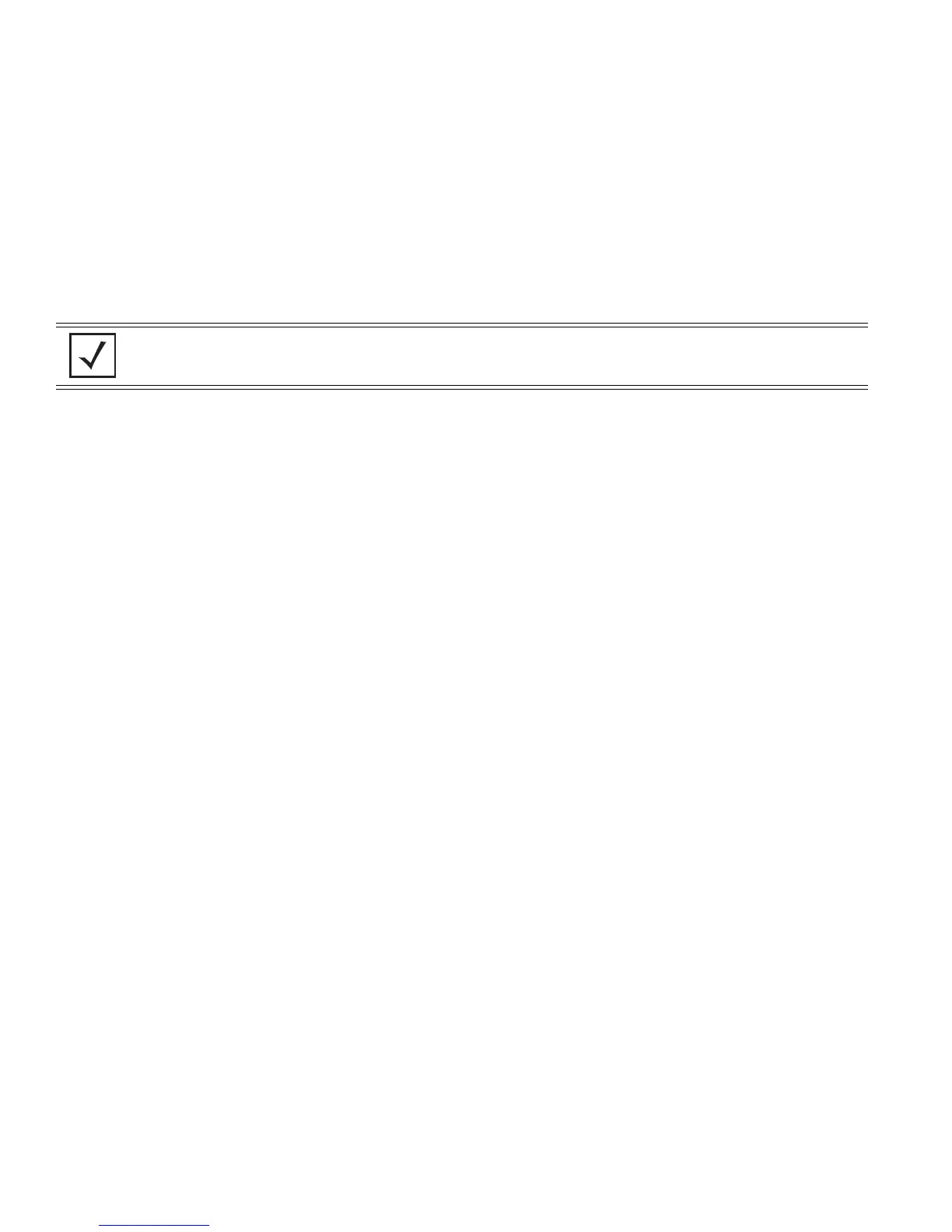AP-51xx Access Point Product Reference Guide8-234
8.4.10 Firmware Update Commands
AP51xx>admin(system)>fw-update
Description:
Displays the firmware update submenu. The items available under this command are shown below.
NOTE The access point must complete the reboot process to successfully update the device firmware,
regardless of whether the reboot is conducted uing the GUI or CLI interfaces.
show Displays the current access point firmware update settings.
set Defines the access point firmware update parameters.
update Executes the firmware update.
.. Goes to the parent menu.
/ Goes to the root menu.
save Saves the current configuration to the access point system flash.
quit Quits the CLI and exits the current session.
