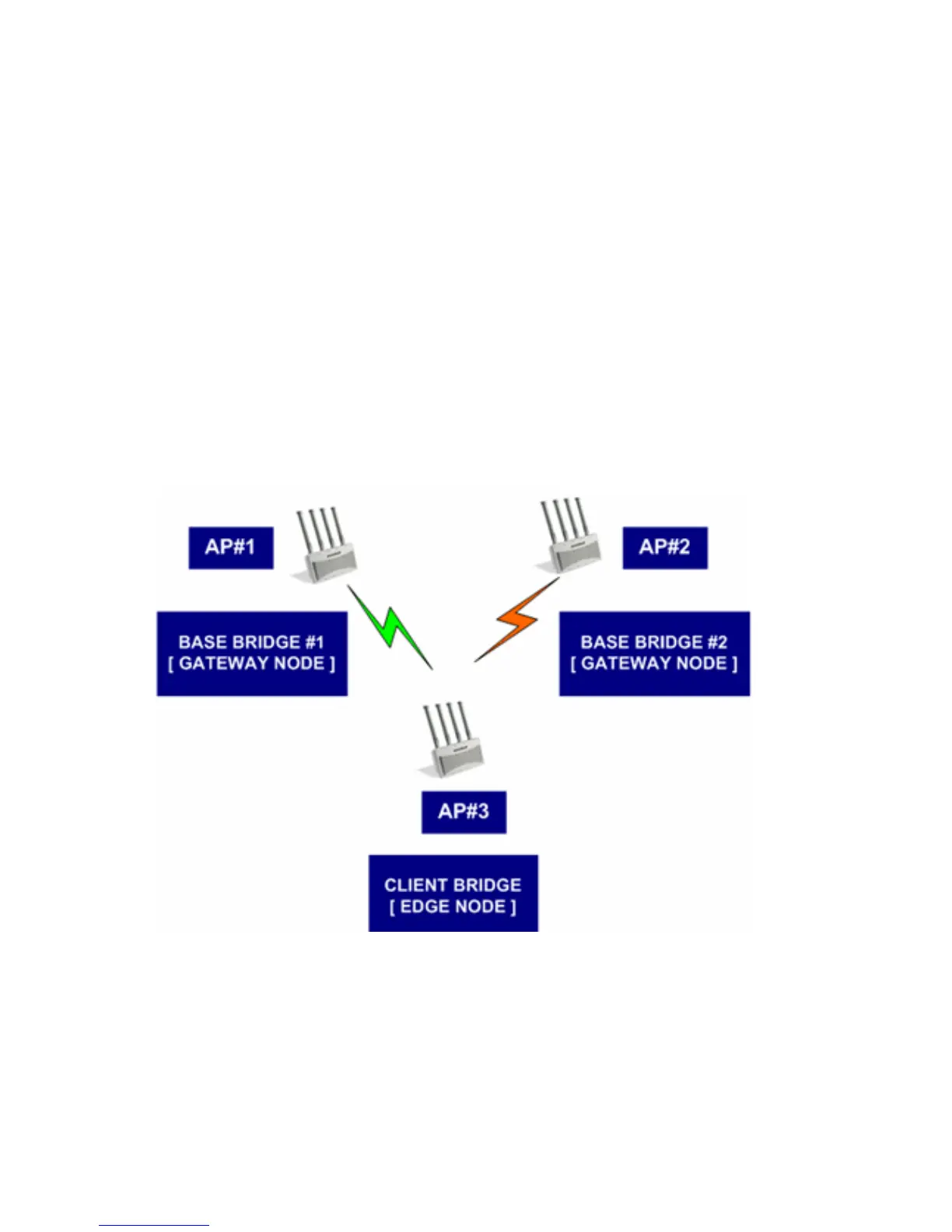AP-51xx Access Point Product Reference Guide
9-20
9.3 Mesh Network Deployment - Quick Setup
This section provides instructions on how to quickly setup and demonstrate mesh functionality using
three access points. Two following two deployment scenarios will be addressed:
• Scenario 1 - Two base bridges (redundant) and one client bridge
• Scenario 2 - A two hop mesh network with a base bridge, repeater (combined base bridge
and client bridge mode) and a client bridge.
9.3.1 Scenario 1 - Two Base Bridges and One Client Bridge
A conceptual illustration of scenario one is as follows:
In scenario 1, the following three access point configurations will be deployed within the mesh
network:
• AP#1 - An active base bridge
• AP#2 - A redundant base bridge
• AP#3 - A client bridge connecting to both AP#1 and AP#2 simultaneously.
