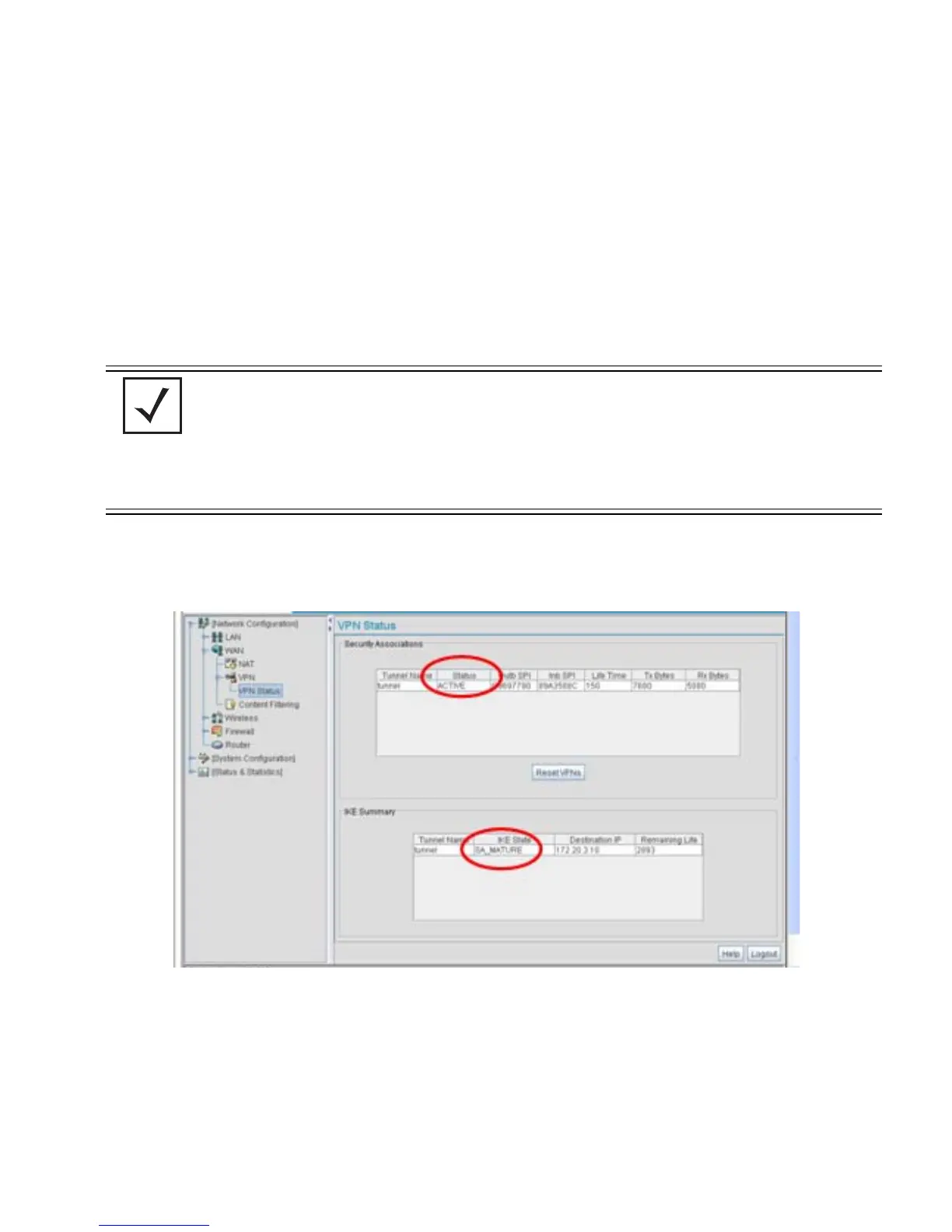Usage Scenarios
B-13
B.2.2 Configuring a Cisco VPN Device
This section includes general instructions for configuring a Cisco PIX Firewall 506 series device.
For the usage scenario described in this section, you will require the following:
• 1 Cisco VPN device
• 1 PC connected to the LAN side of the access point and the Cisco PIX.
Below is how the access point VPN Status screen should look if the entire configuration is setup
correctly once the VPN tunnel is active. The status field should display "ACTIVE".
NOTE The Cisco PIX device configuration should match the access point VPN
configuration in terms of Local WAN IP (PIX WAN), Remote WAN
Gateway (access point WAN IP), Remote Subnet (access point LAN
Subnet), and the Remote Subnet Mask. The Auto Key Settings and the IKE
Settings on the Cisco PIX should match the access point Key and
IKE settings.
