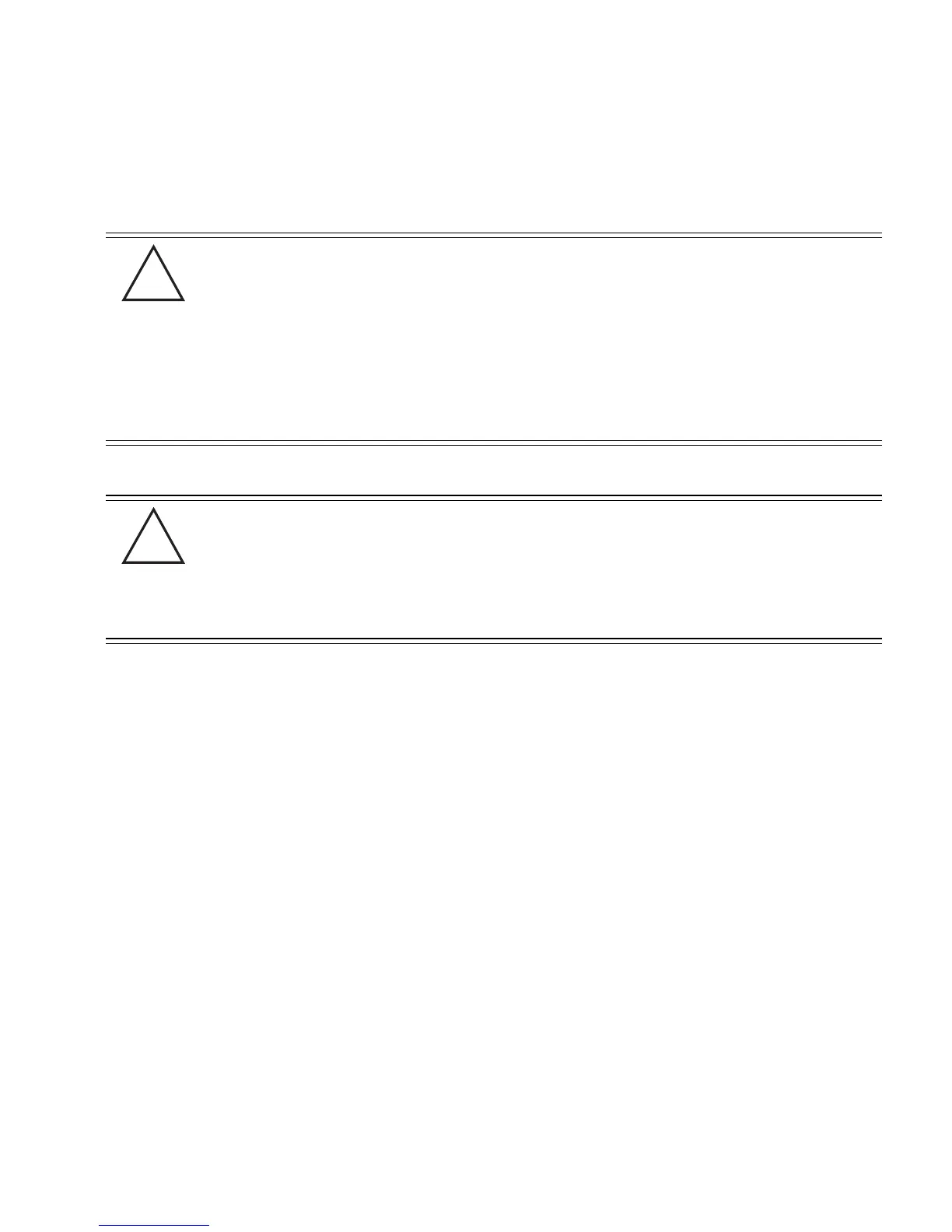System Configuration
4-45
Use the Config Import/Export screen to configure an import or export operation for access point
configuration settings.
To create an importable/exportable access point configuration file:
1. Select System Configuration - > Config Import/Export from the access point menu tree.
CAUTION If importing a 1.1 baseline configuration onto the 2.0 baseline, the
802.1x EAP Radius shared secret password will remain “symbol,”
instead of “motorola” (as now required with the 2.0 baseline).
If the shared secret password is not changed to “motorola” there will
be a shared secret mis-match resulting in MU authentication failures.
This password cannot be set using the access point Web UI, and must
be changed using the CLI. For information on changing the shared
secret password using the access point CLI, see
AP51xx>admin(network.wireless.security)> create on page 8-82.
CAUTION Motorola discourages importing a 1.0 baseline configuration file to a
1.1 version access point. Similarly, a 1.1 baseline configuration file
should not be imported to a 1.0 version access point. Importing
configuration files between different version access point’s results in
broken configurations, since new features added to the 1.1 version
access point cannot be supported in a 1.0 version access point.
!
!
