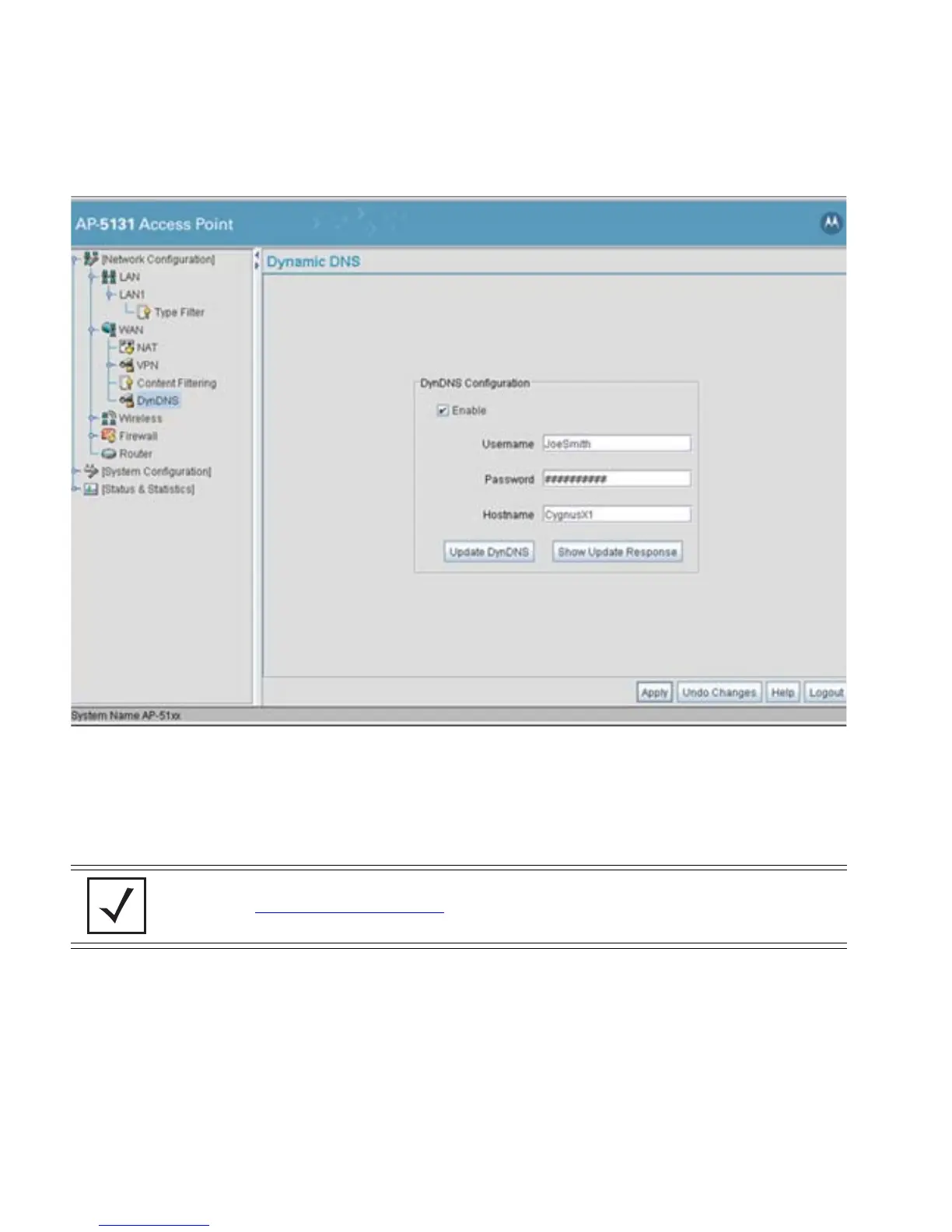AP-51xx Access Point Product Reference Guide
5-26
2. Select the Enable checkbox to allow domain name information to be updated when the IP
address associated with that domain changes.
A username, password and hostname must be specified for domain name information to be
updated.
3. Enter the DynDNS Username for the account you wish to use for the access point.
4. Enter the DynDNS Password for the account you wish to use for the access point.
5. Provide the Hostname for the DynDNS account you wish to use for the access point.
6. Click the Update DynDNS button to update the access point’s current WAN IP address with
the DynDNS service.
NOTE The username, password and hostname are required to be registered at
http://www.dyndns.com
.
