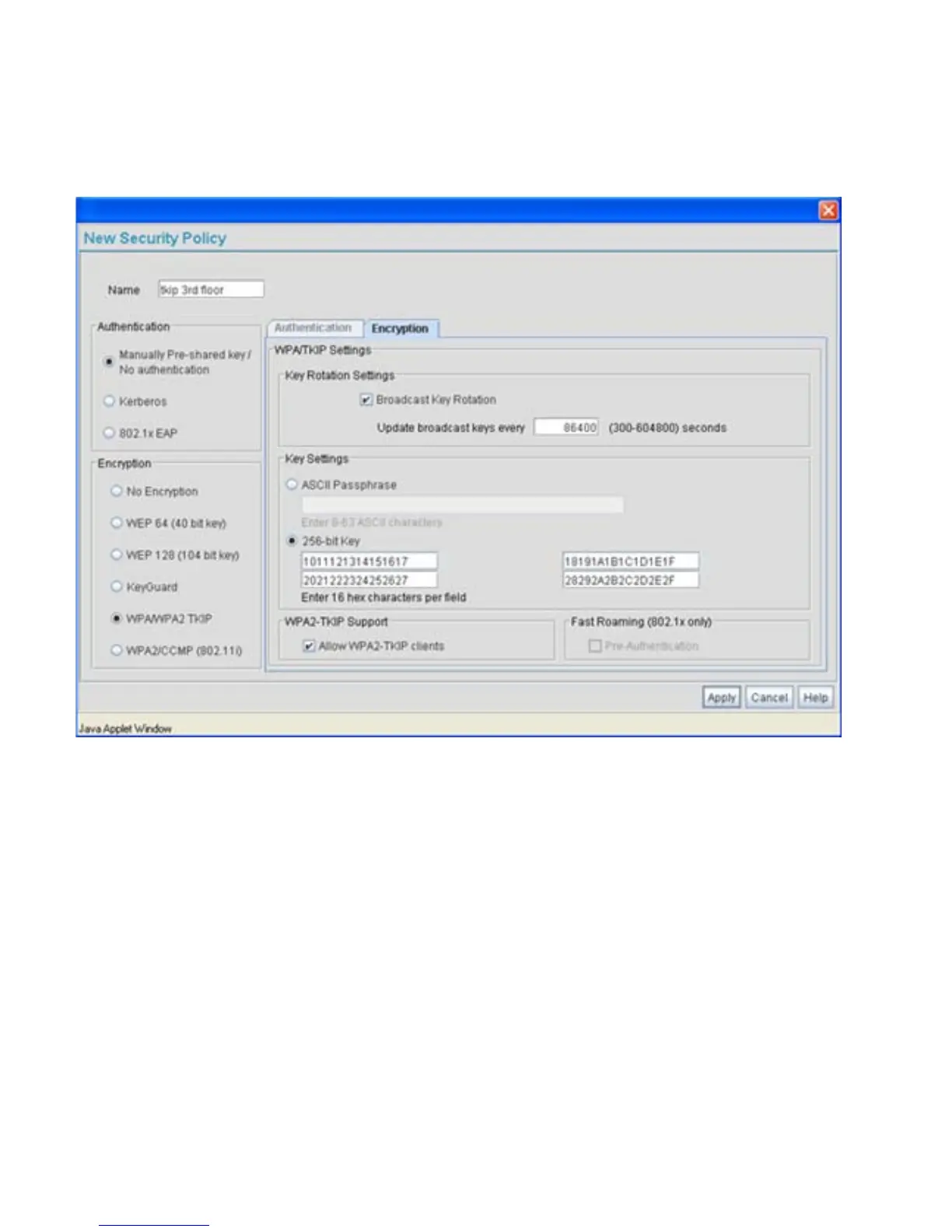AP-51xx Access Point Product Reference Guide
6-22
5. Configure the Key Rotation Settings area as needed to broadcast encryption key changes
to MUs and define the broadcast interval.
Broadcast Key
Rotation
Select the Broadcast Key Rotation checkbox to enable or disable
broadcast key rotation. When enabled, the key indices used for
encrypting/decrypting broadcast traffic will be alternatively
rotated on every interval specified in the Broadcast Key Rotation
Interval. Enabling broadcast key rotation enhances the broadcast
traffic security on the WLAN. This value is disabled by default.
Update broadcast
keys every (300-
604800 seconds)
Specify a time period in seconds to rotate the key index used for the
broadcast key. Set the interval to a shorter duration like 3600
seconds for tighter broadcast traffic security on the wireless LAN.
Set the interval to a longer duration like 86400 seconds for less
broadcast traffic security requirements. Default value is 86400
secs.
