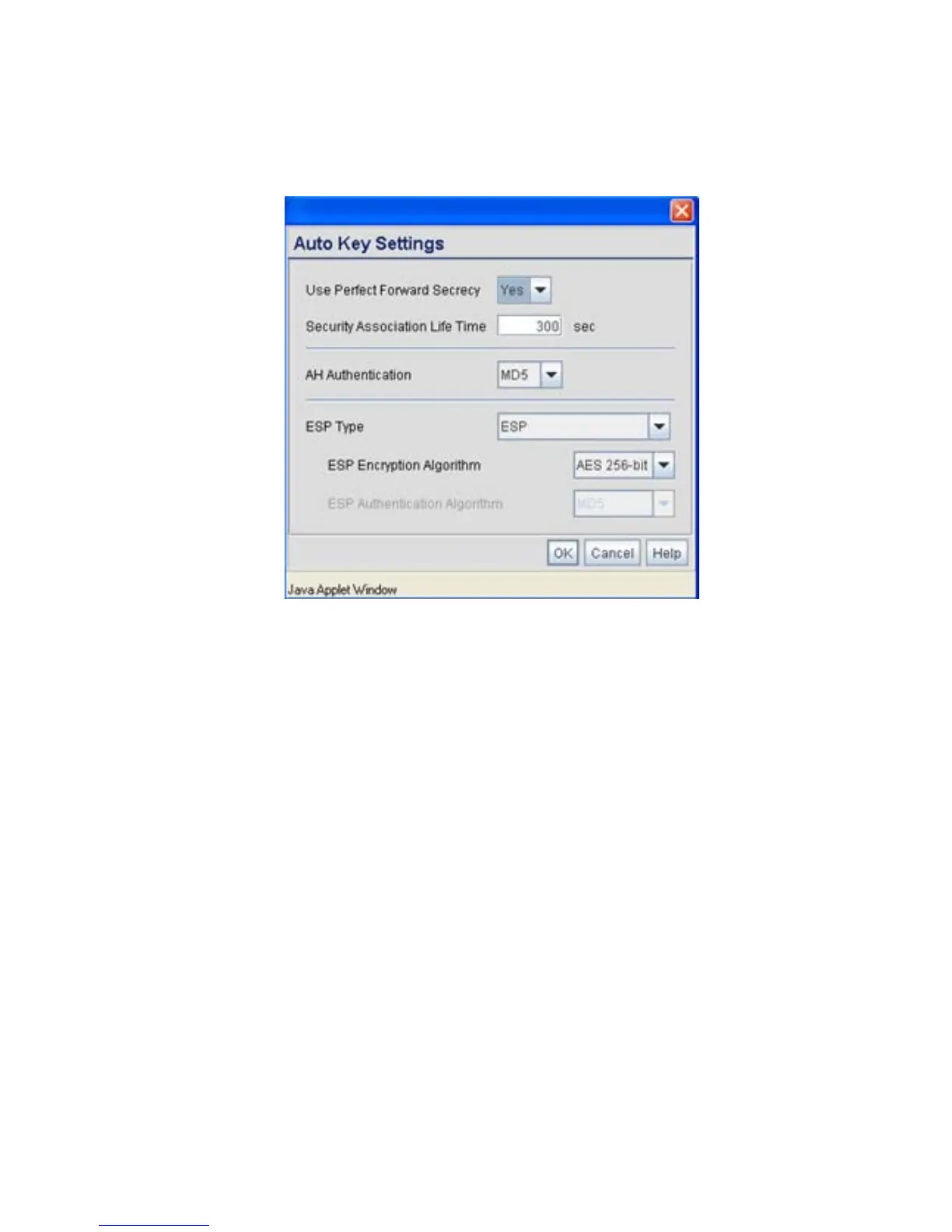Configuring Access Point Security
6-45
3. Configure the Auto Key Settings screen to modify the following:
Use Perfect Forward
Secrecy
Forward secrecy is a key-establishment protocol guaranteeing the
discovery of a session key or long-term private key does not
compromise the keys of other sessions. Select Yes to enable
Perfect Forward Secrecy. Select No to disable Perfect Forward
Secrecy.
Security Association
Life Time
The Security Association Life Time is the configurable interval used
to timeout association requests that exceed the defined interval.
The available range is from 300 to 65535 seconds. The default is
300 seconds.
AH Authentication AH provides data authentication and anti-replay services for the
VPN tunnel. Select the desired authentication method from the
drop-down menu.
• None - Disables AH authentication. No keys are required to
be manually provided.
• MD5 - Enables the Message Digest 5 algorithm. No keys are
required to be manually provided.
• SHA1 - Enables Secure Hash Algorithm 1. No keys are
required to be manually provided.
