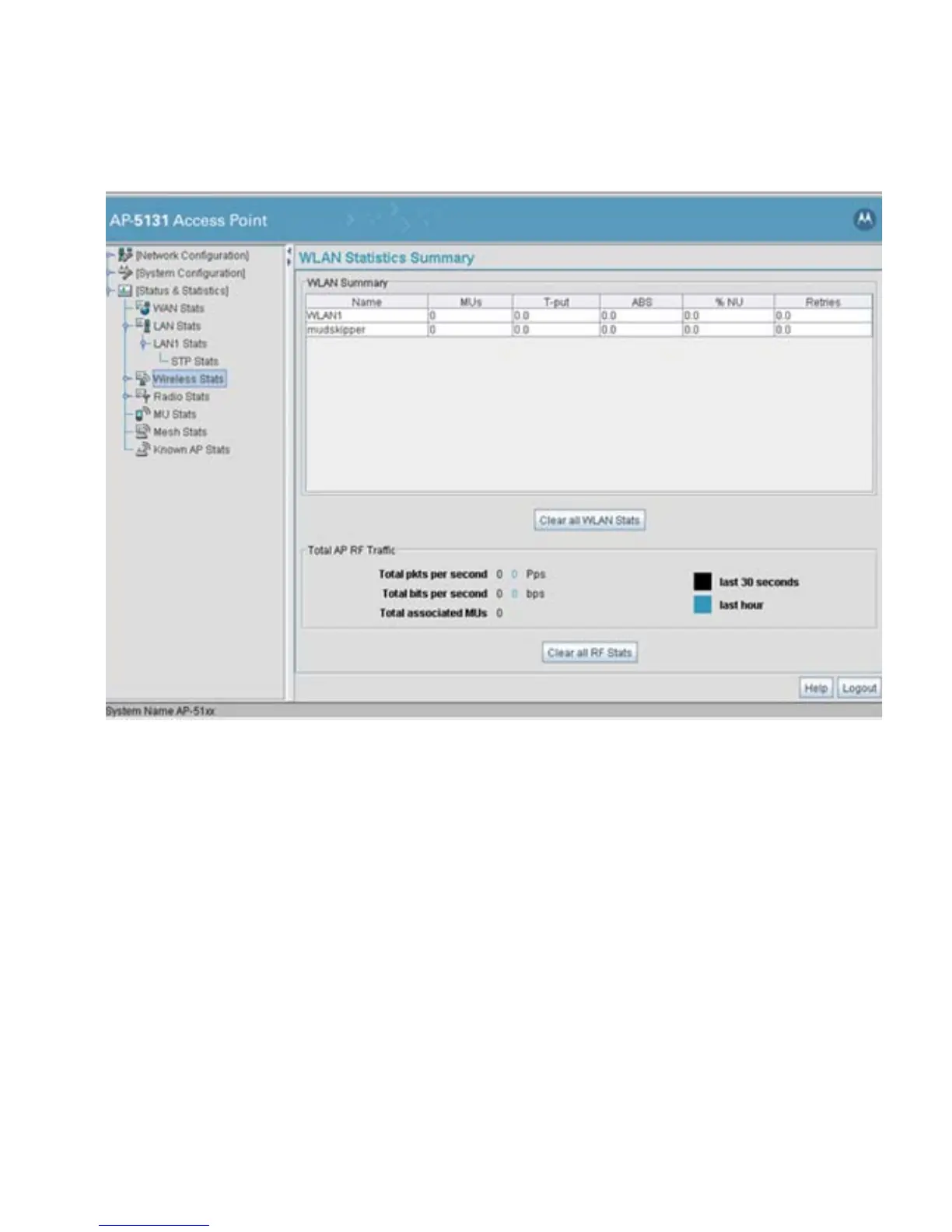Monitoring Statistics
7-13
2. Refer to the WLAN Summary field to reference high-level data for each enabled WLAN.
Name Displays the names of all the enabled WLANs on the access point.
For information on enabling a WLAN, see Enabling Wireless LANs
(WLANs) on page 5-27.
MUs Displays the total number of MUs currently associated with each
enabled WLAN. Use this information to assess if the MUs are
properly grouped by function within each enabled WLAN. To adjust
the maximum number of MUs permissible per WLAN, see
Creating/Editing Individual WLANs on page 5-30.
T-put Displays the total throughput in Megabits per second (Mbps) for
each active WLAN.
ABS Displays the Average Bit Speed (ABS) in Megabits per second
(Mbps) for each active WLAN displayed.
