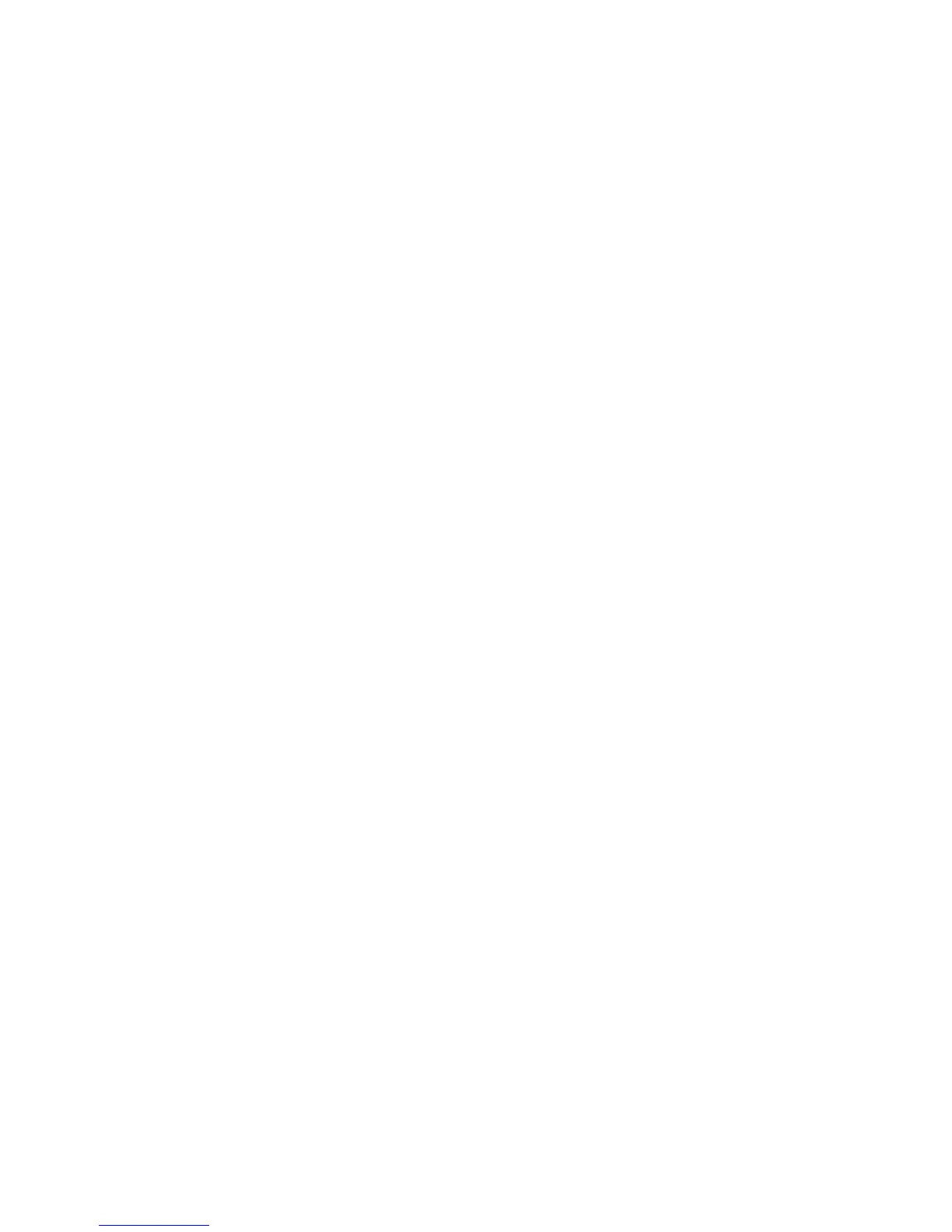AP-51xx Access Point Product Reference Guide8-38
AP51xx>admin(network.lan.type-filter)> add
Description:
Adds an Ethernet Type Filter entry.
Syntax:
Example:
admin(network.lan.type-filter)>
admin(network.wireless.type-filter)>add 1 8137
admin(network.wireless.type-filter)>add 2 0806
admin(network.wireless.type-filter)>show 1
Ethernet Type Filter mode : allow
-----------------------------------------------------------------------------
index ethernet type
-----------------------------------------------------------------------------
1 8137
2 0806
3 0800
4 8782
For information on configuring the type filter settings using the applet (GUI), see Setting the Type Filter Configuration on page 5-14.
add <LAN-idx> <type> Adds entered Ethernet Type to list of data types either allowed or denied access point
processing permissions for the specified LAN (either LAN1 or LAN2).
