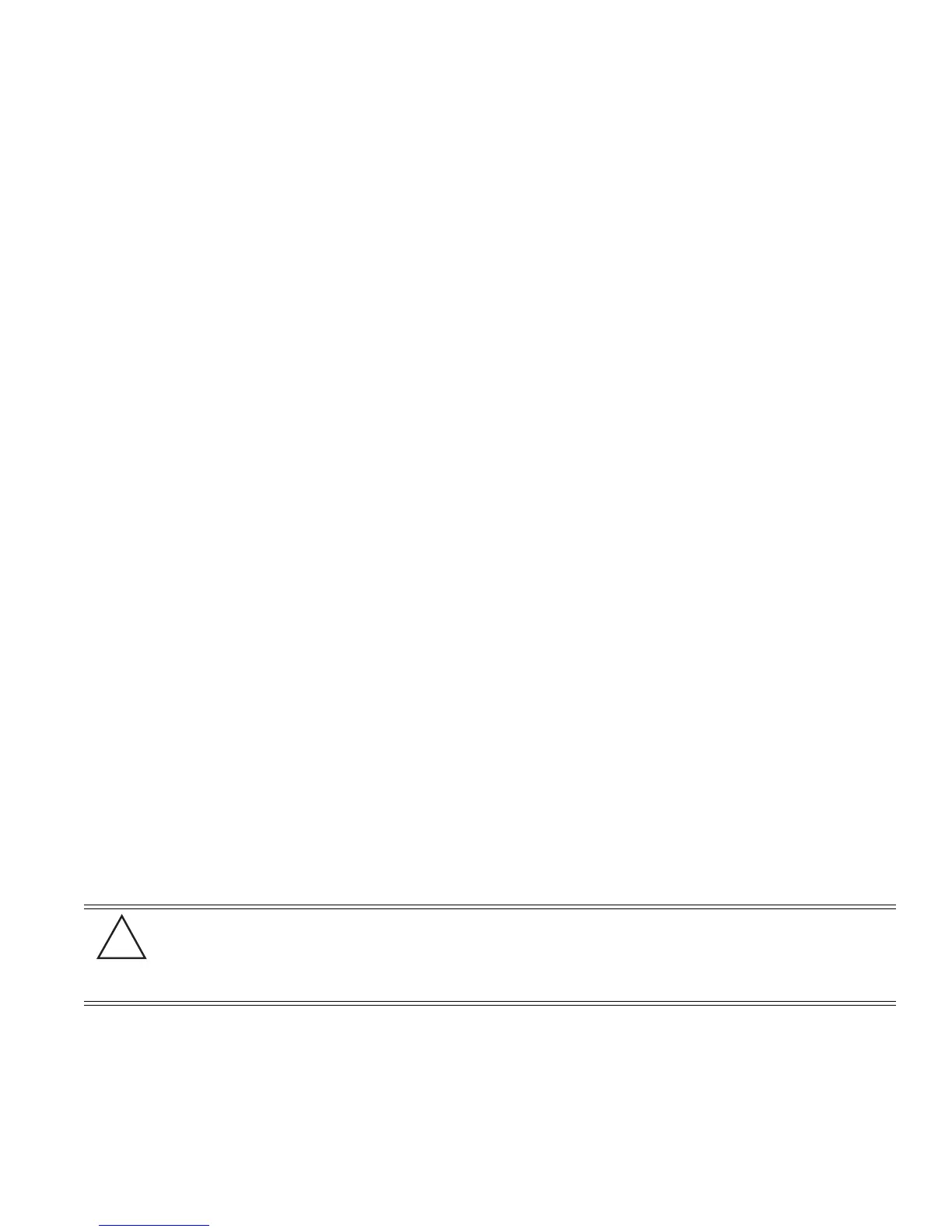8-85
For information on configuring the encryption and authentication options available to the access point using the applet (GUI), see
Configuring Security Options on page 6-2.
type <key type> Sets the TKIP key type.
key <256 bit key> Sets the TKIP key to <256 bit key>.
phrase <ascii phrase> Sets the TKIP ASCII pass phrase to <ascii phrase>
(8-63 characters).
ccmp rotate-mode <mode> Enables or disabled the broadcast key.
interval <time> Sets the broadcast key rotation interval to <time>
in seconds (300-604800).
type <key type> Sets the CCMP key type.
phrase <ascii phrase> Sets the CCMP ASCII pass phrase to <ascii
phrase> (8-63 characters).
key <256 bit key> Sets the CCMP key to <256 bit key>.
mixed-mode <mode> Enables or disables mixed mode (allowing WPA-
TKIP clients).
preauth <mode> Enables or disables preauthentication (fast
roaming).
add-policy Adds the policy and exits.
.. Disregards the policy creation and exits the CLI
session.
CAUTION If importing a 1.1 baseline configuration onto the 2.0 baseline, the 802.1x EAP Radius shared secret
password will remain “symbol,” instead of “motorola” (as now required with the 2.0 baseline).
If the shared secret password is not changed to “motorola” there will be a shared secret mis-match
resulting in MU authentication failures. This password cannot be set using the access point Web UI,
and must be changed using the CLI.
!
