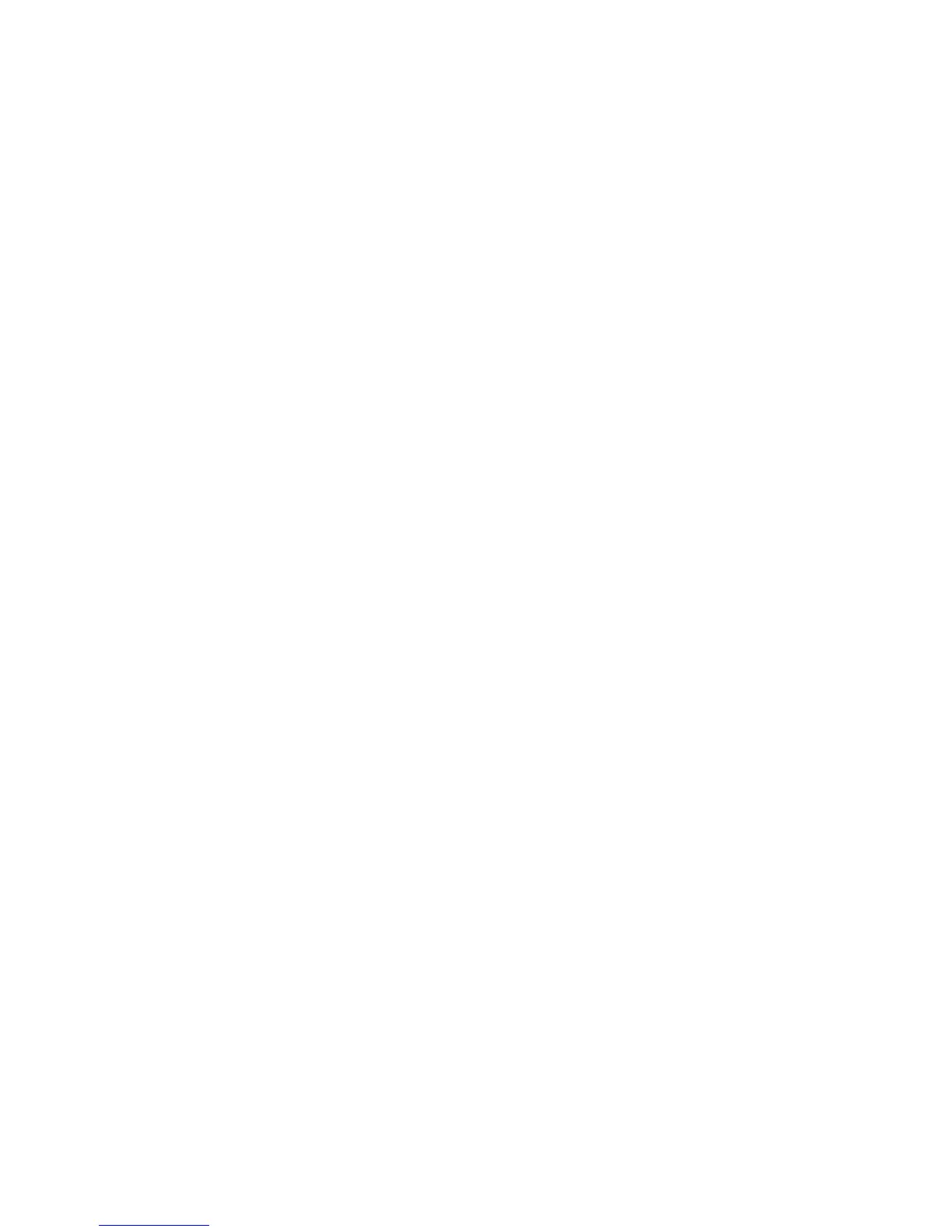AP-51xx Access Point Product Reference Guide8-154
AP51xx>admin(system.access)>show
Description:
Displays the current access point access permissions and timeout values.
Syntax:
Example:
admin(system.access)>show
-------------------------------From LAN1-------From LAN2-------From WAN
applet http access enable enable enable
applet http access enable enable enable
cli telnet access enable enable enable
cli ssh access enable enable enable
snmp access enable enable enable
http/s timeout : 0
ssh server authetnication timeout : 120
ssh server inactivity timeout : 120
admin authetnication mode : local
Login Message Mode : disable
Login Message :
Related Commands:
For information on configuring access point access settings using the applet (GUI), see Configuring Data Access on page 4-9.
show Shows all of the current system access settings for the access point..
set Defines the access point system access capabilities and timeout values.
