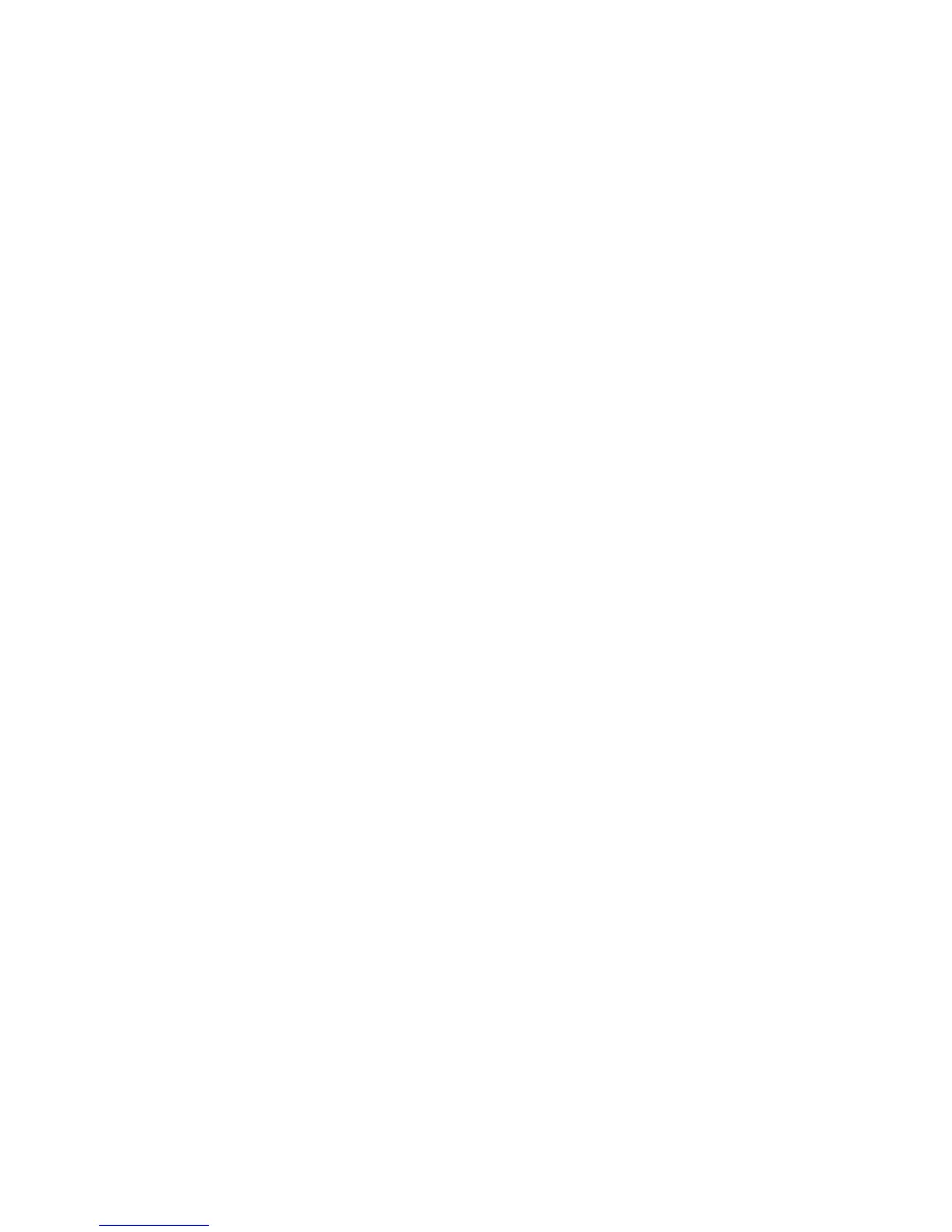AP-51xx Access Point Product Reference Guide8-224
AP51xx>admin(system.logs)> view
Description:
Displays the access point system log file.
Syntax:
Example:
admin(system.logs)>view
Jan 7 16:14:00 (none) syslogd 1.4.1: restart (remote reception).
Jan 7 16:14:10 (none) klogd: :ps log:fc: queue maintenance
Jan 7 16:14:41 (none) klogd: :ps log:fc: queue maintenance
Jan 7 16:15:43 (none) last message repeated 2 times
Jan 7 16:16:01 (none) CC: 4:16pm up 6 days, 16:16, load average: 0.00, 0.01,
0.00
Jan 7 16:16:01 (none) CC: Mem: 62384 32520 29864
0 0
Jan 7 16:16:01 (none) CC: 0000077e 0012e95b 0000d843 00000000 00000003 0000121
e 00000000 00000000 0037ebf7 000034dc 00000000 00000000 00000000
Jan 7 16:16:13 (none) klogd: :ps log:fc: queue maintenance
Jan 7 16:16:44 (none) klogd: :ps log:fc: queue maintenance
Jan 7 16:17:15 (none) klogd: :ps log:fc: queue maintenance
Jan 7 16:17:15 (none) klogd: :ps log:fc: queue maintenance
For information on configuring logging settings using the applet (GUI), see Logging Configuration on page 4-42.
view Displays the entire access point system log file.
