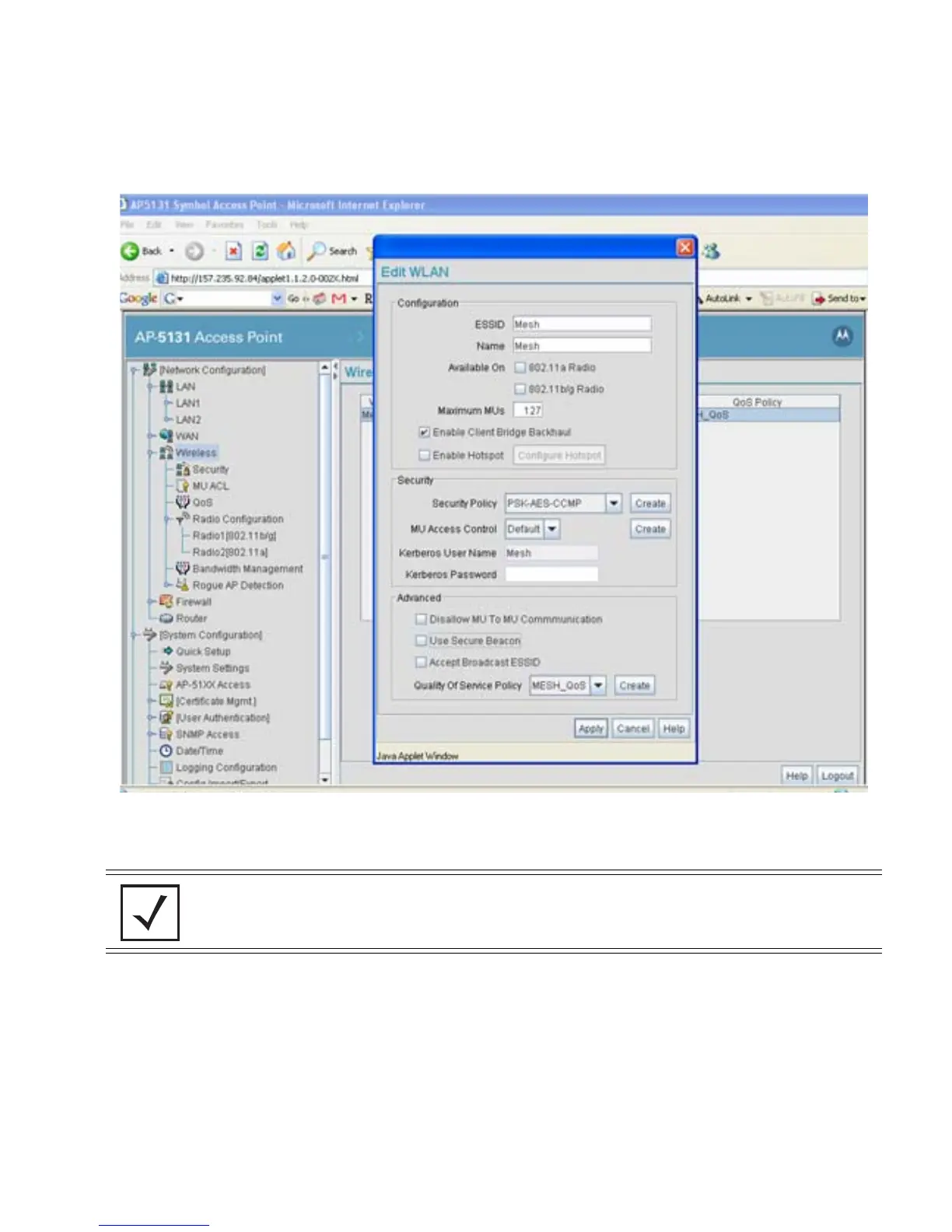Configuring Mesh Networking
9-29
4. Select the Client Bridge checkbox to enable client bridge functionality on the 802.11a
radio. Use the Mesh Network Name drop-down menu to select the name of the WLAN
created in step 3.
NOTE You don't need to configure channel settings on the client bridge (AP#3). It
automatically finds the base bridges (AP#1 and AP#2) and uses the
channel assigned to them.
