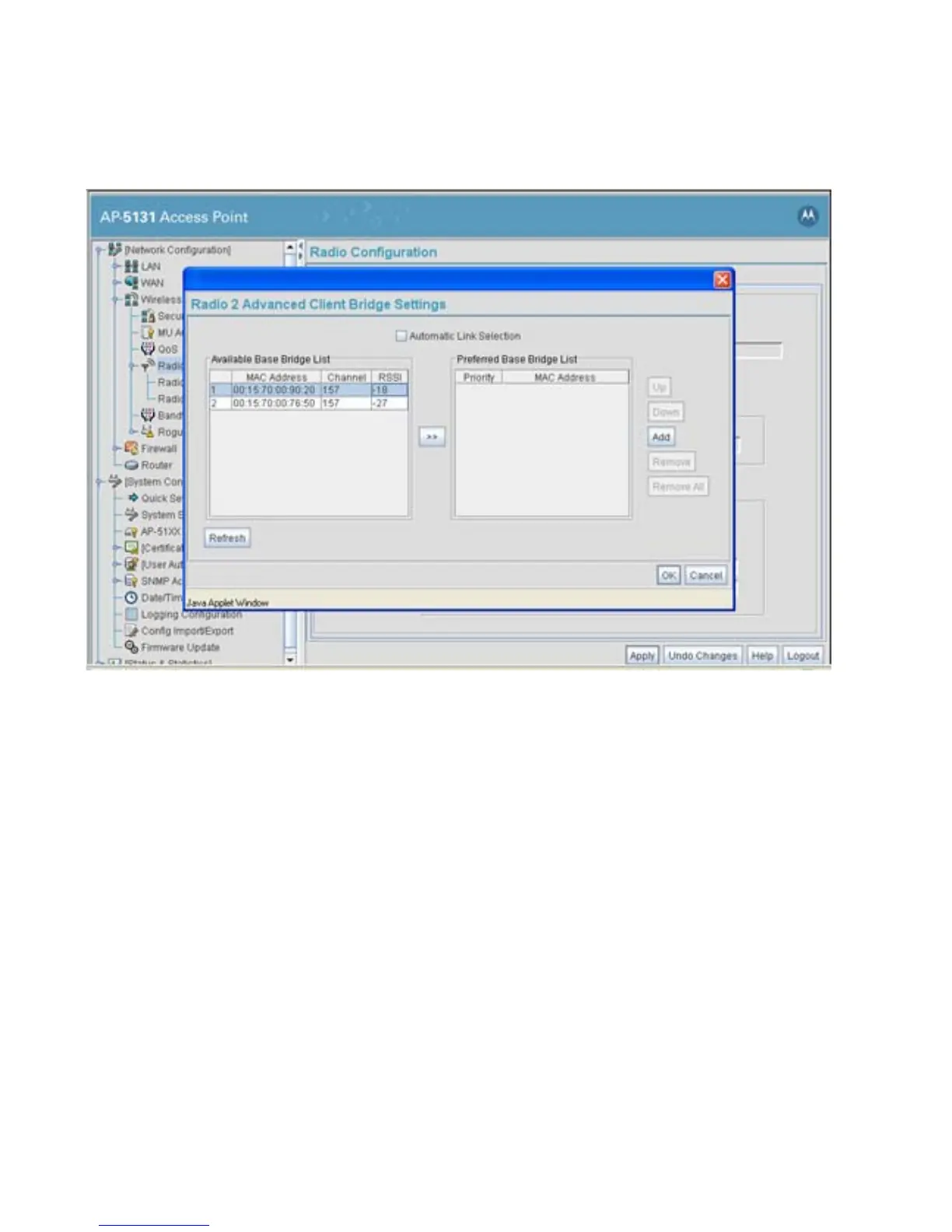AP-51xx Access Point Product Reference Guide
9-34
2. Add the 802.11a Radio MAC Address.
In scenario #2, the mesh WLAN is mapped to BSS1 on the 802.11a radio if each AP. The
Radio MAC Address (the BSSID#1 MAC Address) is used for the AP#2 Preferred Base Bridge
List. Ensure both the AP#1 and AP#2 Radio MAC Addresses are in the Available Base Bridge
List. Add the AP#2 MAC Address into the Preferred Base Bridge List.
