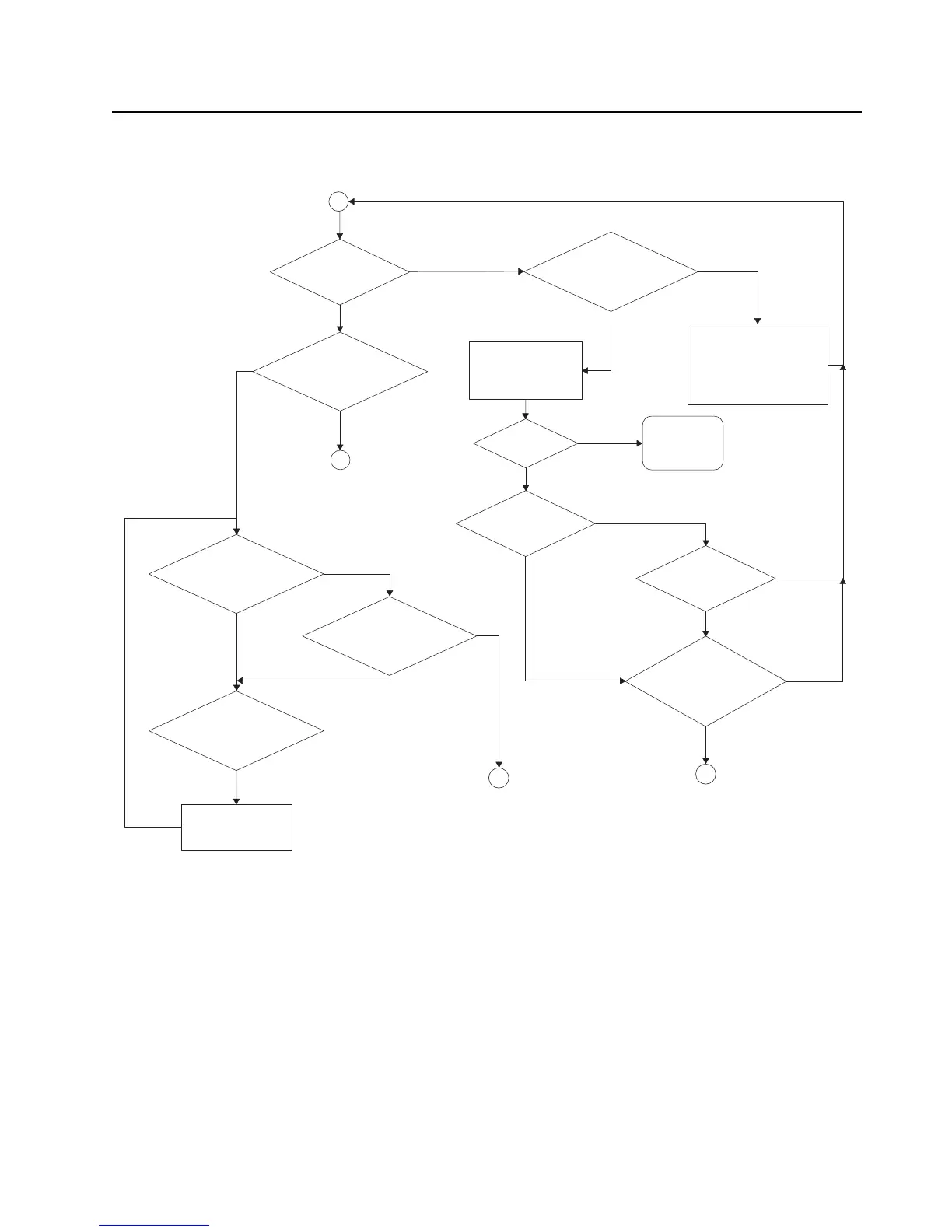Troubleshooting Charts: Bluetooth Failure – Pairing Issue 5-45
Bluetooth Failure – Pairing Issue (Page 2)
2
PAIRFAIL o n t he
debugging fixture
display?
Read codeplug. Write Radio
Wide > Blueto oth >
reconnect timer to
'immediate'. Reset Radio
and headset.
Resolved, radio
never released the
pairing key of a
previous headset.
AUD DEV UNPAIRED
on the display in first
10 seconds?
3
No
PTT o n head set
prod uces low-tone
from radio
No
Yes
Pairing
Successful?
No
Po wer Of f the POD headset, then
slightly turn and press f irmly on the
earpiece connector to ensure it is
making good connection to the
POD. Power on the POD headset
and re-pair it with the APX radio.
Yes
LF TX Woring?
See Section 6.17
& Figure 6-58
LF RX Woring?
See Section 6.17
& Figure 6-58
Yes
Yes
No
No
Replace the NFC
Flex and re-pair.
Can the Pairing be
Successful ?
No
Yes
8
BT TX
Working?
See Section 6.15,
Table 6-2 &
Figure 6-53
Yes
No
BT RX
Working?
See Section 6.15 &
Table 6-3
Yes
Have you already
replaced f ront-
housing?
No
No
7
Yes
Replace f ront-ho using in
case BT antenna is
defective
