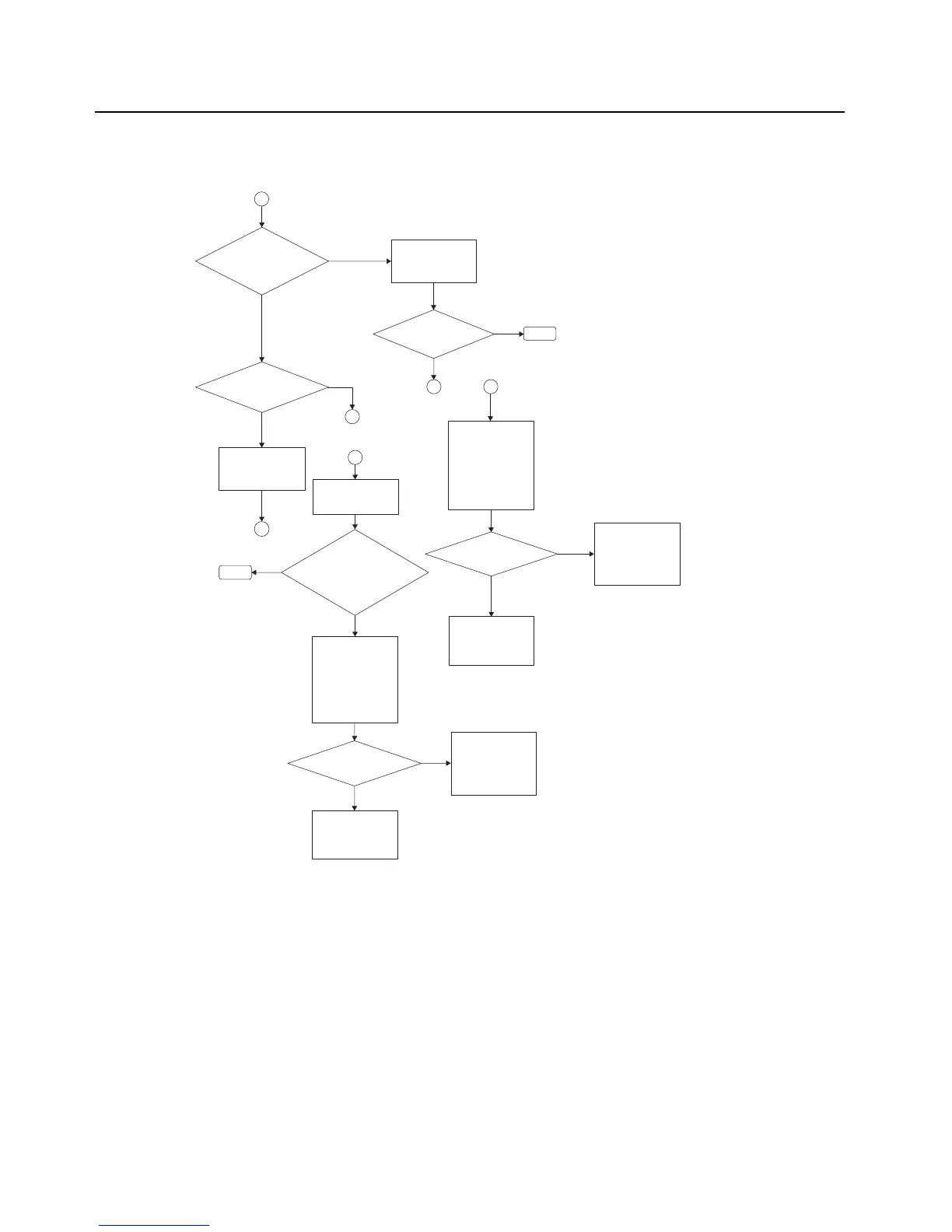5-46 Troubleshooting Charts: Bluetooth Failure – Pairing Issue
Bluetooth Failure – Pairing Issue (Page 3)
Does the BT ICON
bold with a circle on
the debugging fixture
LCD ?
3
Pairing was successful. If
there were no audio tones
during pairing, they may
have been disabled in the
codeplug.
Resolved
Yes
No
Were any LCD error
messages displayed?
Yes
4
Check the Battery contact,
Flex connection.
Was audio heard
from headset?
6
No
Yes
No
8
7
Using Oscilloscope, verfiy
the Bluetooth signals are
within the expected
voltages and timings by
measuring the test points
from table 6-6 and using
the waveforms in section
6.17 and 6.15 to verify
the expected signals.
Were measrued
signals as expected?
Replace the components
that cause unexpected
signals.
Replace the Potential ICs
from OMAP > CPLD >
NL5500 > AVR if it causes
unexpected signals.
New issue, reflash the BT
SW using an SREC file and
flashzap. If issue still
persists, change the main
board
8
Check the SW
compatibility between
radio and Accessory.
Will reload compatible
SW or test with a
different headset will
successful pair with the
radio?
Yes
Yes
Yes
No
Using Oscilloscope, verfiy
the NFC IC's Tx and Rx
signal on the mainboard
from Fig 3-37. Verify
whether there is a signal
coming out from the NFC
Flex's Coil. Verify the
power source is availale
to supply to the NFC IC.
No
Resolved
Were measured
signals as expected?
Yes
No
Replace the components
that cause unexpected
signals.
Replace the NFC IC U2403
if it causes unexpected
signals.
New issue, reflash the BT
SW using an SREC file and
flashzap. If issue still
persists, change the main
board
