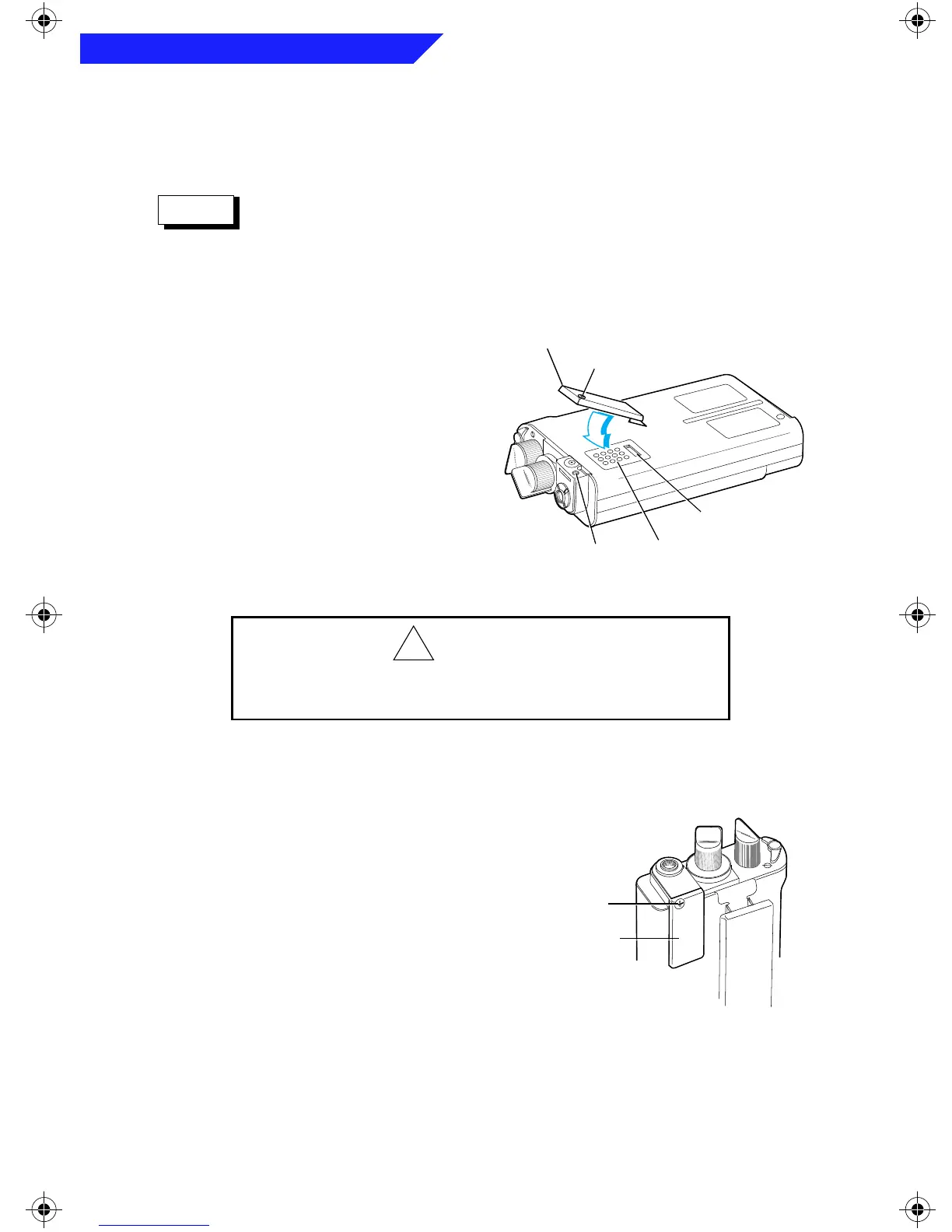10
Introduction
Accessory-Connector Cover
Installation and Removal
The accessory-connector cover protects the accessory connector.
The cover should be installed whenever the radio is not being
used with an accessory.
Installing the Accessory-Connector Cover
1. Looking at the back of the radio,
insert the tab on the cover into
the slot just below the accessory
connector.
2. Pivot the cover toward the radio
until the connector is completely
covered and the cover’s Phillips-
head screw mates with the
threaded hole on the radio.
3. Snugly tighten the screw (0.3 in.-lb.) to hold the cover in place.
Removing the Accessory-Connector Cover
1. Loosen the accessory-connector cover’s
Phillips-head screw.
2. Lift the cover up and away from the radio
and store it in a convenient place.
Notes
COVER
SCREW
SLOT
ACCESSORY
CONNECTOR
THREADED
HOLE
CAUTION
Do not overtighten the screw.
SCREW
ACCESSORY-
CONNECTOR
COVER
Introduction Page 10 Wednesday, April 10, 1996 12:11 PM
