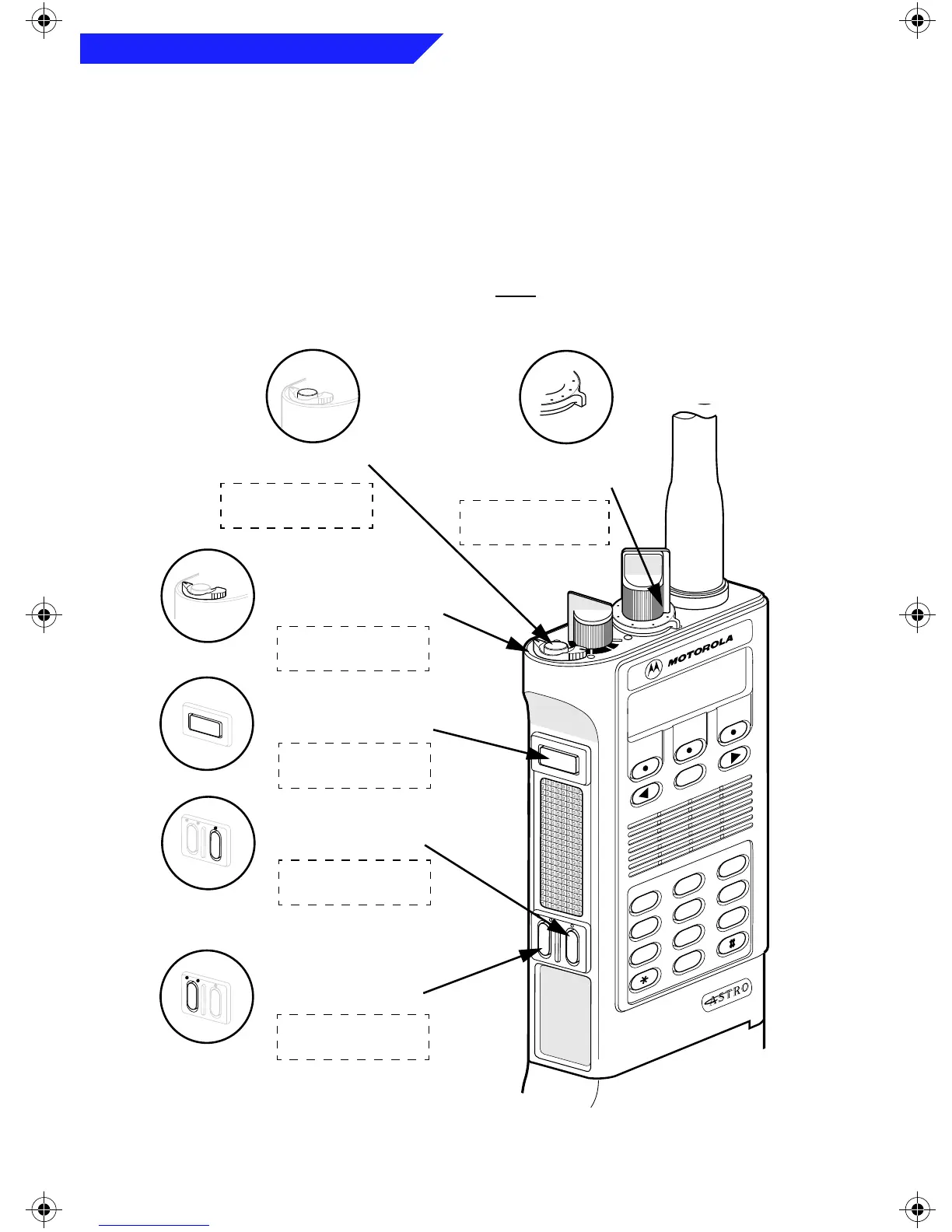2
Introduction
Radio Controls
Programmable Switches and Buttons
Refer to Table 1 for the features that are programmable through radio
service software (RSS) to the ASTRO Digital SABER radio controls. Then
write, in the space provided below the appropriate switch or button on
this page, the features that apply to
your
radio’s programming (consult
your service technician).
1
4
GHI
7
P
RS
2
ABC
5
JKL
8
TUV
3
DEF
6
MNO
9
WXY
0
HOME
7
9
5
3
1
1
A
B
A
2-Position
Concentric Switch
Top Side Button
Side Button 1
Side Button 2
Top Button
2-Position
A/B Switch
Introduction Page 2 Wednesday, April 10, 1996 12:11 PM