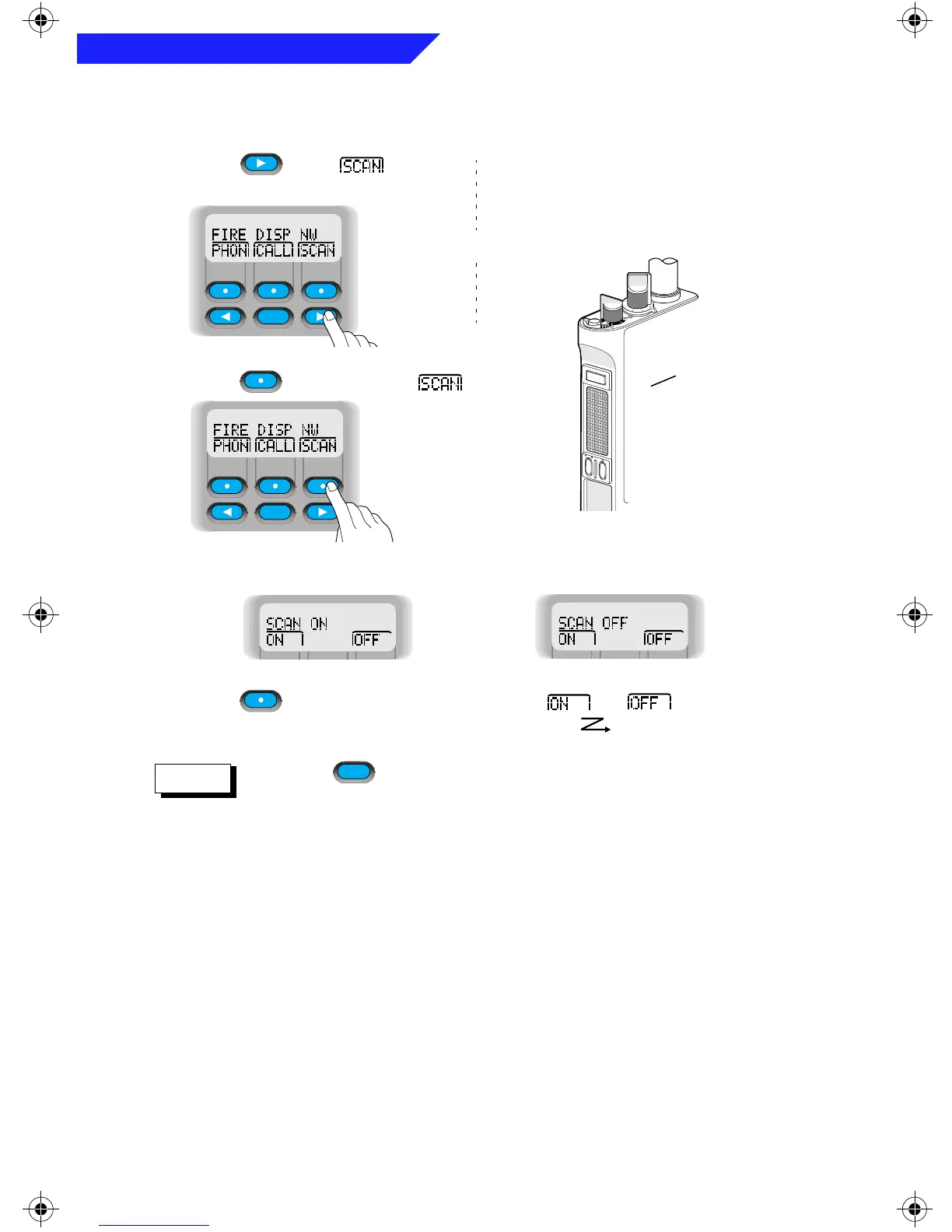44
Common Radio Features
• Turning Scan On and Off
1a. Press until appears
on the display.
2. Press directly below .
3. The display will show the current scan state.
4. Press below the desired scan state ( or ). When the
scan feature is on (active), the scan indicator ( ) is displayed.
Pressing or the PTT Switch will exit this display menu
without changing the scan activity state.
HOME
HOME
OR
Notes
HOME
1b. Place the Scan On/Off Switch
(if programmed, see page 2) in
the “scan on” position or the
“scan off” position.
7
9
5
3
1
1
A
See page 2
for your
radio’s
feature-
control
programming.
OR
Common Radio Features Page 44 Wednesday, April 10, 1996 12:32 PM
