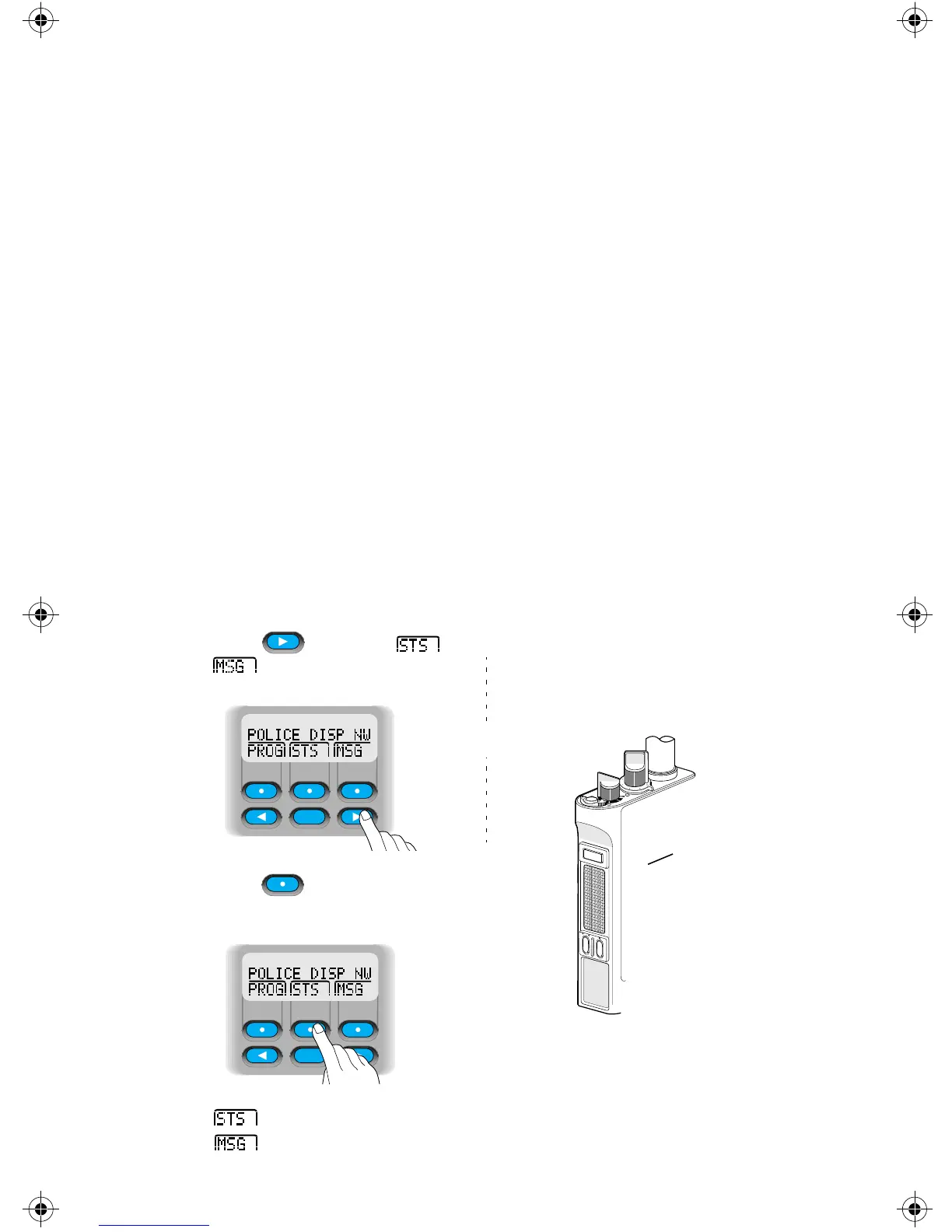29
3
Common Radio Features
Data Calls (Status Calls or Message Calls)
This feature allows you to send data calls (status calls or message calls) from
your radio to the dispatcher to indicate a predefined condition. Each
defined status or message can have a 14-character alias. You can have the
following maximum number of predefined conditions: 16 message
conditions; 16 status conditions for conventional; 8 status conditions for
trunking.
• Sending a Status Call or Message Call
1a. Press until the or
softkey appears on the
display.
2. Press directly below the
type of data call you wish to
make.
for Status Call
for Message Call
HOME
HOME
1b. Press the
Status Button
or
Message Button
(if
programmed, see page 2). This
will take you directly to step 3.
7
9
5
3
1
1
A
See page 2
for your
radio’s
feature-
control
programming.
OR
Common Radio Features Page 29 Wednesday, April 10, 1996 12:32 PM
