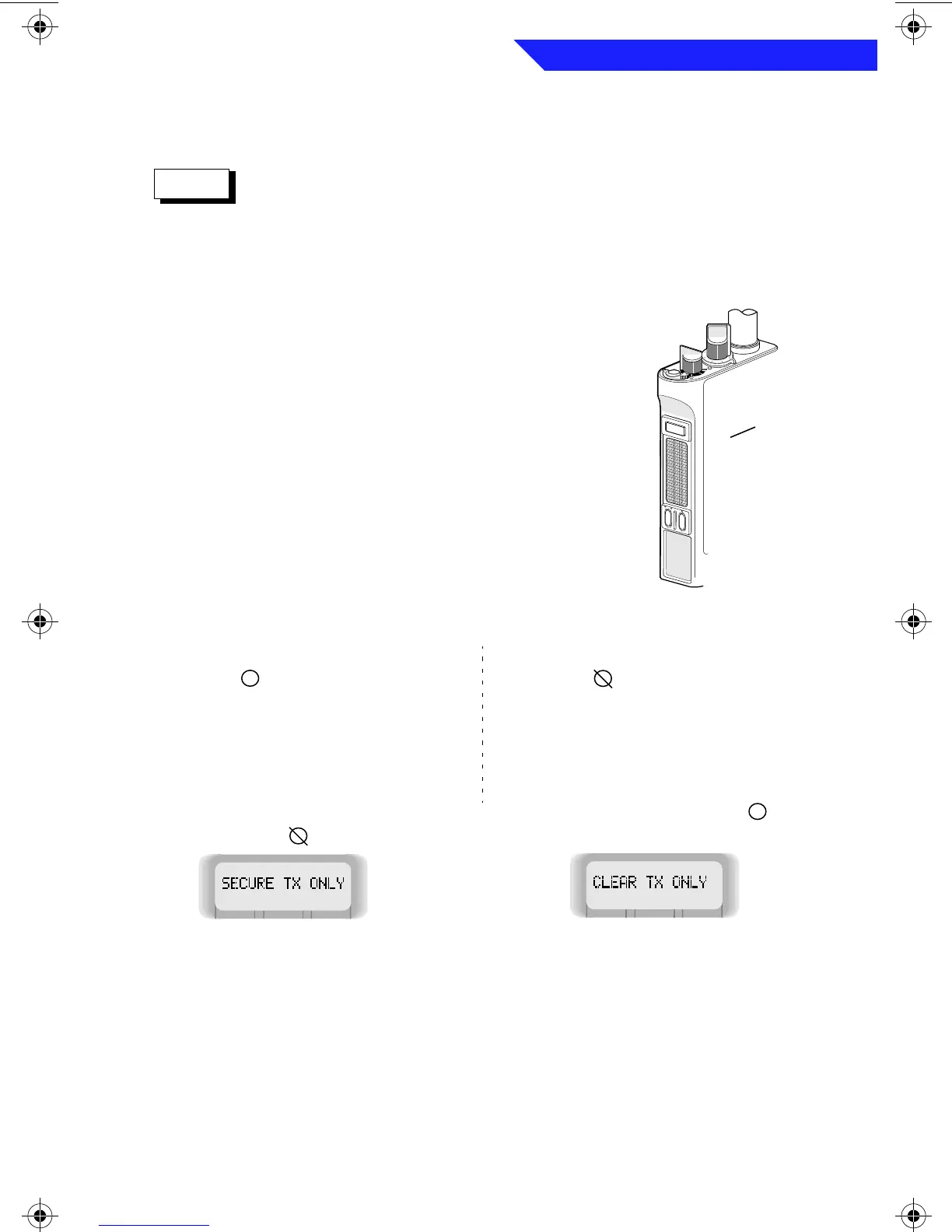Special Radio Features
55
Secure Operation
Secure operation provides the highest level of commercially
available voice security on trunked or conventional channels.
Unlike other forms of security, Motorola digital encryption
provides signalling that makes it virtually impossible for others to
decode any part of an encrypted message.
• Selecting Secure or Clear Transmissions
The
Secure/Clear Switch
(if programmed, see page 2)
will set the transmit operation of the radio before the
PTT Switch
is pressed; the transmit operation cannot
be changed while the
PTT Switch
is pressed.
If a channel is programmed for
secure-only operation
, and the
Secure/Clear Switch
is in the
clear ( ) position, when the
PTT Switch
is pressed, the
display will show “SECURE
TX ONLY,” an invalid-mode
tone will sound, and the radio
will not transmit until the
Secure/Clear Switch
is set to
the secure ( ) position.
Note
7
9
5
3
1
1
A
See page 2
for your
radio’s
feature-
control
programming
If a channel is programmed for
clear-only operation
, and the
Secure/Clear Switch
is in the
secure ( ) position, when the
PTT Switch
is pressed, the
display will show “CLEAR TX
ONLY,” an invalid-mode tone
will sound, and the radio will not
transmit until the
Secure/Clear
Switch
is set to the clear ( )
position.
Special Radio Features Page 55 Wednesday, April 10, 1996 12:47 PM
