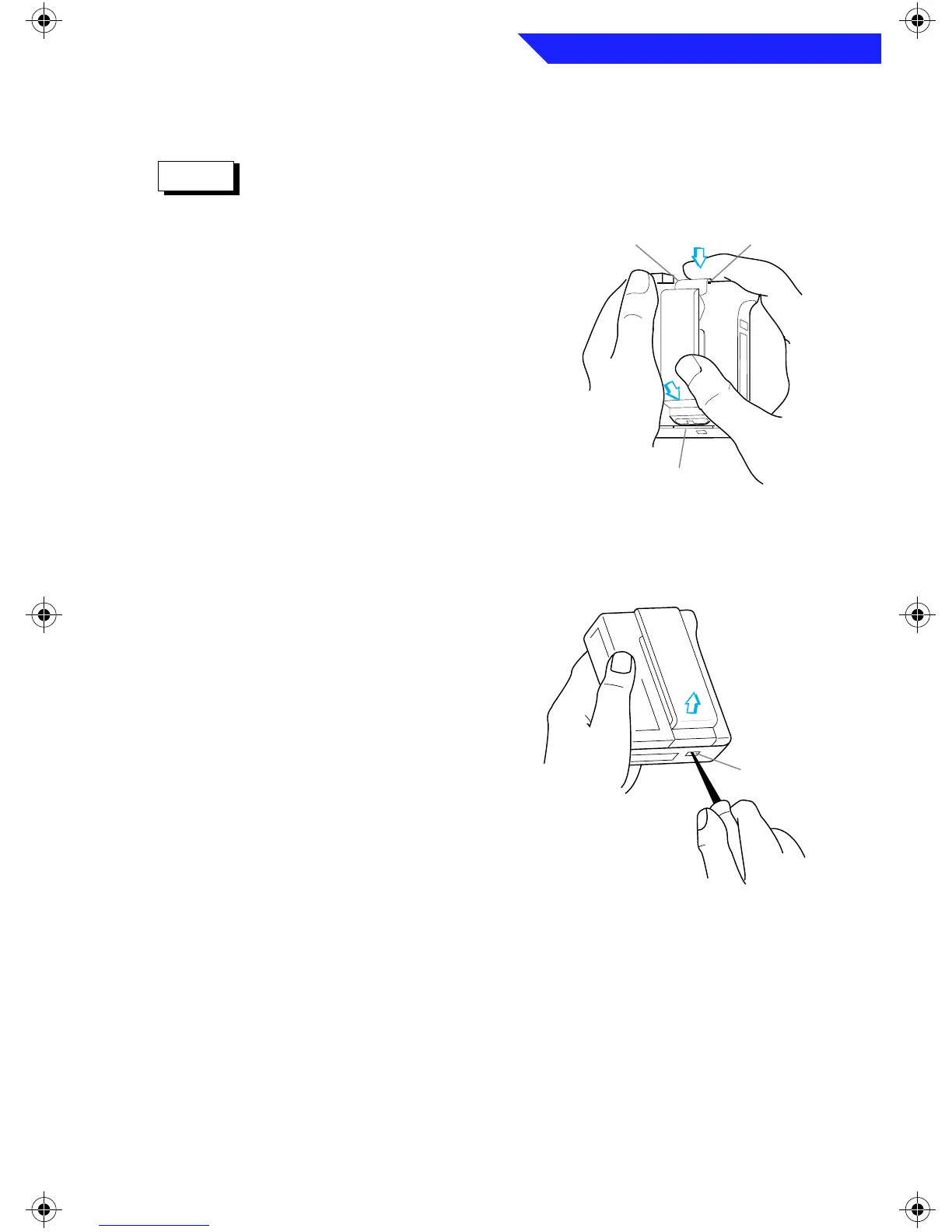Introduction
9
Belt-Clip Installation and Removal
When installing or removing the belt clip, remove the battery
from the radio.
Installing the Belt Clip
1. Looking at the back of the radio, insert the
top (hooked) end of the belt-clip assembly
into the slot at the top of the radio. Make
sure that the clip’s hook is centered and
seated in the slot.
2. Align and center the bottom end of the belt
clip in the slot between the radio housing
and the baseplate.
3. Press the bottom of the belt clip into the slot until it “clicks” into place.
Pull outward on the bottom of the clip to ensure that it is secured to the
radio.
Removing the Belt Clip
1. Looking at the back of the radio, insert
a thin, flat-bladed screwdriver into the
belt-clip access hole in the baseplate (at
an angle of about 30
°
), and engage the
locking tab on the belt clip.
2. Push firmly inward and upward on the
locking tab until it is disengaged from
the access hole.
3. Continue pushing on the tab until it
can be seen between the radio housing and the baseplate. If necessary,
reposition the screwdriver and push on the tab again to free it from the
hole.
4. Lift the belt clip up and away from the radio.
Note
HOOK T0P SLOT
BOTTOM
SLOT
BELT CLIP
ACCESS HOLE
Introduction Page 9 Wednesday, April 10, 1996 12:11 PM
