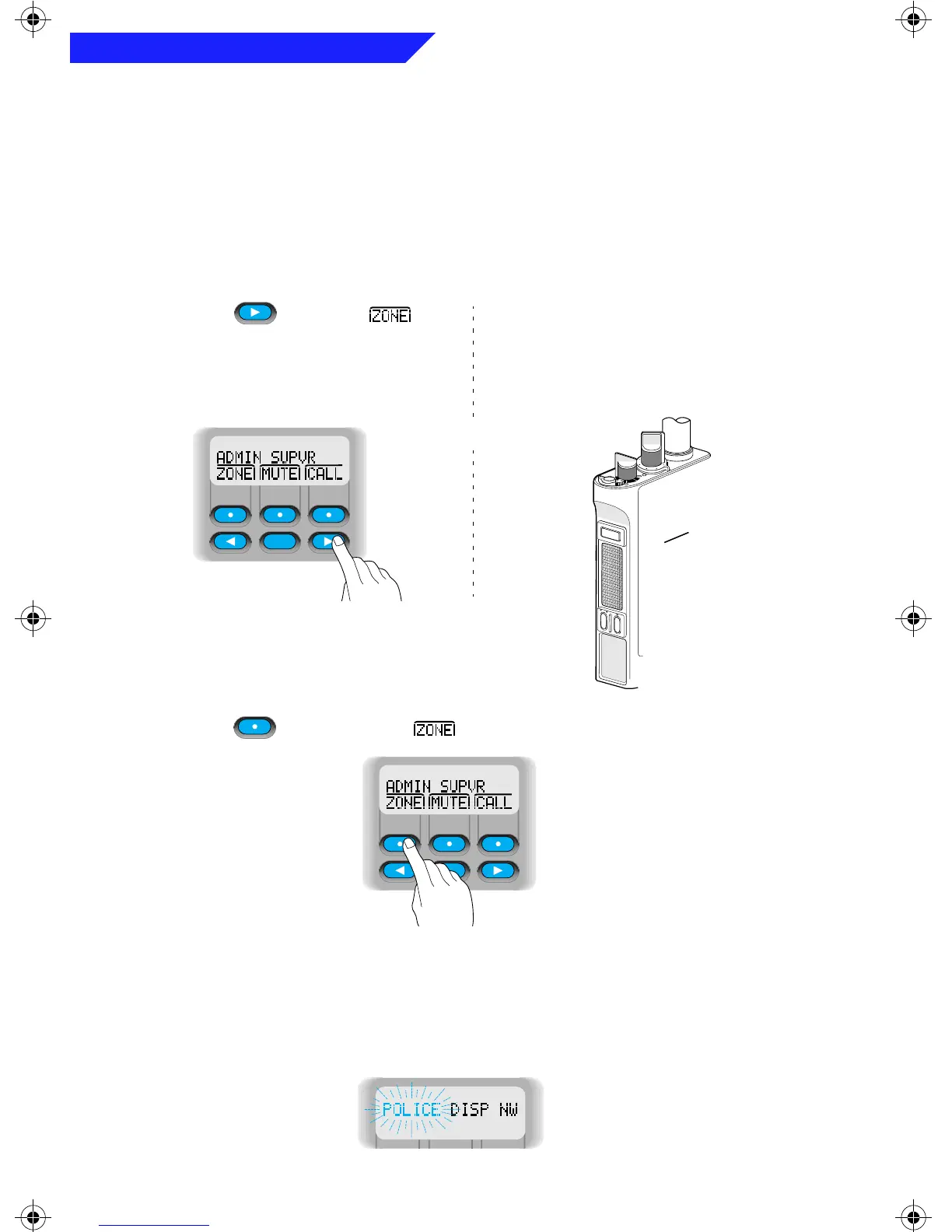12
General Radio Operation
Selecting a Zone and Channel
A
zone
is a grouping of channels. A
channel
is a group of radio characteristics
such as transmit/receive frequency pairs. After you turn your radio on, select
the desired zone and channel.
• Zone Selection
1a. Press until the
softkey appears on the display.
(The exact location of softkeys
will vary based upon individual
radio programming
2. Press directly below .
3. The display changes to show the current zone name (flashing) and the
channel name (on steady). In the example shown, “POLICE” = Zone;
“DISP NW” = Channel.
HOME
HOME
1b. Place the
Zone Switch
(if
programmed, see page 2) to
the desired position. Then go
to step 5a or 5b.
7
9
5
3
1
1
A
See page 2
for your
radio’s
feature-
control
programming.
Zone = Flashing
Channel = On Steady
OR
General Radio Operation Page 12 Wednesday, April 10, 1996 12:19 PM
