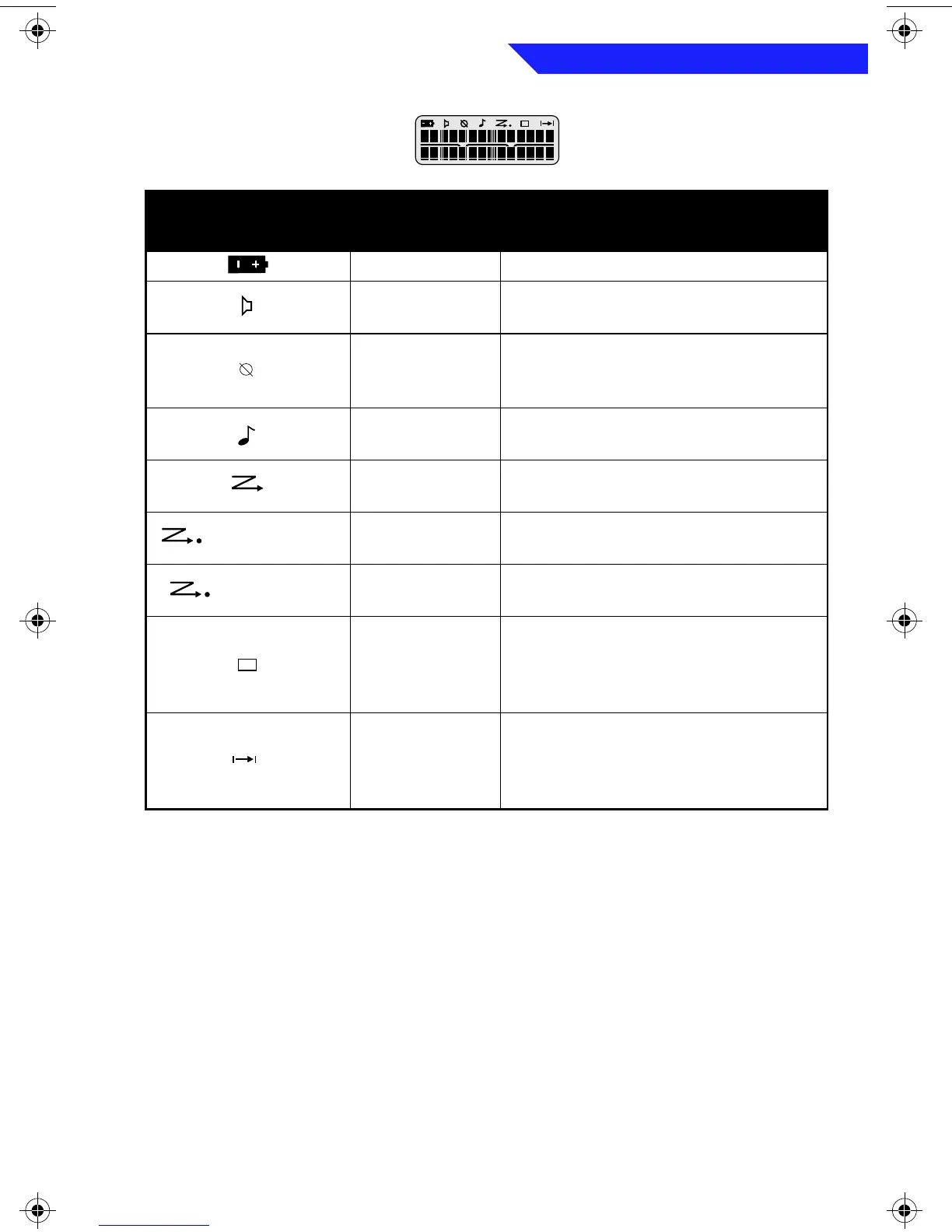Additional Information
69
Status Indicators
Symbol
Indicator
Name
Description
Battery Status flashes when the battery is low
Carrier Squelch
indicates the radio is operating in
the carrier-squelch mode
Secure
Operation
appears when your radio is in secure
operation; on = secure; off = clear-
operation
Call Received
flashes when an individual call is
received
Scan
indicates when the radio is in scan
operation
(Dot Flashing)
Priority-One
Channel Scan
indicates when the radio is in
priority-one channel scan operation
(Dot Steady)
Priority-Two
Channel Scan
indicates when the radio is in
priority-two channel scan operation
View/
Programming
indicates when the radio is in the
view or programming mode; on
steady = view mode; flashing =
programming mode
Direct
indicates whether you are talking
directly to another radio
(talkaround) or through a repeater;
on = direct; off = repeater
Additional Information Page 69 Tuesday, April 9, 1996 4:37 PM
