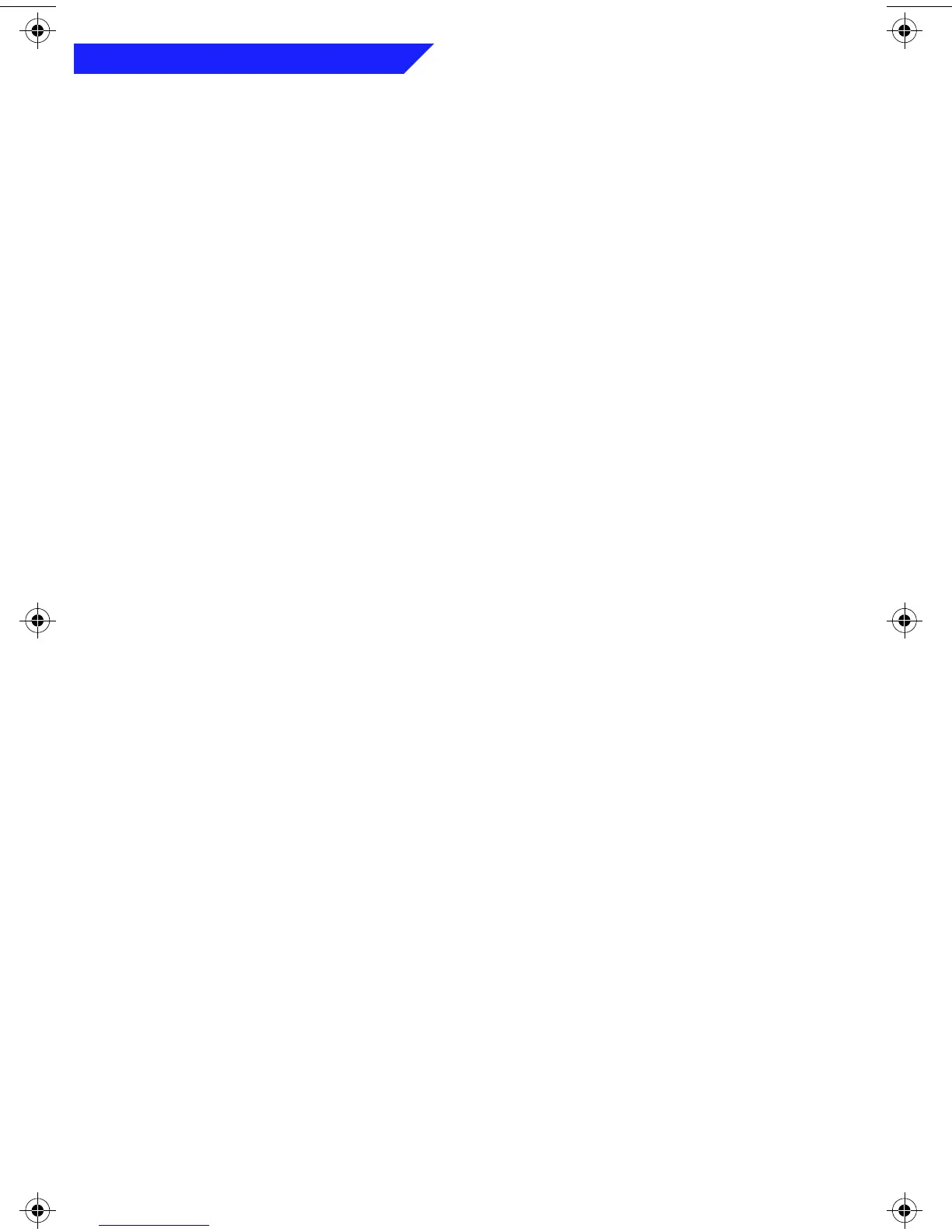72
Additional Information
Helpful Tips
• If you suspect a radio problem, check the following items before
requesting service.
1. Radio Checks
• Be sure the radio is turned on and the
16-Position Select Knob
is in
the proper position.
• Replace or recharge the battery. The first time a new battery is used,
it should charge a minimum of 16 hours.
• The antenna must be screwed on properly, with its base flush against
the top of the radio.
• Could your radio problem be caused by accessories improperly
connected?
• Try operating the radio from several different locations, especially
when using the radio inside buildings.
• Check the transmitter by transmitting to an alternate portable radio.
2. Operating Instructions
Review your operating instructions and ensure that you are using the
radio properly.
3. Problem Not Solved
If, after following steps 1 and 2, your radio still has a problem, review your
service agreement and call the applicable Motorola service representative.
If you do not have a service agreement on your radio, contact your nearest
authorized Motorola service shop for guidance toward a prompt and
expedient evaluation and/or repair.
• If poor light conditions make the display difficult to read, turn on the
radio’s display backlight by pressing the
Light Button
(see page 2). This
light will remain on for a preprogrammed time before it turns off
automatically, or you can turn it off immediately by pressing the
Light
Button
again. If, while the light is on, any key or button is pressed (except
for the
Volume Knob
and the
PTT Switch
), any knob is turned, or any
toggle switch is moved, the light will remain on for an additional time
period.
• Your radio’s squelch level can be reprogrammed at an authorized service
facility.
Additional Information Page 72 Tuesday, April 9, 1996 4:37 PM
