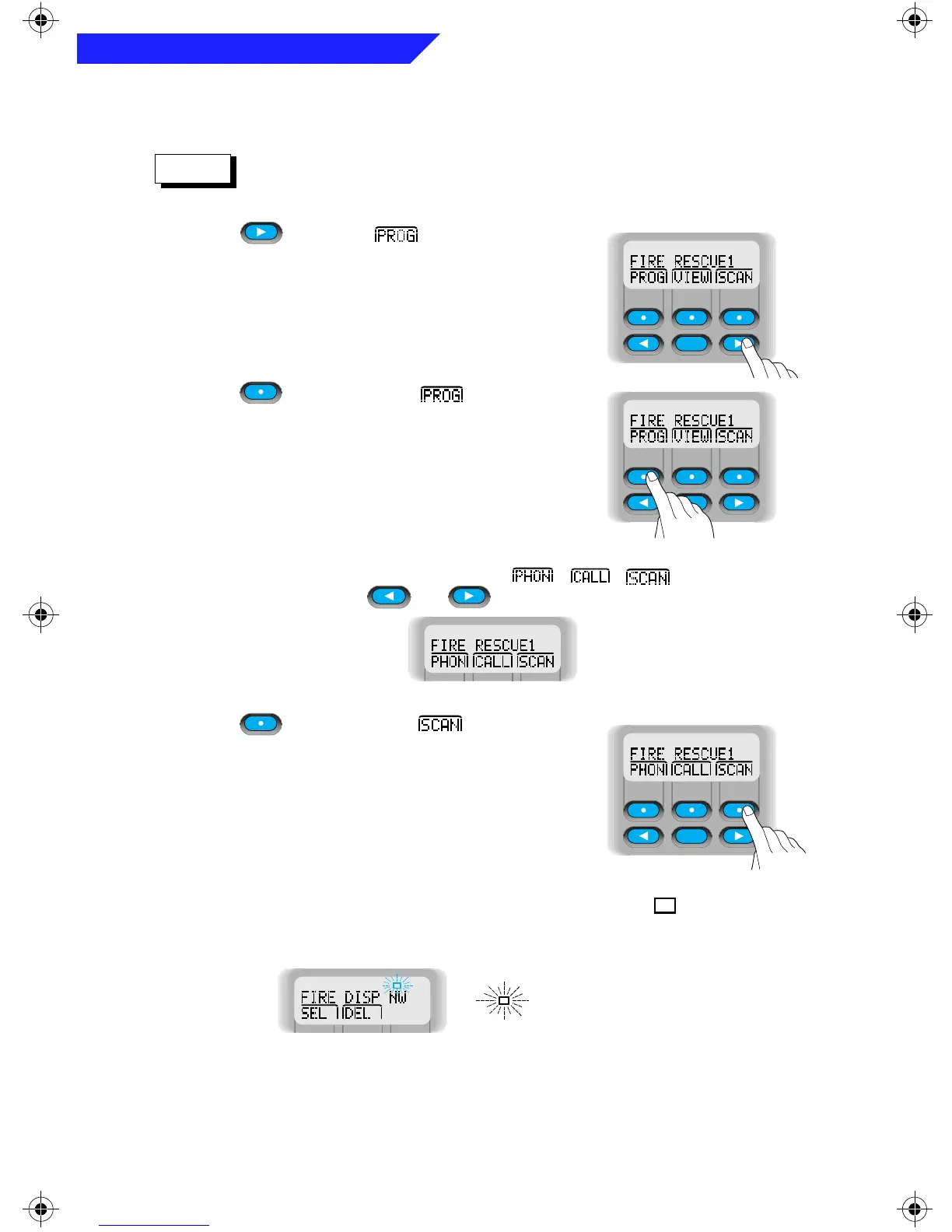46
Common Radio Features
• Programming a Scan List
Priority channels and the selected channel cannot be deleted
using the nuisance-delete feature.
1. Press until the softkey appears
on the display.
2. Press directly below .
3. The display changes to show the lists ( , , , etc.) that
can be changed; use or to see other available lists.
4. Press directly below .
5. The display will show the first member in the list. The status
indicator will appear (flashing), indicating you are in the programming
mode.
Notes
HOME
HOME
HOME
Flashing = Programming Mode
Common Radio Features Page 46 Wednesday, April 10, 1996 12:32 PM
