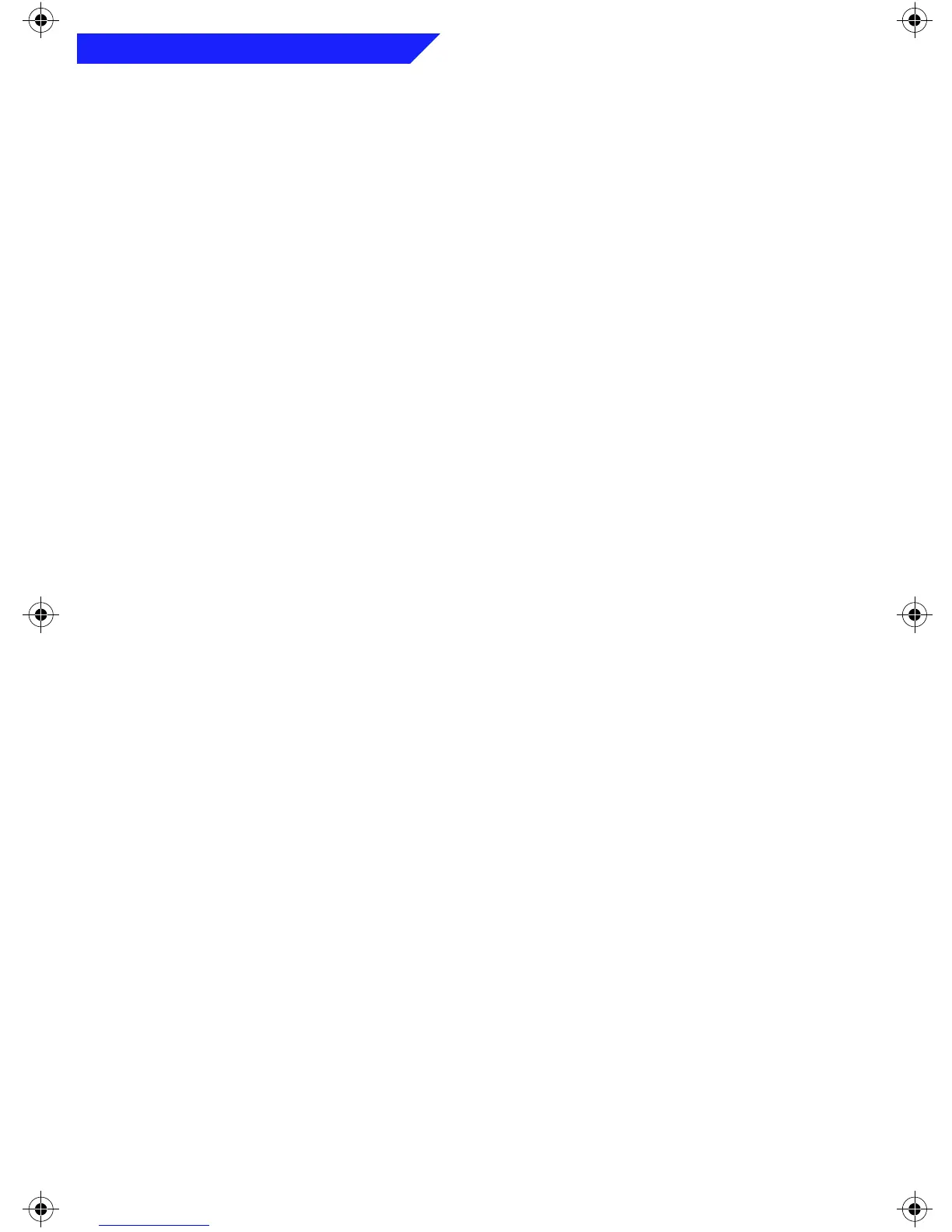50
Common Radio Features
Smart PTT
Smart PTT is a per-channel, programmable feature used in conventional radio
systems to keep radio users from talking over other radio conversations. When
smart PTT is enabled in your radio, you will not be able to transmit on an
active channel. If you try to transmit (press the PTT Switch) on an active
smart-PTT channel, a continuous alert tone will be generated until you release
the PTT Switch, and the transmission will be inhibited. The LED will also
blink red to indicate that the channel is busy.
Three radio-wide variations of smart PTT are available:
• Transmit Inhibit on Busy Channel with Carrier — With this feature
enabled, you will be prevented from transmitting if any activity is
detected on the channel.
• Transmit Inhibit on Busy Channel with Wrong Squelch Code — With
this feature enabled, you will be prevented from transmitting on an active
channel with a squelch code or (if secure-equipped) encryption key other
than your own. If the PL code is the same as yours, the transmission will
not be prevented.
• Quick-Key Override — This feature can work in conjunction with either
of the two above variations. With this feature enabled, you will be able to
override the transmit-inhibit state by quick-keying the radio (two PTT
Switch presses within one second of each other).
Common Radio Features Page 50 Wednesday, April 10, 1996 12:32 PM
