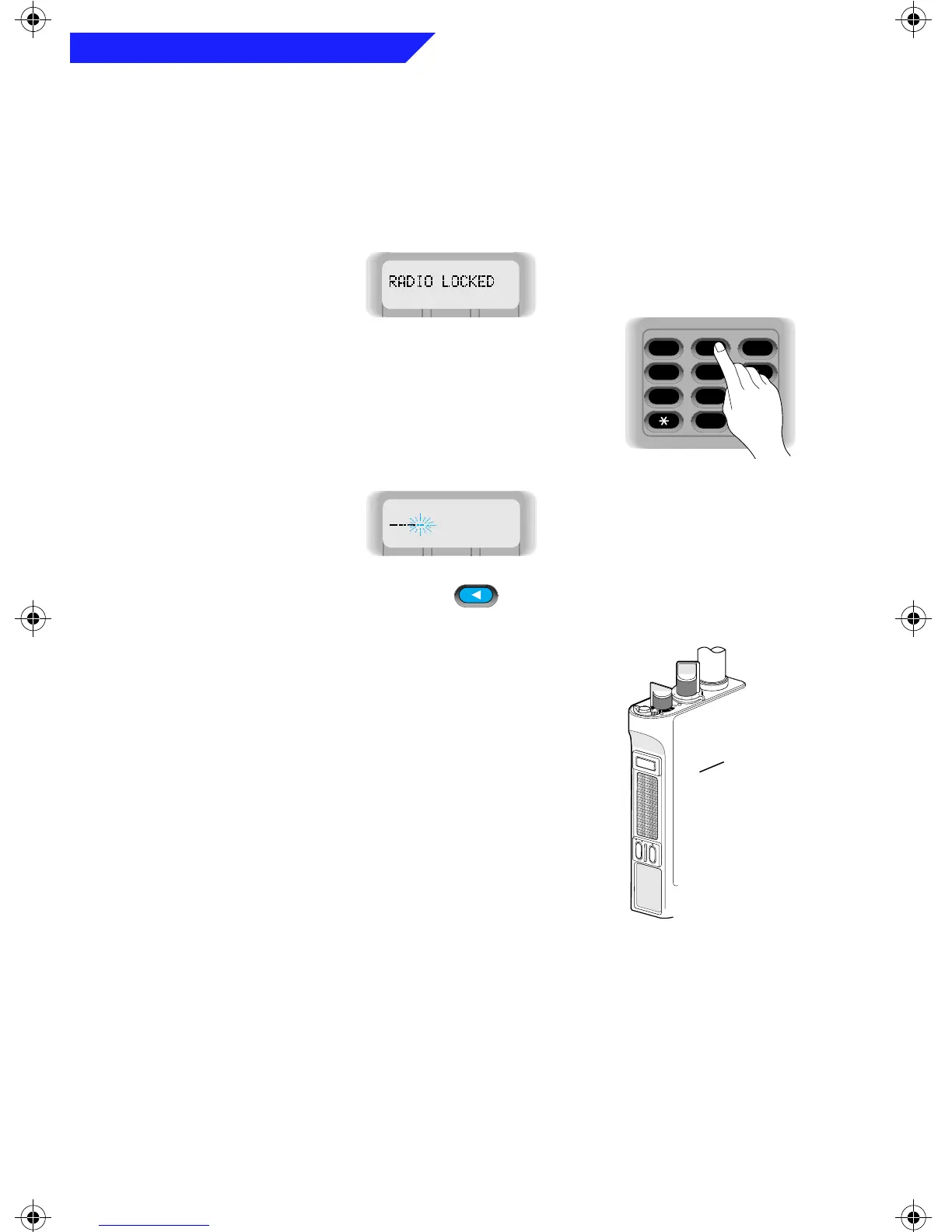24
General Radio Operation
• Radio Lock (Secure Radios Only)
By definition, this feature changes your radio to a more robust security
system, which protects the use of the secure encryption keys. If this
feature is enabled (programmable through the radio service software), you
will see “RADIO LOCKED” on the display when the radio is turned on.
1. Enter your numeric password (8 characters
maximum; minimum determined through
radio service software).
2. As you enter the password digits, the radio
will display dashes.
If a digit is mistakenly entered, will function as a backspace key.
3. Once you have entered all the digits, press
the Select Button.
1
4GHI
7PRS 8TUV
0
2
ABC
5JKL
3DEF
6MNO
9WXY
7
9
5
3
1
1
A
See page 2
for your
radio’s
feature-
control
programming.
General Radio Operation Page 24 Wednesday, April 10, 1996 12:19 PM
